The Reset App Data option allows you to reset an account and remove all app content from the device. This option can be used, for example, if a device is lost or stolen. To reset app data:
Click on "Reset data from this device" beside the appropriate user name to remove all CSI Secure Connect content from the device.

If your organization doesn't allow multiple devices per user, you can set the "Enforce one device policy" option. If this is established, you must release a user from a one device before they can log into the app on another device. To set this option:
Begin on the Reset App Data screen.
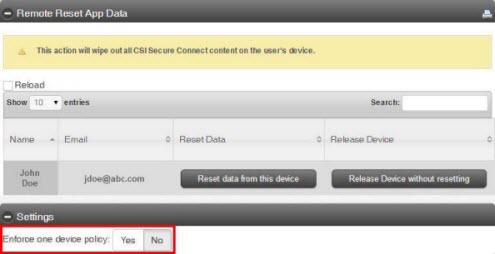
Select Yes to turn on this policy; No to allow multiple devices per user.
If your organization doesn't allow multiple devices per user, you will need to release the original device before the user can log into the app on another one. To release a device:
Begin on the Reset App Data screen.
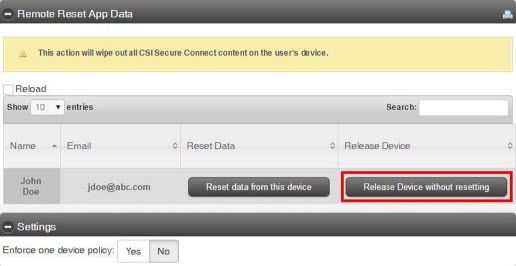
Click on "Release Device without resetting" beside the appropriate user name.