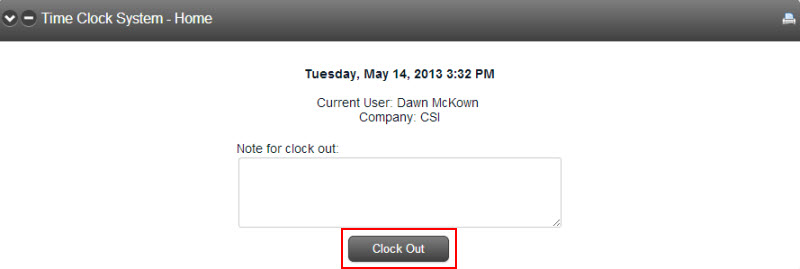Clocking In and Out
Accessing the Timekeeping application is similar to accessing other CSI Secure Connect applications. Employees who use the timekeeping system will access the Time Clock by clicking on the ![]() button, located on the top toolbar.
button, located on the top toolbar.
Timekeeping allows employees to enter notes/explanations when clocking in. If an employee arrives late, he/she can enter a reason for being tardy at clock in. The note will appear next to the punch on the employee’s timesheet.
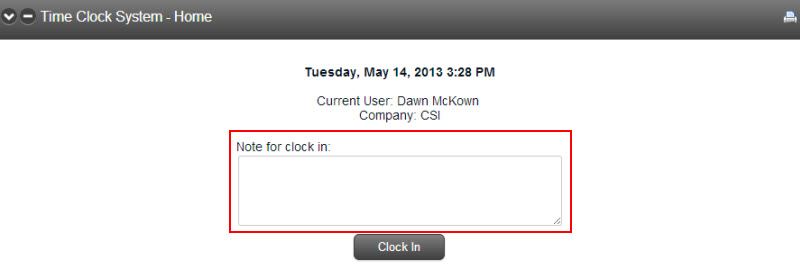
After the employee has clocked in, he/she can Log Off the Timekeeping system by clicking on the LOGOFF menu in the upper left corner.
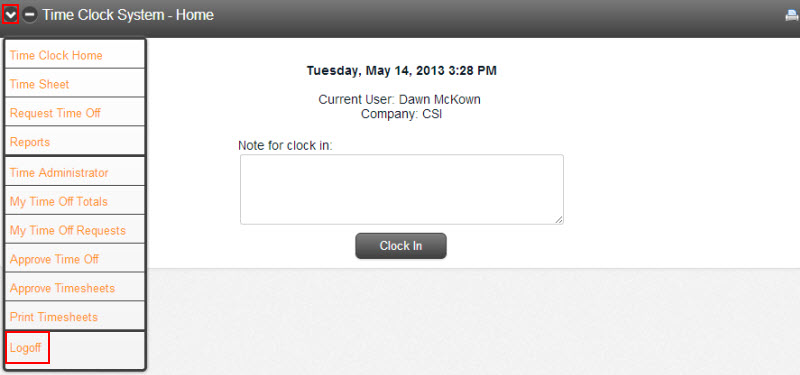
When an employee is ready to clock out, they can simply log back in to the Timekeeping system and click the Clock Out button. Employees have the option of adding comments to their clock out as well.