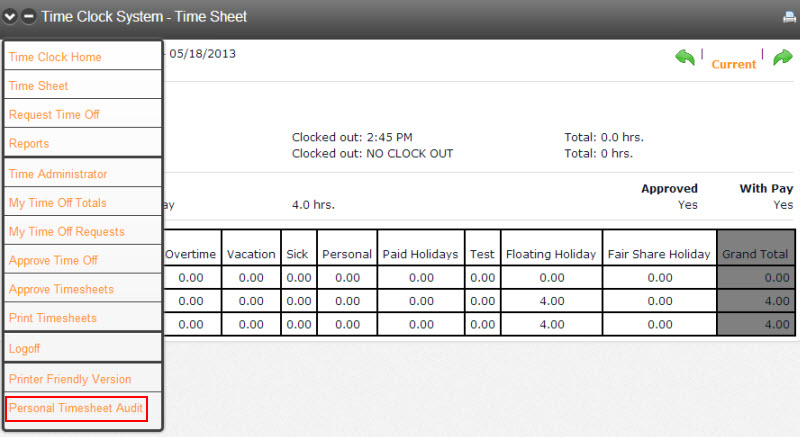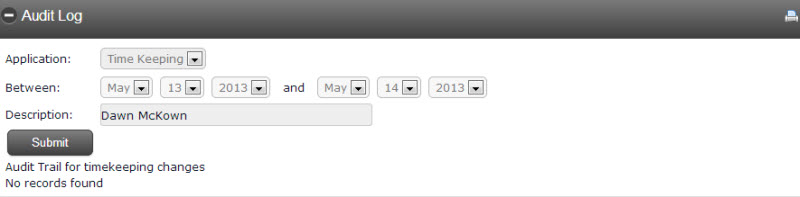Viewing the Timesheet
Employees can view their timesheets by selecting Time Sheet from the menu.
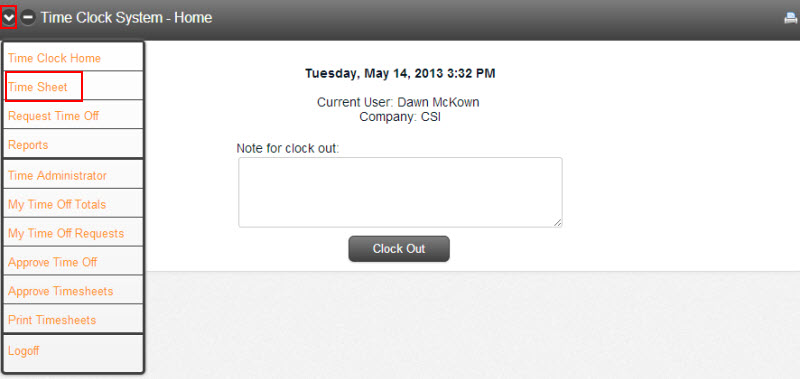
The current pay period displays in the drop down menu; however, employees can select any pay period they wish to view. Click the Find Timesheet button.
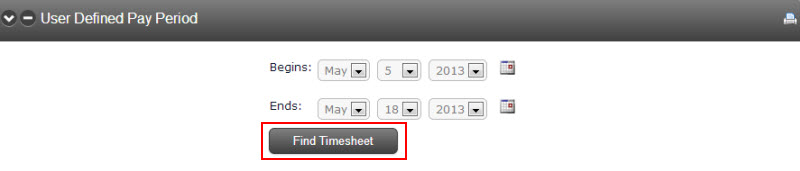
The timesheet for the selected pay period will display. The employee can click on the arrows in the upper right corner to view previous and future timesheets. The timesheet displays weekly subtotals, along with full pay period totals.
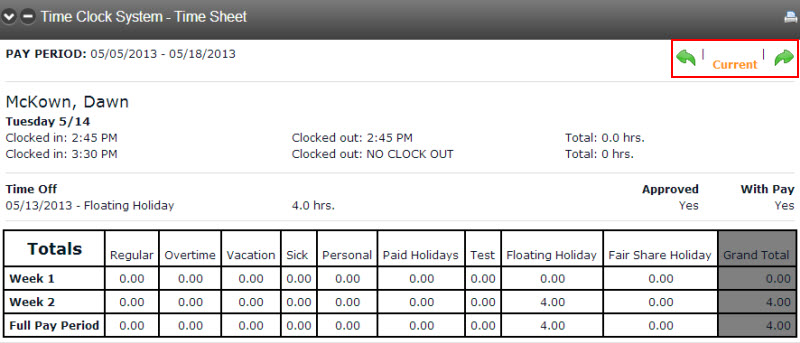
Employees can click on the Printer Friendly Version menu to print the timesheet.
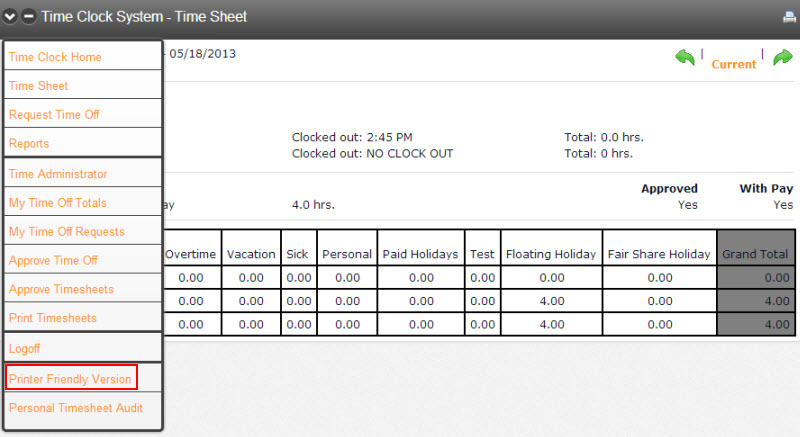
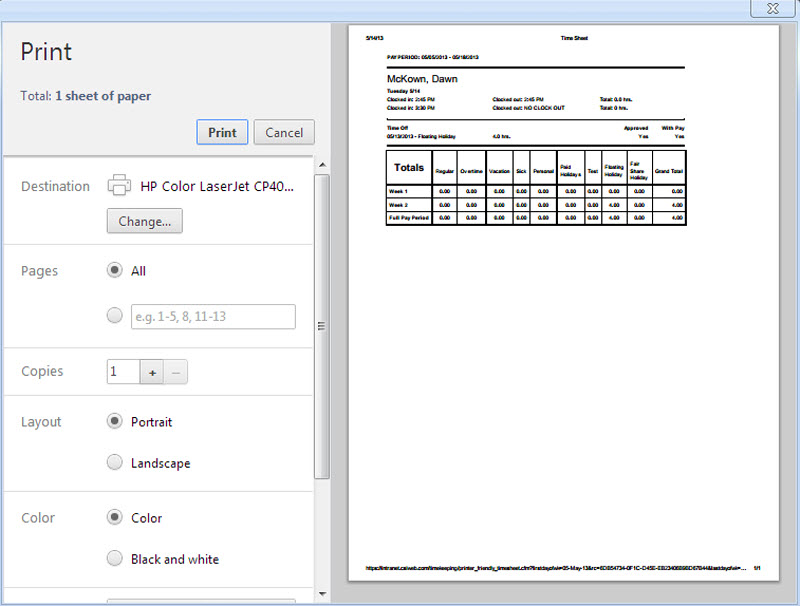
Employees can also view the audit log associated with their personal timesheet. To view the audit log, select Personal Timesheet Audit from the menu.