Time Zone
The time zone setting allows the administrator to choose which time zone will be displayed on all clock data.
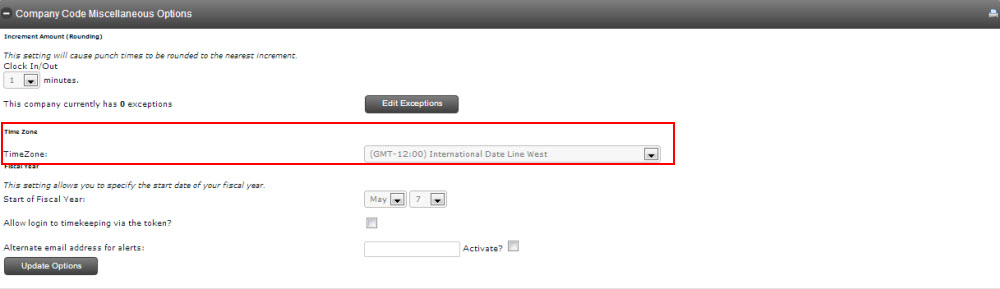
The administrator can also set the display time by employee. If the company has an office in a different time zone, the administrator can go to each employee’s profile and change the time zone individually.
To set the individual time zone,
Select the Edit Main Details menu on the user profile.

In the Identification section of the user profile, select the time zone from the Time Zone dropdown menu.
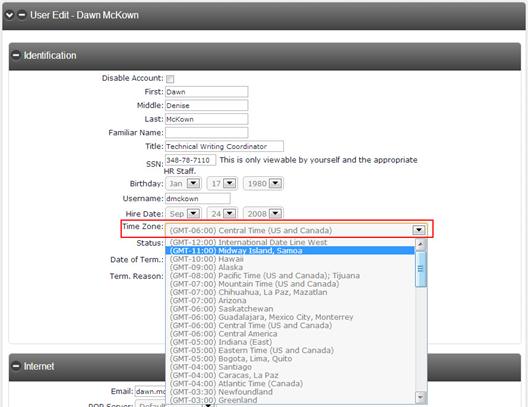
Note: Employees’ individual time zones cannot be edited while they are clocked it.