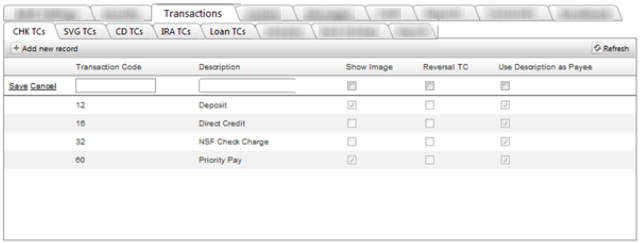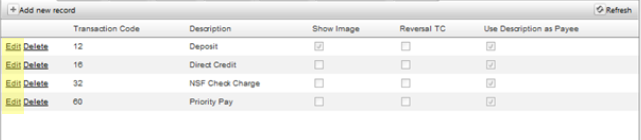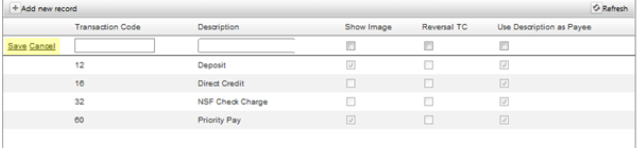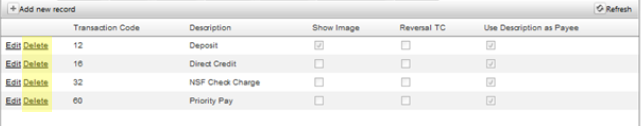Customer Portal
Customer Portal
 Send Feedback
Send Feedback
 Print
Print
To add, edit, or delete a trancode:To add a new Trancode:
To edit an existing Trancode, select Edit
Enter the changes, and select Save to complete or Cancel to abort.
To delete a Trancode definition, select Delete Warning! If a Trancode used or to be used is deleted, the definition is omitted from the display.
19450 | |||
| Top of Page |
 Customer Portal
Customer Portal
 Send Feedback
Send Feedback
 Print
Print |
||
|
|||