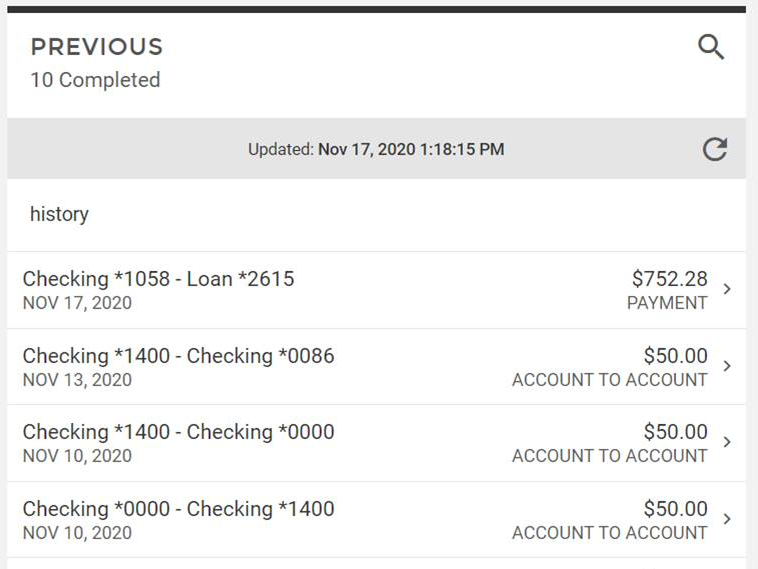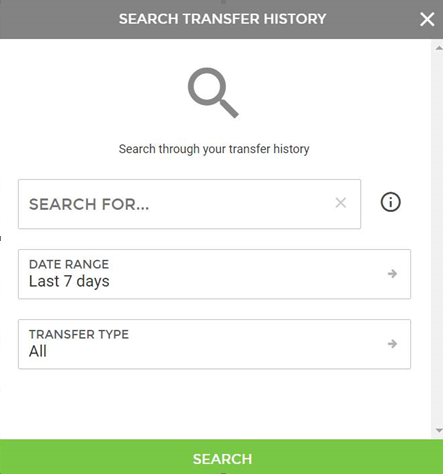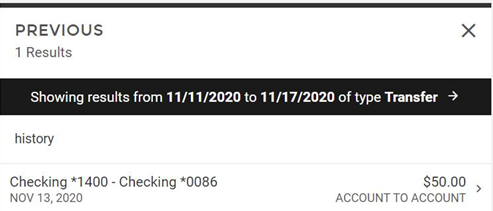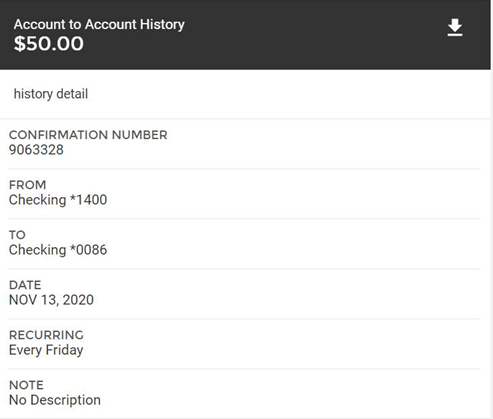Customer Portal
Customer Portal
 Send Feedback
Send Feedback
 Print
Print
Transfer History
To search for a specific transfer or type of transaction, use the magnifying glass in the top right corner. Search criteria:
Once information is entered, select Search. The screen will note results:
You can use the > to the right of the transaction to expand the information:
The download button allows you to download a PDF of the transaction you are reviewing:
19765
| ||||
| Top of Page |
 Customer Portal
Customer Portal
 Send Feedback
Send Feedback
 Print
Print |
||
|
|||