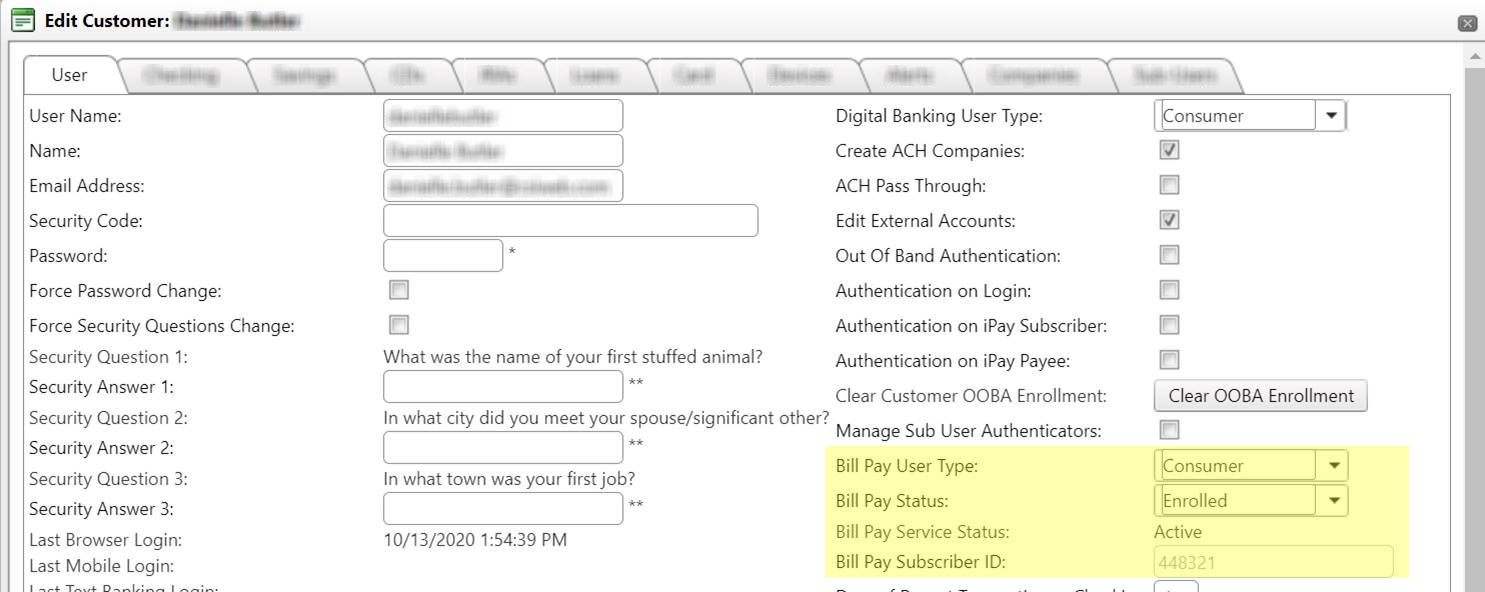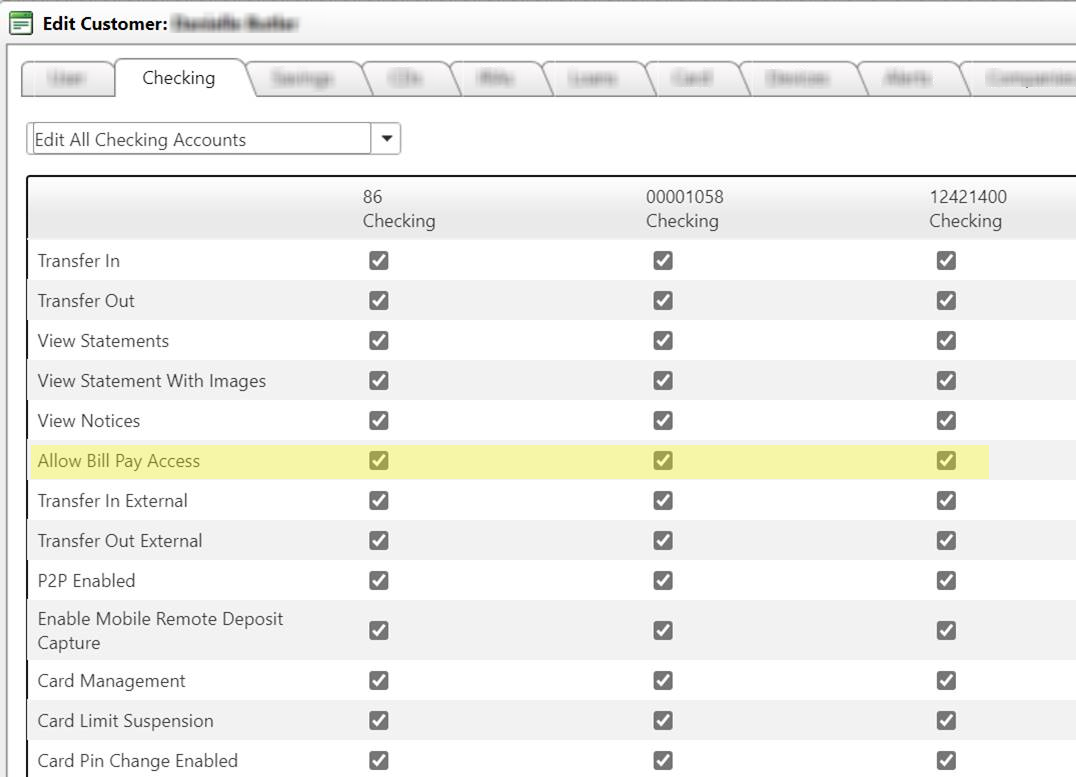|
Bill Pay Fields on the Security >> Customers Tab
On the Security >> Customer >> Users tab, there are bill pay fields:
- The Bill Pay Subscriber ID is a read only field and cannot be maintained by the financial institution employee. This is the ID that the system uses to automatically sign into bill pay whenever the customer clicks on the Bill Pay tab. If an employee has the Bill Pay Subscriber ID from the bill pay system, they may search for the CSI Digital Banking customer using this ID.
- The Bill Pay Status field controls whether the customer is enrolled or not enrolled in bill pay and is editable by the financial institution.
- The User Type controls whether the customer will see the consumer of business version of bill pay and is editable by the financial institution. The consumer version is a full automatic sign on while the business redirects to a secondary login for business bill pay.
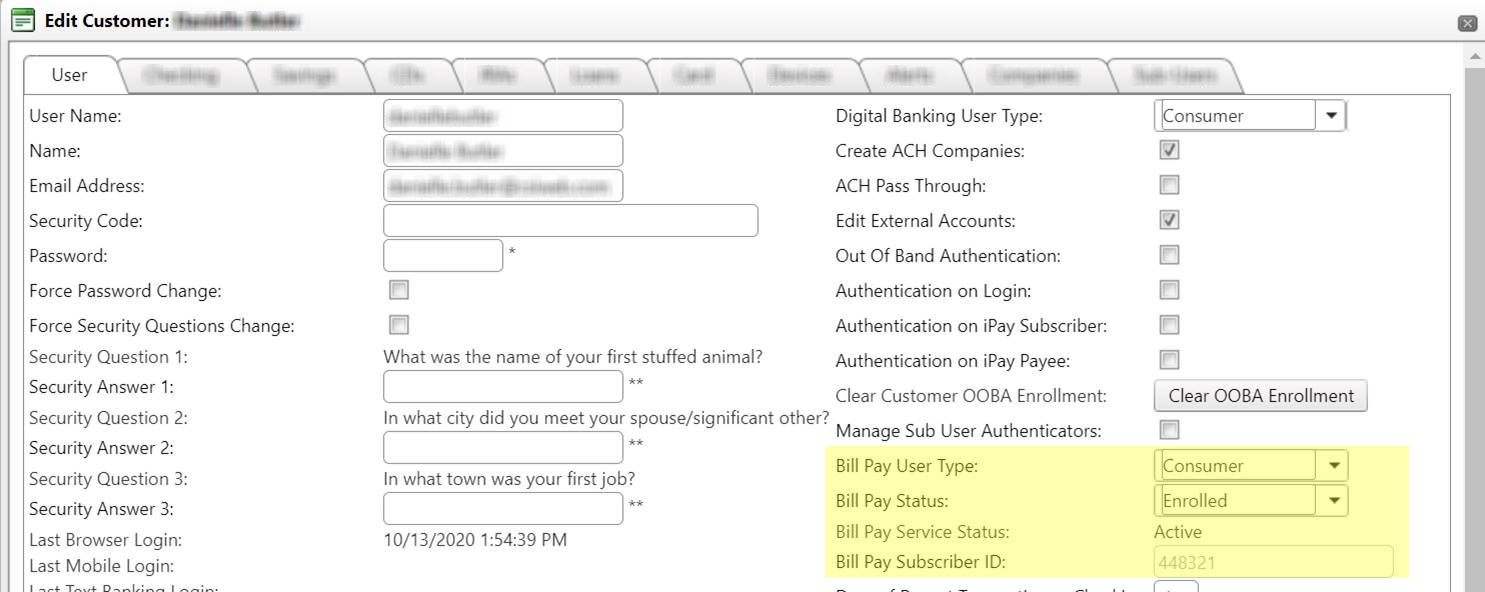
At the customer-account level of security, there is a field, Allow Bill Pay Access, on each checking and savings account that controls whether that account can be used for bill pay. If this permission is checked, then the account can enroll in bill pay. This permission is only used during the first time bill pay enrollment process to control which accounts can be sent to the bill pay provider.
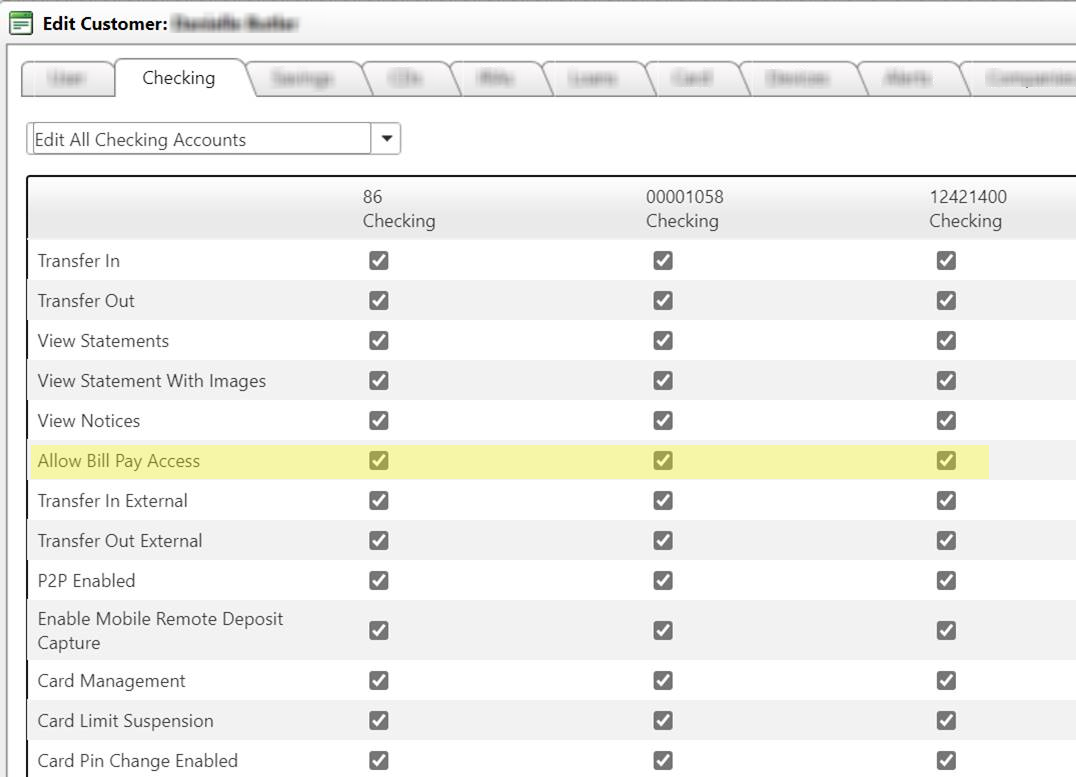
27262
|
 Customer Portal
Customer Portal
 Send Feedback
Send Feedback
 Print
Print  Customer Portal
Customer Portal
 Send Feedback
Send Feedback
 Print
Print