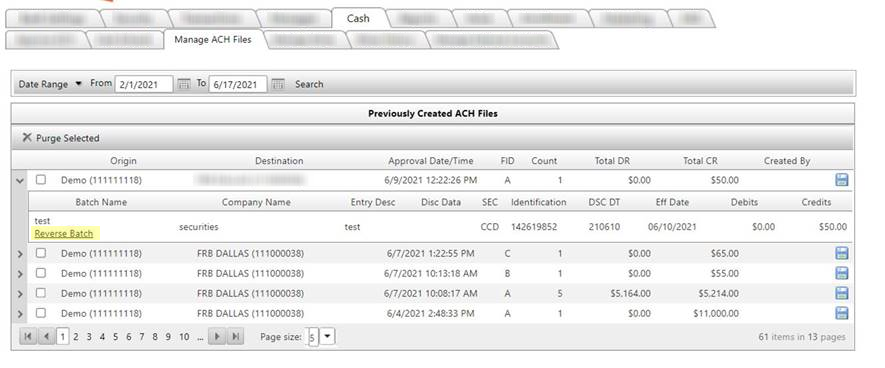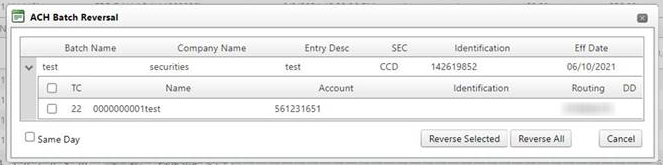Customer Portal
Customer Portal
 Send Feedback
Send Feedback
 Print
Print
Reverse BatchTo reverse an ACH batch, select the Reverse Batch link under the desired batch.
A new window will pop up listing all transactions within the batch.
If none of these options are selected, the Reverse Batch button can be selected to create a normal reversal batch. The batch will be in an unapproved state on the Cash Manager >> Overview >> ACH Batches Tab. From here, the process is the same a regular ACH batch. The batch will need to be approved and a file will need to be created for processing. Note: The effective date of a reversal batch, not a same day batch, will be the next business day. If you are reversing an ACH batch after the Financial Institution's cut-off time, the effective date will be two business days. 57986 | |||
| Top of Page |
 Customer Portal
Customer Portal
 Send Feedback
Send Feedback
 Print
Print |
||
|
|||