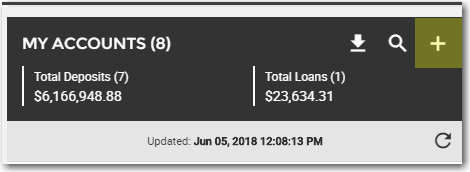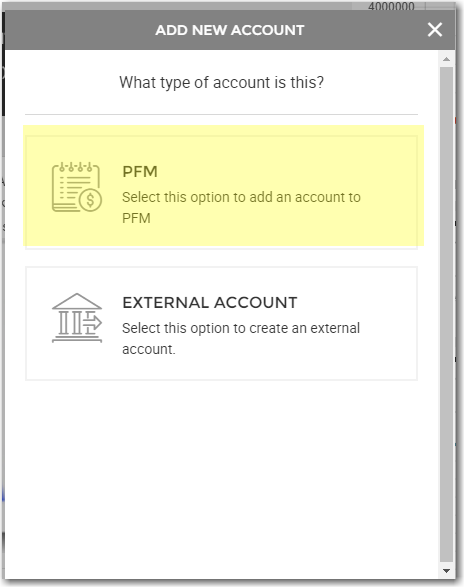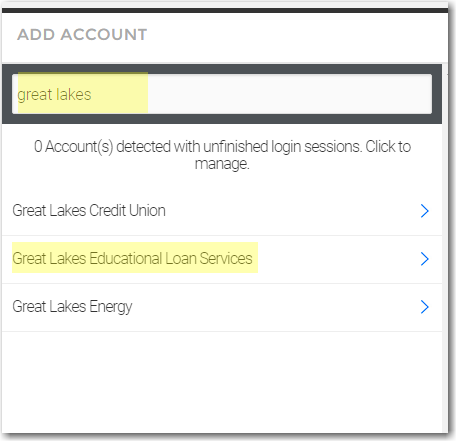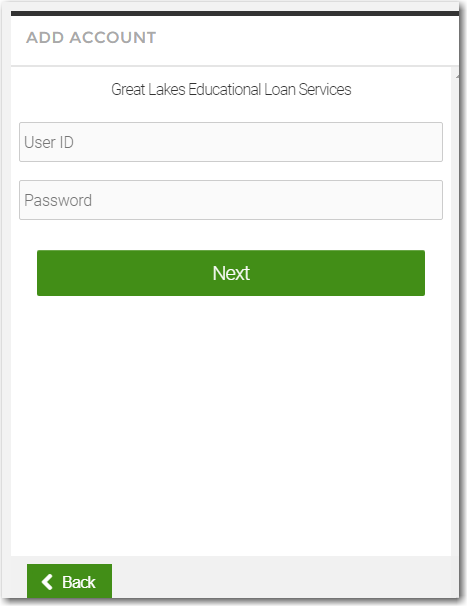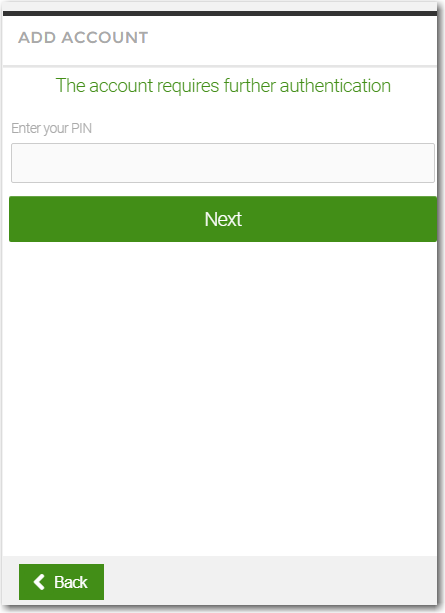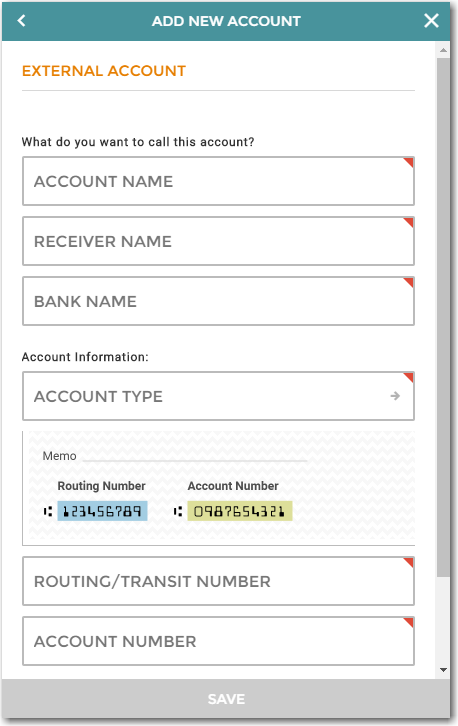Customer Portal
Customer Portal
 Send Feedback
Send Feedback
 Print
Print
Add Account to PFMTo add a new Personal Financial Management (PFM) or External account, click the + next to My Accounts:
Depending on your bank's setup, the following options will appear:
To add a new Personal Financial Management (PFM) account:
To add an external account:
68203
| ||||
| Top of Page |
 Customer Portal
Customer Portal
 Send Feedback
Send Feedback
 Print
Print |
||
|
|||