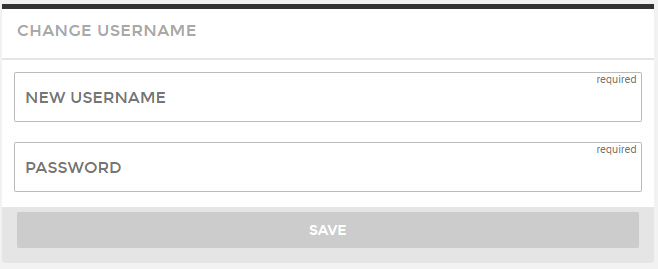Customer Portal
Customer Portal
 Send Feedback
Send Feedback
 Print
Print
Login Settings: Change UsernameTo change your current user name you will need to navigate to Manage Profile >> Change Username. Enter the new username you wish to use. Then enter your current password and select Save.
70108
| ||||
| Top of Page |
 Customer Portal
Customer Portal
 Send Feedback
Send Feedback
 Print
Print |
||
|
|||