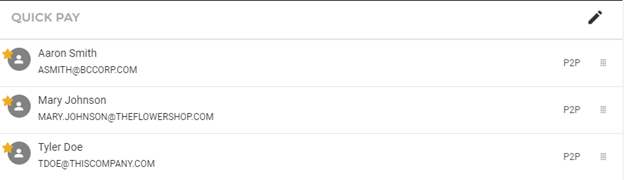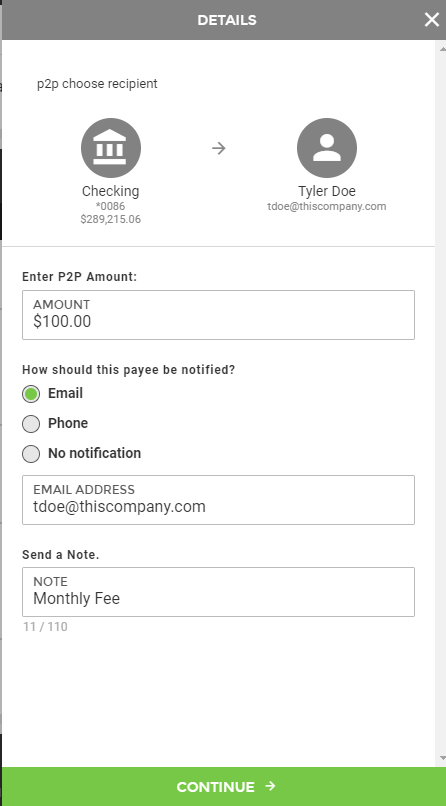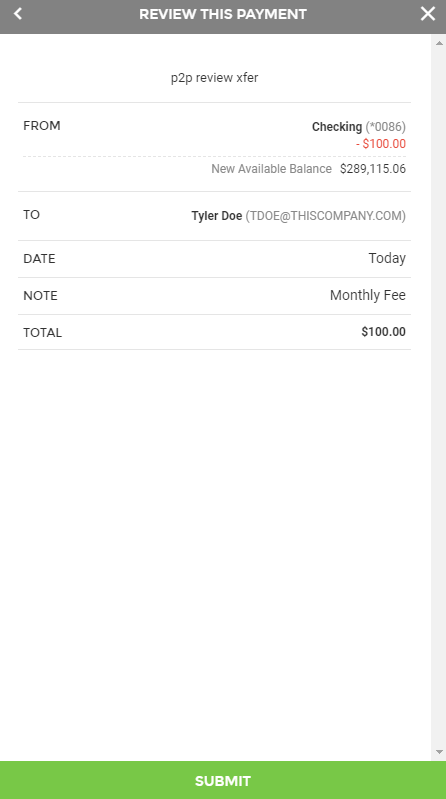Customer Portal
Customer Portal
 Send Feedback
Send Feedback
 Print
Print
Quick PayThe View Accounts >> Quick Pay section allows you to create a payment for Person-to-Person (P2P) transactions, Bill Pay, and External Transfer payees.
To perform a quick payment:
70145
| ||||
| Top of Page |
 Customer Portal
Customer Portal
 Send Feedback
Send Feedback
 Print
Print |
||
|
|||