User Profile
If the Enable Forms option is selected (Menu, Configure Site, Advanced Administration, Options), the first time a user signs on to CSI Secure Connect they will be prompted to complete the appropriate information fields. CSI Secure Connect will use this information from their user profile to populate standard and company-specific forms. The forms can also be accessed from the user profile by selecting the Forms menu.
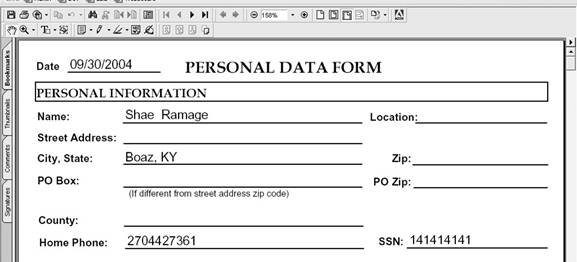
Note: CSI has evaluated the file formatting options that are currently available. While many of the documents loaded to CSI Secure Connect will be saved in html format, there are times when it is more efficient to use Adobe Acrobat and save the documents in a pdf format. In preparation for this alternative, CSI suggests loading Adobe Acrobat Reader 4.0 or higher on every desktop. This software is freely available for download at www.adobe.com. Because of the size of the file, it is a good idea to save the executable on a local server and install from there.