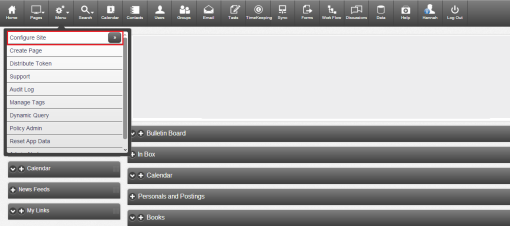Configure Site
This section describes the steps for customizing CSI Secure Connect to meet the communications needs of your organization.
Your organization’s Site Administrator has the responsibility of establishing the site’s framework and appearance, granting and denying security access and providing training to the organization’s users.
Site Administrators will see a Menu icon in the CSI Secure Connect toolbar along the top of the screen. Site Administration begins there. Click the arrow beside Configure Site under the Menu dropdown to launch the configuration module.