Location Admin
Site Administrators have the ability to determine the options for the location dropdown menu that appears when setting up a new user’s work information for current users to edit their work information from their user profile. To add, edit or delete location options, click the dropdown arrow at the top of the User Directory box and select Location Admin from the menu.

Once the Location box appears on your screen, click the Add New button to add a new location to the dropdown list. Click the Location Name link to edit existing location information. Click the Delete icon at the end of the row corresponding with the location you want to remove from the dropdown list.
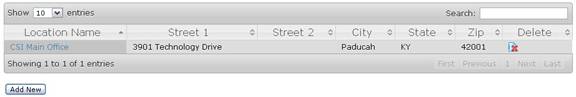
Any locations that you add to the list will appear when a user opens his/her profile and clicks Edit Main Details from the dropdown at the top of the User Detail box.
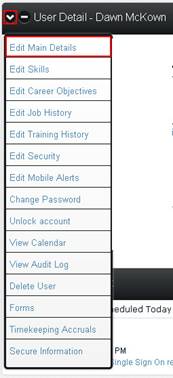
The Location dropdown menu is found in the Work section. Clicking the dropdown arrow will show you the options determined by your Site Administrator.
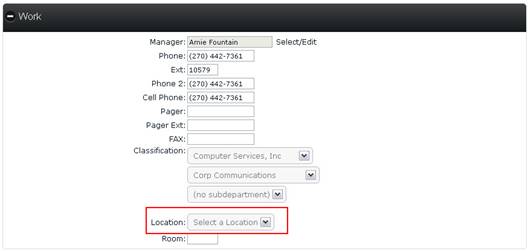
Note: Once a user’s Location is chosen, he/she will automatically be included in correspondence that is sent to the group for that particular location. For example, should an email need to go out to all “CSI Main Office” employees, anyone who has set “CSI Main Office” as their location will automatically receive the email sent to that group. For more information about groups, see the CSI Secure Connect User’s Manual.