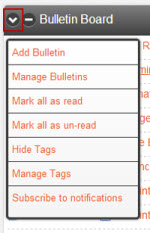Bulletin Board
The Bulletin Board is where memos, letters and other documents are posted in electronic format for company-wide access. Everyone is able to view the same information in an equally timely fashion. The built-in wizards and Windows browsing point-and-click commands make it easy to upload files. All postings are retained in a searchable permanent archive - no more filing by multiple users in multiple folders at multiple locations. To ensure effectiveness, you should be expected to view the Bulletin Board at least once per day, and you can even subscribe to email notifications so that you are notified when a new message is posted.
The Bulletin Board displays in the center of the home page. Each entry shows a title. Click on the title, and it will open on the screen.
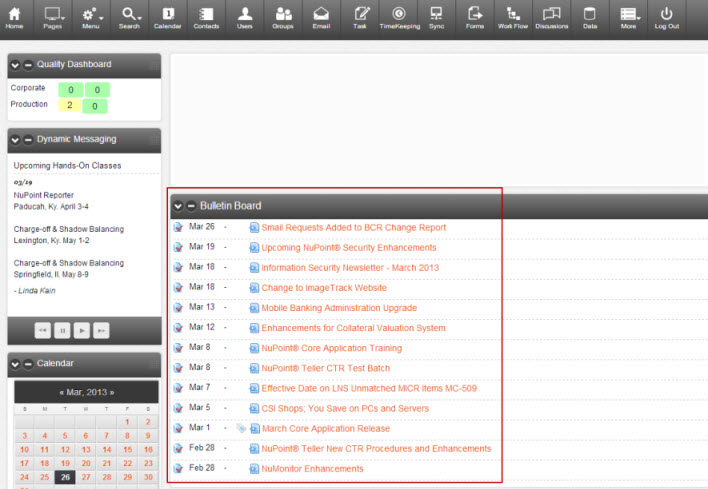
Similar to options that are available in email clients, the Bulletin Board has the option to mark the items listed as read or unread. Each item has a button that allows users to mark the item as read and hide it from the list. Once an entry has been read, users can click the Mark as Read icon to remove it from the home page.
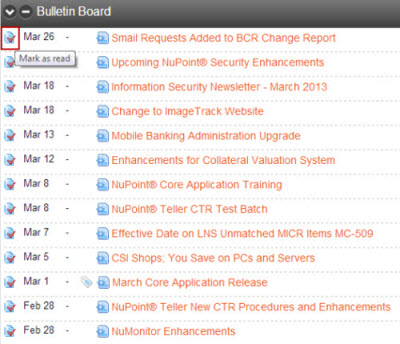
Once the icon is selected, the entry is removed from the list. Users can always go to the Bulletin Board menu and choose to mark all as Read, Unread or temporarily show all current entries. If the temporary option is selected, the items will display until the page is refreshed.