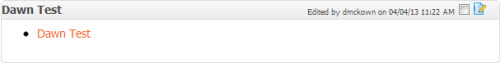Link Form to CSI Secure Connect Page
Forms must be linked to a CSI CSI Secure Connect page or added to the Bulletin Board to be used.
To link a form to a page:
Go to the page, and select the Add Content link that corresponds with the group that the form needs to be in.
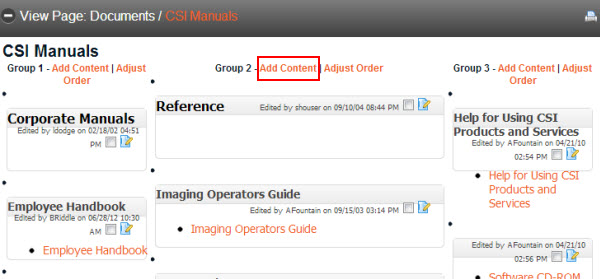
Choose the Link to form radio button and click Next.

Select the form from the list and enter a title. The Open in new window check box is optional.
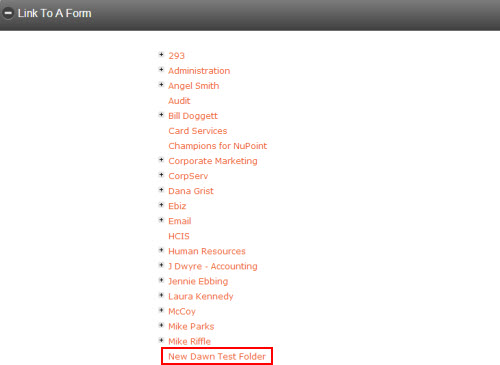
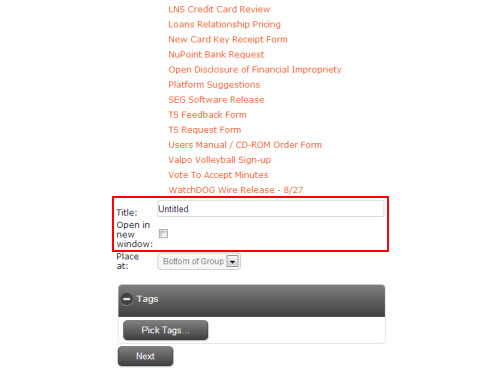
The form is now ready to be accessed and completed by users.