Adding a Contact
To add a contact to your Contacts Directory,
Click on the Contacts icon in the tool bar to access the Contacts Directory.
Click the Personal folder. This will open the Personal Contacts Administrator tool.
Select the Add Contact option from the menu.
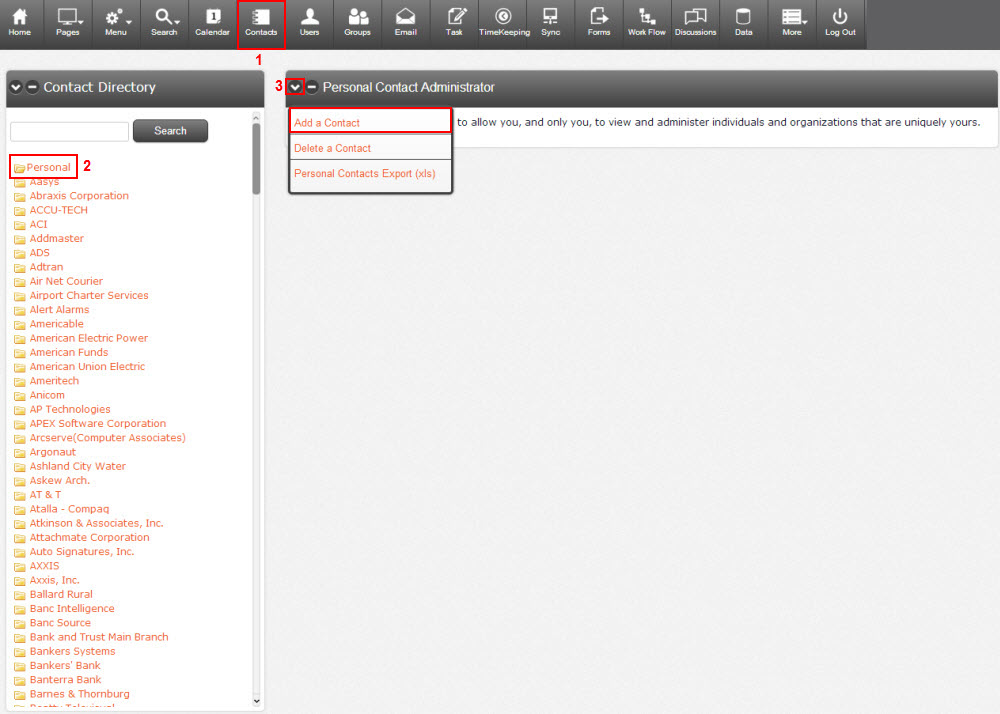
Fill in the contact’s information.
When finished, click the Submit button.
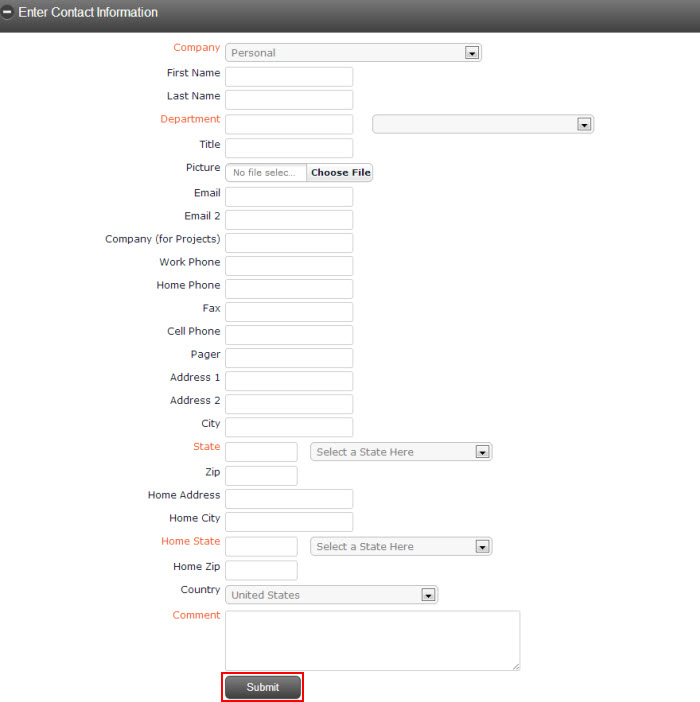
NOTE: Personal Contacts are based on username and password. They are only viewable by the user who added the information. Only Site Administrators are able to add corporate contacts.