Groups
You can create personal groups to use for posting information to the Bulletin Board, the Dynamic Messaging and scheduling events on the Calendar; however, only Site Administrators are able to add corporate groups.
Click on the Groups icon ![]() .
.
Enter a Group name and click the Add Group button.
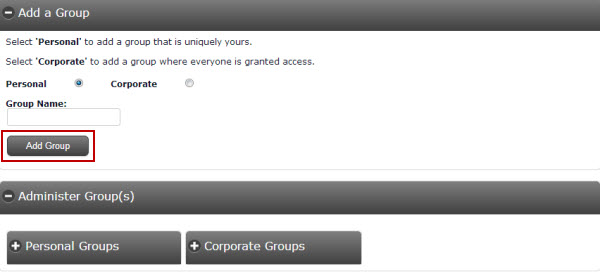
You can edit your personal groups at any time. Click on the title of the group.
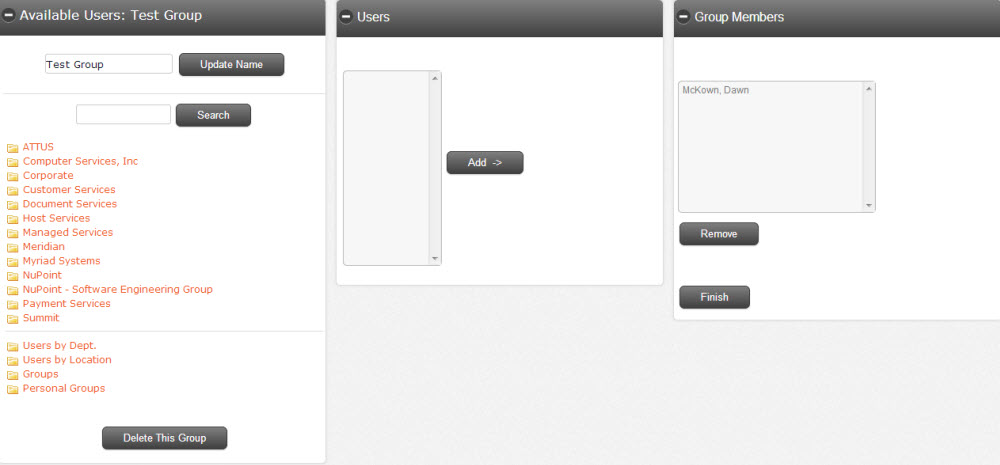
This screen allows users to add or remove users.