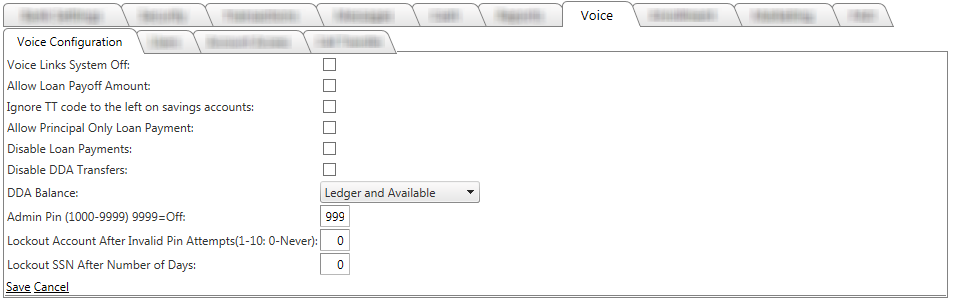Voice Configuration
The Voice Configuration tab firstly allows enabling of the Voice System for the financial institution's customers.
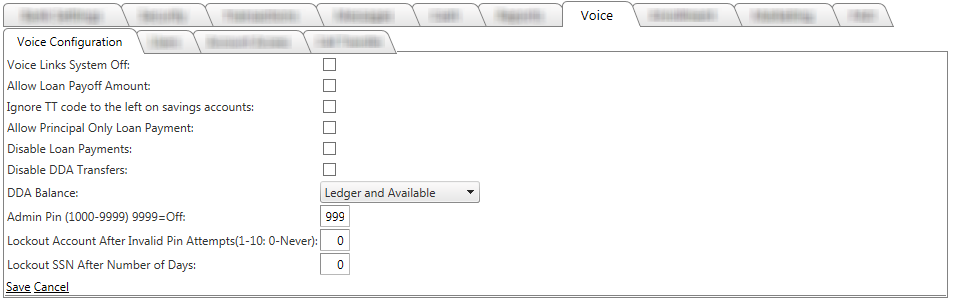
- Voice Links System Off: when checked, the Voice Links system is not enabled. This is useful when communications are failing and the financial institution needs a greetings message to alert customers that the voice system is currently offline.
- Allow Loan Payoff Amount: When checked, the payoff amounts on Loan may be retrieved through VoiceLinks.
- Ignore TT code to the left on savings accounts: TT code will be ignored on savings account for financial institutions with TT codes on the left when this option is turned on.
- Allow Principal Balance Only Loan Payment: When checked, this option will allow customers to make a principal only loan payment on their loan.
- Disable Loan Payments: When marked, users will be unable to complete loan payments via the voice system. The voice system will not list the "To make a loan payment prompt, click 2" prompt. If users click 2, they will receive an invalid option prompt.
- Disable DDA Transfers: When marked, users will be unable to complete DDA transfers via the voice system. The voice system will not list the "To transfer funds, click 3" prompt. If users click 3, they will receive an invalid option prompt.
- DDA Balance: Select the balance of DDA accounts used. Ledger is actual balance where Available is actual balance plus/minus pending items. Either or both may be used
- Admin PIN: The admin PIN allows the financial institution employees access to the voice line for review. This can be changed at the financial institutions discretion.
- Lockout Account After Invalid PIN Attempts: This gives the financial institution the ability to lock accounts after exceeding the number of invalid PIN attempts.
- Lockout SSN After Number of Days: This gives the financial institution the ability to lock SSNs after being inactive for the designated period of time. Admin users are able to enter a value of 0 to 999 and any SSNs that have been inactive for longer than the period of time will be locked when they exceed the value entered in field. Users will not be able to login to the voice system once they have been locked unless a financial institution employee unlocks them.
19496
|
 Customer Portal
Customer Portal
 Send Feedback
Send Feedback
 Print
Print  Customer Portal
Customer Portal
 Send Feedback
Send Feedback
 Print
Print