CDs
This tab displays an overview of all CD accounts available. Simply select the Account Number to see detailed information.
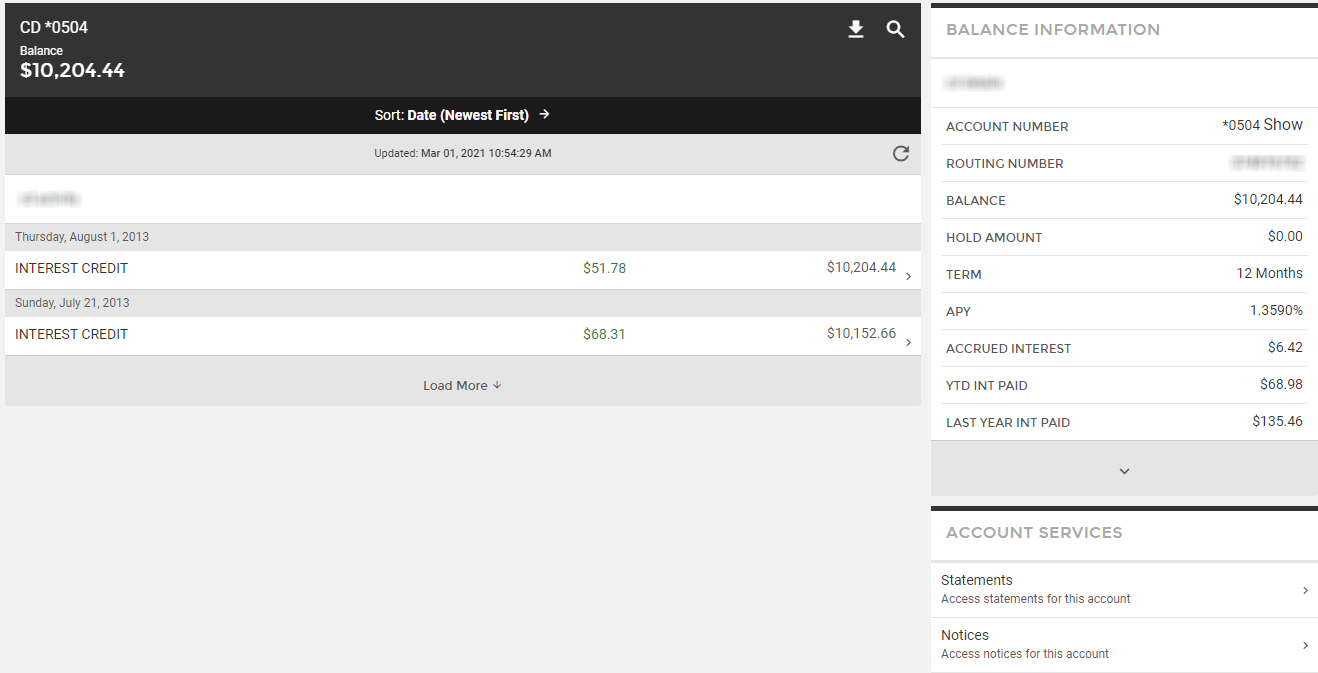
 allows a customer to download transactions in CSV, BAI2, or PDF/Print format allows a customer to download transactions in CSV, BAI2, or PDF/Print format
 allows a customer to search their transactions allows a customer to search their transactions
Balance Information
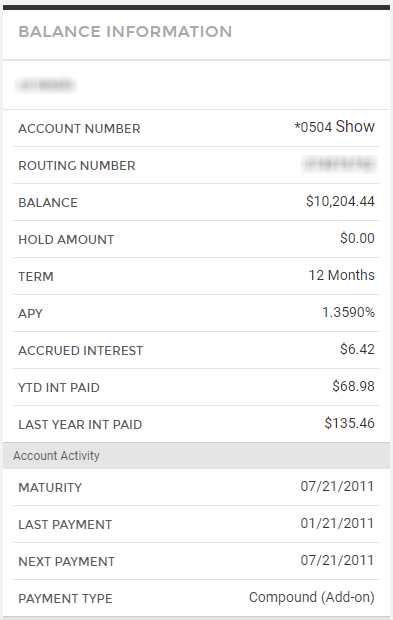
- Account Number: the account number is masked, displaying only the last three digits. It may be unmasked by clicking the Show Account Numbers button in the upper right corner of the main screen.
- Balance Information
- Balance: The account current balance
- Hold Amount: The dollar amount held against the balance of the CD
- Term: This is the term length for this CD.
- APY: This is the Annual Percentage Yield, or the yield earned on this account per year.
- Accrued Interest: This is the amount of accrued and unpaid interest as of the current date.
- YTD Interest Paid: This is the amount of interest paid on the CD for the current year to date (YTD).
- Last Year Interest Paid: This is the amount of interest paid on this CD last year.
Account Activity
- Maturity: current maturity of the loan
- Last Payment: the date of the last payment posted
- Next Payment: date of next payment due, If past due displays in red
- Payment Type:
Account Services
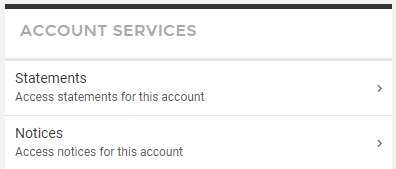
- Statements: directs you to documents>statements for this account
- Notices: directs you to documents>notices for this account
Transaction Detail
Each transaction can be reviewed in detail by clicking the > to the right of the transaction
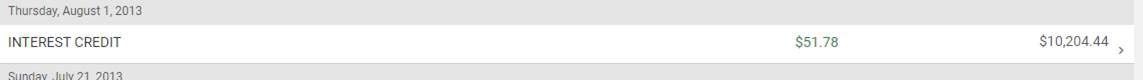
By doing so, it will display the screen below:

Notes can be added to this transaction by selecting the pencil icon next to note
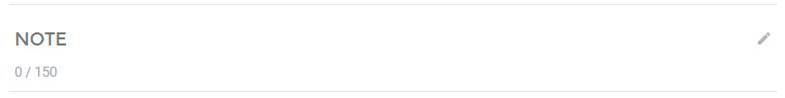
Images can be added to this transaction by selecting the +Attach Image link at the bottom of the screen:
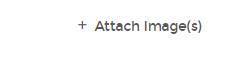
 Download this specific transaction to a PDF. Download this specific transaction to a PDF.
19717
|  Customer Portal
Customer Portal
 Send Feedback
Send Feedback
 Print
Print  Customer Portal
Customer Portal
 Send Feedback
Send Feedback
 Print
Print 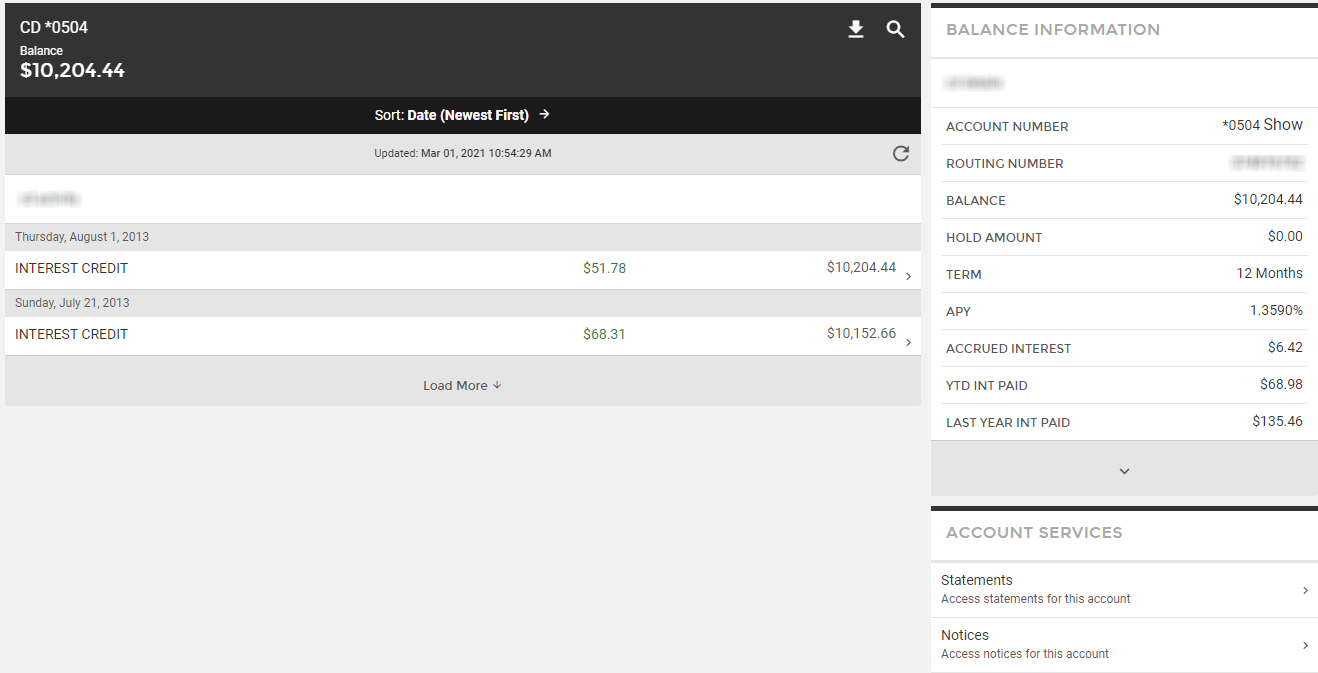
 allows a customer to download transactions in CSV, BAI2, or PDF/Print format
allows a customer to download transactions in CSV, BAI2, or PDF/Print format allows a customer to search their transactions
allows a customer to search their transactions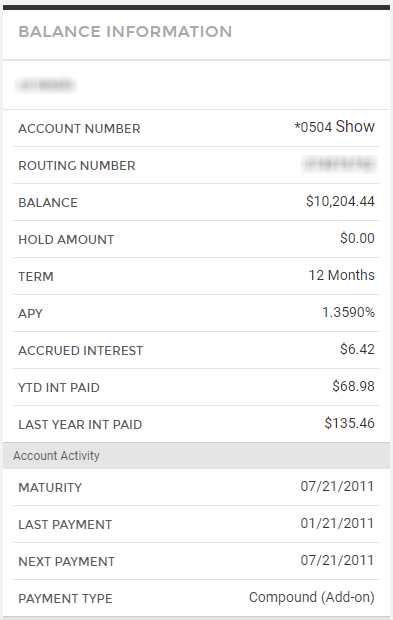
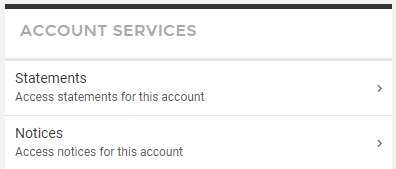
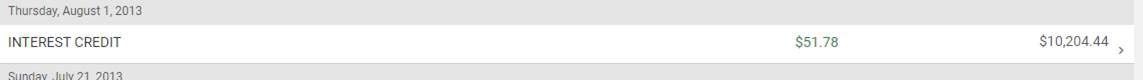

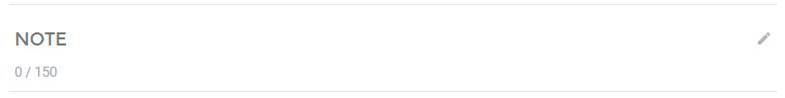
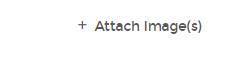
 Download this specific transaction to a PDF.
Download this specific transaction to a PDF.