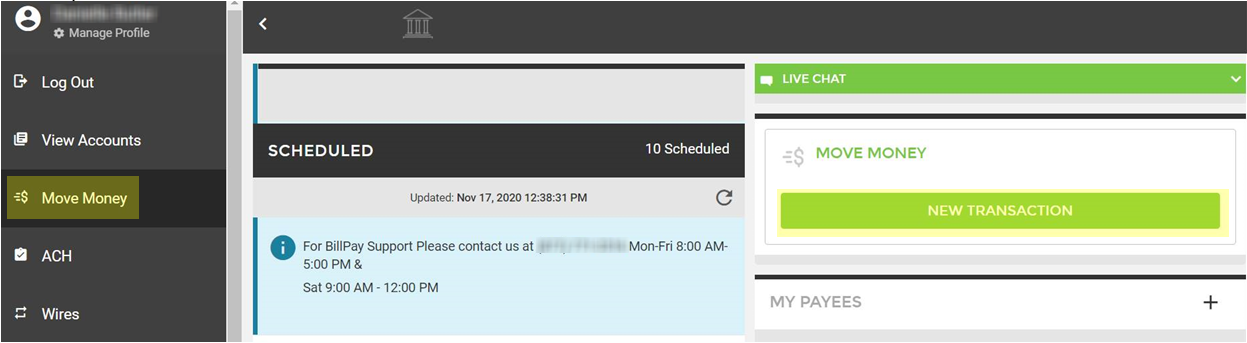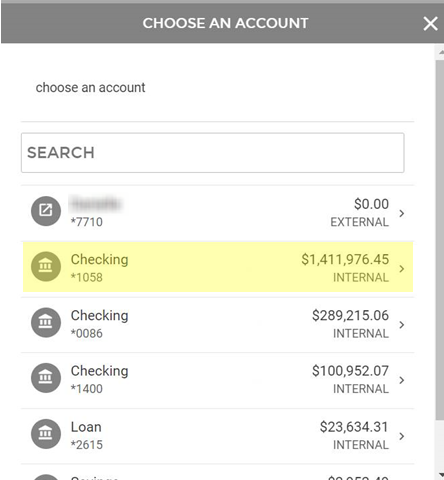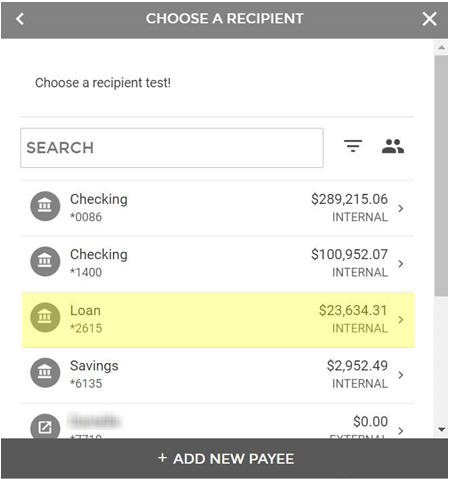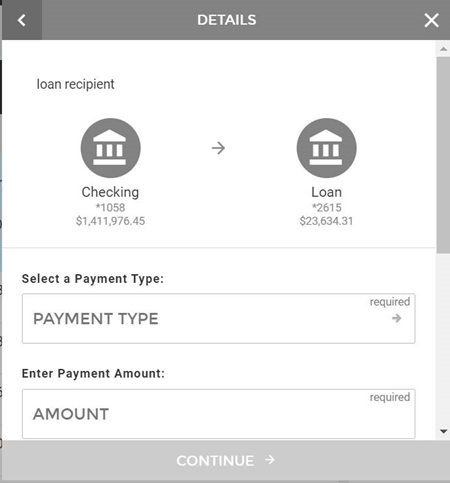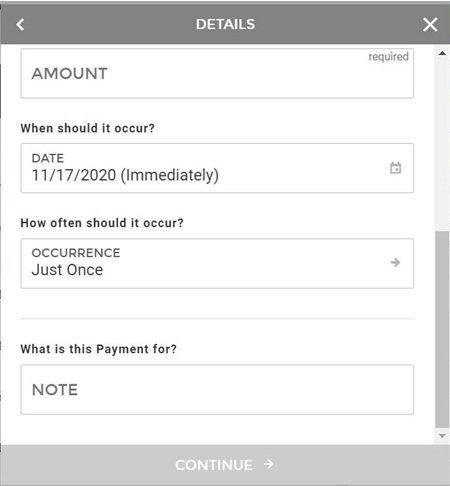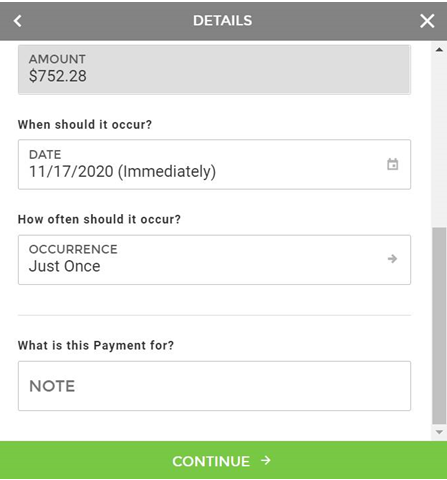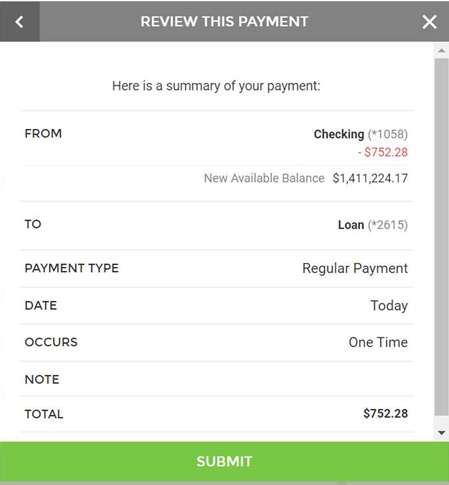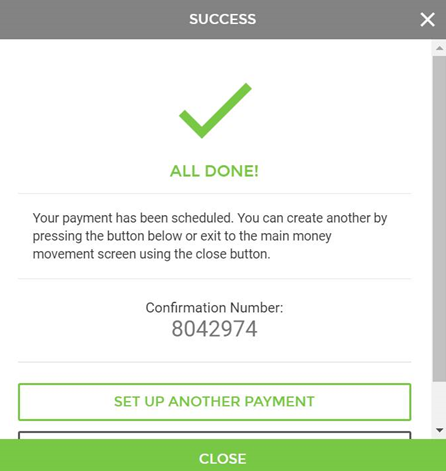Customer Portal
Customer Portal
 Send Feedback
Send Feedback
 Print
Print
Loan PaymentsTo handle Loan Payments, go to Move Money >> New Transaction.
Select the account from which you wish to make the payment:
Select the loan account:
Amount: Enter the amount of the payment desired.
When: Choose a date on which the payment will take place/begin:
Once all information is entered as required, select Continue.
A review screen of the loan payment scheduled will appear. If all information is correct, select Submit:
Once submitted, a confirmation screen will appear:
19764
| ||||
| Top of Page |
 Customer Portal
Customer Portal
 Send Feedback
Send Feedback
 Print
Print |
||
|
|||