Settings tab
Enrollment Settings:
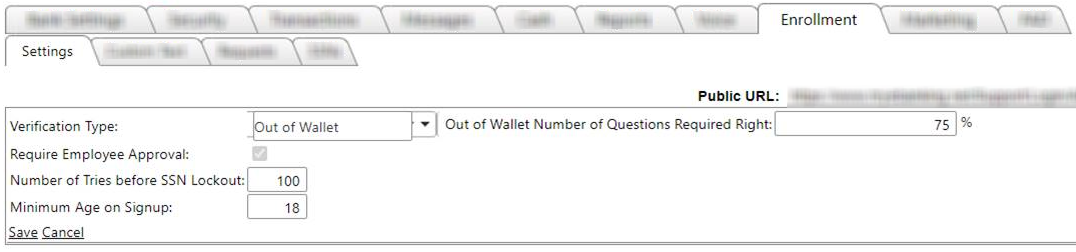
- Verification Type:
- No verification: verifies the SSN is a valid SSN of the FI. When using this option, employee approval is required.
- Level 2: verifies the SSN and name/address is valid within the FI. When using this option, employee approval is required.
- Out of Wallet: this will utilize the credit bureau to generate authentication questions that the customer will have to answer to gain access to the system.
- Out of Wallet Number of Questions Required Right: this is the percentage of the questions the customer will have to answer correctly before gaining access to the digital banking system. Recommendation is 75% which would be 3 out of 4 questions. Anything less should require employee approval.
- Require Employee Approval: when enabled, the self-enrollment will need to be approved by an employee prior to the customer gaining final access to the system.
- CIF MFA: Automatically checked. Activates the new CIF MFA process for self-enrollment. User will be required to select and confirm a masked email address or phone number from their CIF record before the self-enrollment process can be completed. Both methods of verification – email and text – are used with CIF MFA. The ability to select an email only or text only verification method is not available.
- Allow MFA Manual Approval: Automatically checked. Allows users to bypass the CIF verification if a valid email or phone number was not listed. They can select "None" or "Get Help Here" to receive the verification link at the email entered during the self-enrollment process. Your Digital Banking Administrator must still approve their information before it can be completed.
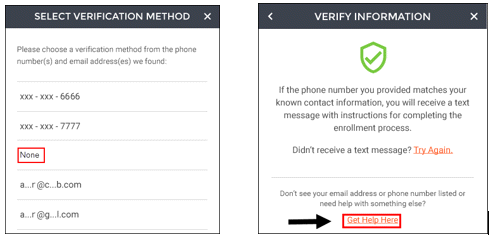
- Number of Tries before SSN Lockout: this is the number of attempts a customer is allowed to try self-enrollment before being locked out and unable to attempt the self-enrollment process again.
- Minimum Age of Signup: this is the minimum age a user must be to go through self-enrollment.
46868
|
 Customer Portal
Customer Portal
 Send Feedback
Send Feedback
 Print
Print  Customer Portal
Customer Portal
 Send Feedback
Send Feedback
 Print
Print  Customer Portal
Customer Portal
 Send Feedback
Send Feedback
 Print
Print