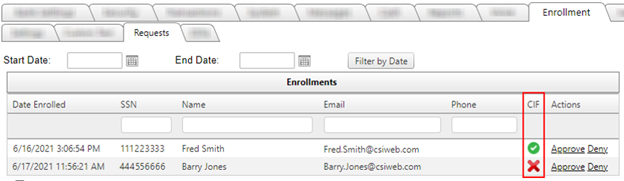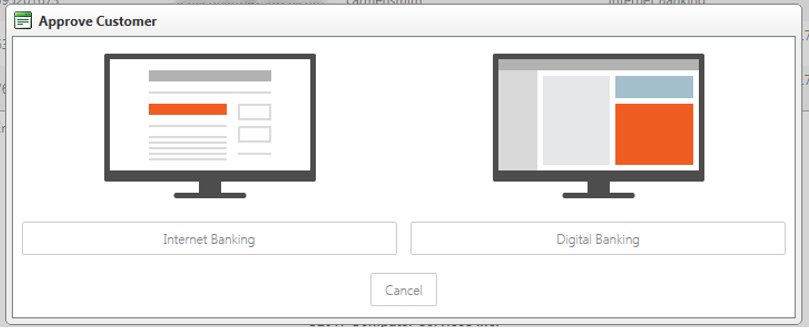Requests tab
Enrollments can be Filtered by Date by entering the desired Start and End Dates.
Each column can be filtered to a specific value by entering the desired information in the field under the column header.
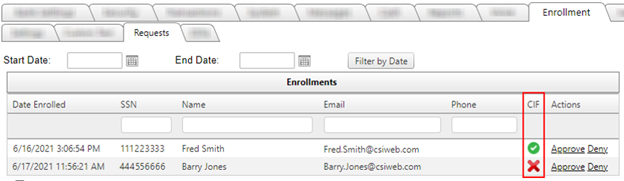
Columns
- Date Enrolled
- SSN
- Name
- Email
- Phone
- CIF: Shows which Self-Enrollment requests were verified using the CIF MFA process.
- Requests that have been verified with CIF contact information will be shown with a green check. (If your bank uses the Require Employee Approval setting for self-enrollment, you will need to click on Approve before the user can complete the self-enrollment process.)
- If the user selected "None" or "Get Help Here" during the enrollment process, a red "X" will be displayed. These requests must be manually approved here before the user can complete the self-enrollment process.
- Actions:
- Approve: If the Require Employee Approval option is checked on the Enrollment >> Settings tab, two options will be given for sending the setup link. Internet Banking and Digital Banking.
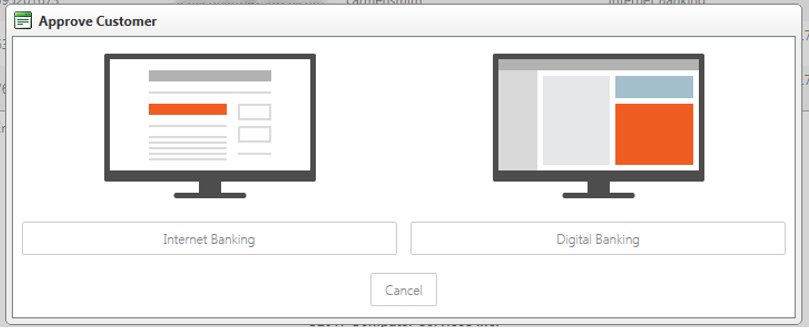
- Deny:
46870
|
 Customer Portal
Customer Portal
 Send Feedback
Send Feedback
 Print
Print  Customer Portal
Customer Portal
 Send Feedback
Send Feedback
 Print
Print