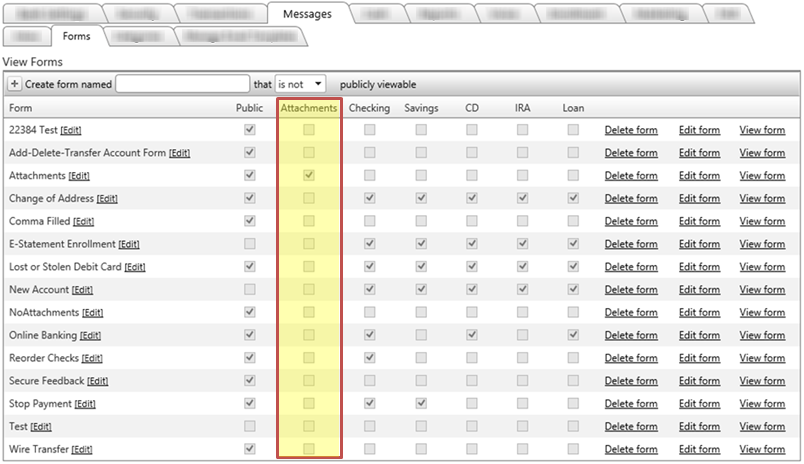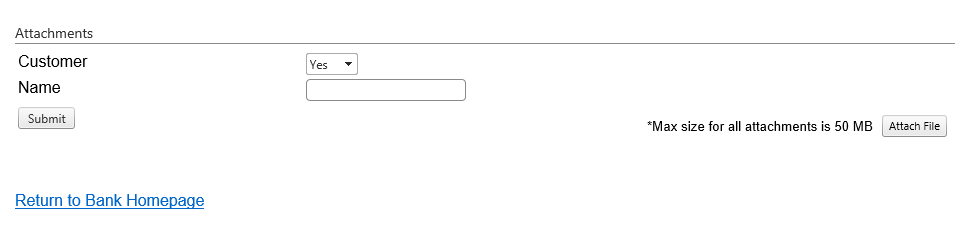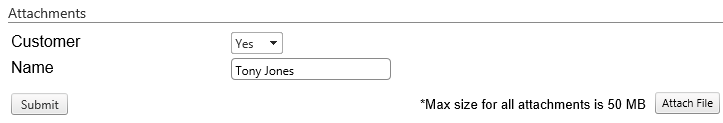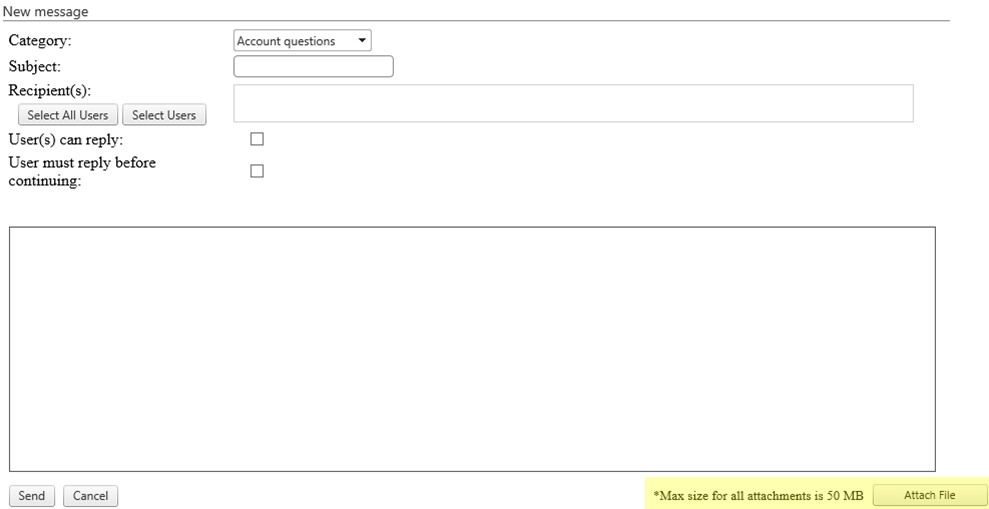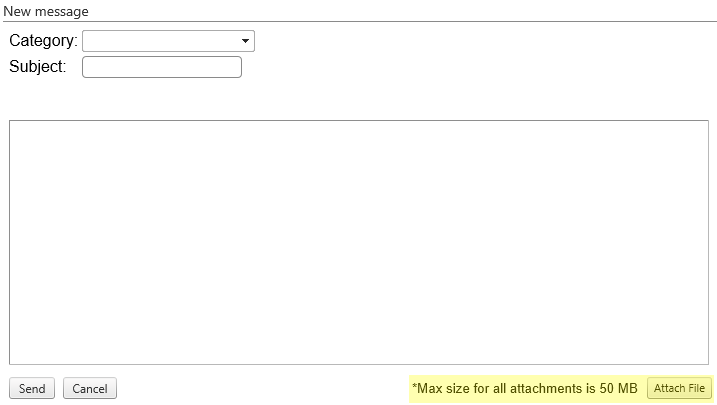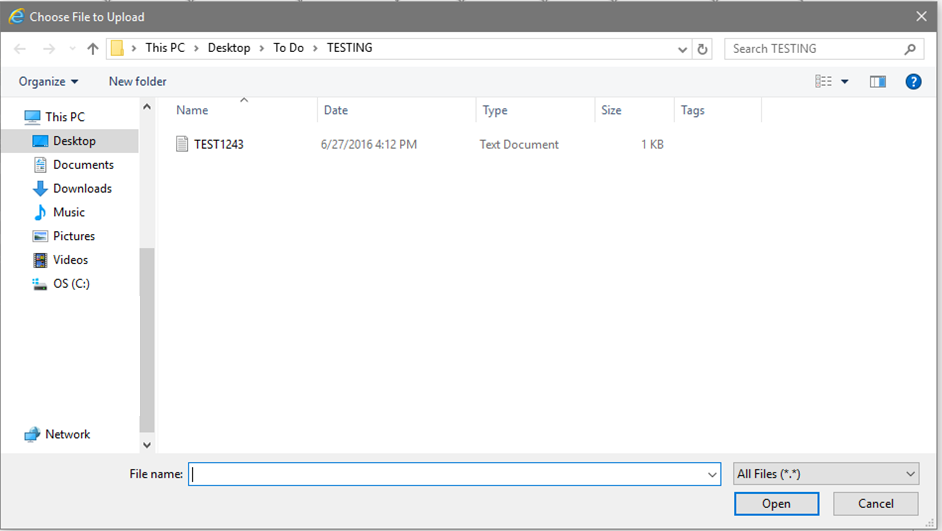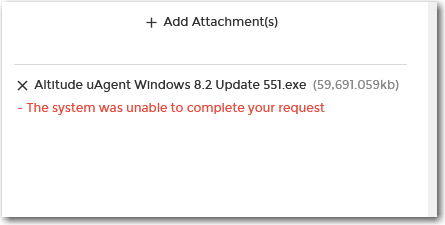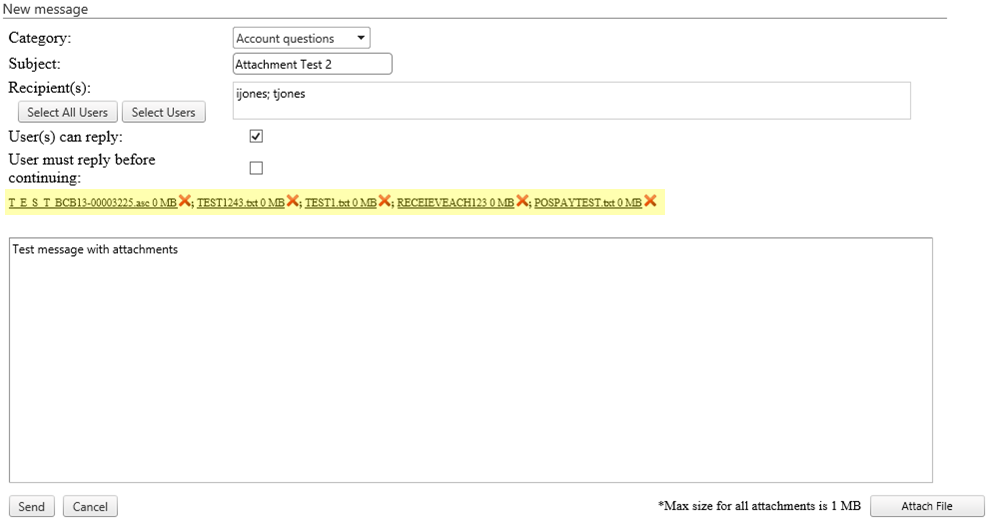Customer Portal
Customer Portal
 Send Feedback
Send Feedback
 Print
Print
AttachmentsEnabling the Attachments option allows employees and customers to add attachments while submitting the form from within digital banking, or the public URL if the form is made public.
When a form has attachments enabled, an Attach File button will be displayed at the bottom right of the form. The max size attachment allowed is 50 MB. Public view:
View from within Digital Banking:
The Attach File button is always displayed when banks compose a message or when customers submit a support request. Employee New Message:
Customer Support Request:
The Attach File button opens the windows navigator to find and select the file. Multiple attachments can be added by repeating the process.
If a file exceeds the limit, a message box will be displayed notifying the user of the issue and the file will not be attached.
Once a file is attached it will appear directly above the message text field. Clicking on the red x will remove the corresponding file as an attachment.
Once the message is sent, the sender and receiver will be able to see the message as well as view and open any attachments. Bank employees have the ability to delete attachments they have sent, as well as any that customers have sent. When an attachment is deleted by an employee it is also deleted on the customer’s side. 54016 | |||
| Top of Page |
 Customer Portal
Customer Portal
 Send Feedback
Send Feedback
 Print
Print |
||
|
|||