Add Bill Pay Individual Payee
To add an individual payee:
- Select Move Money >> My Payees +.
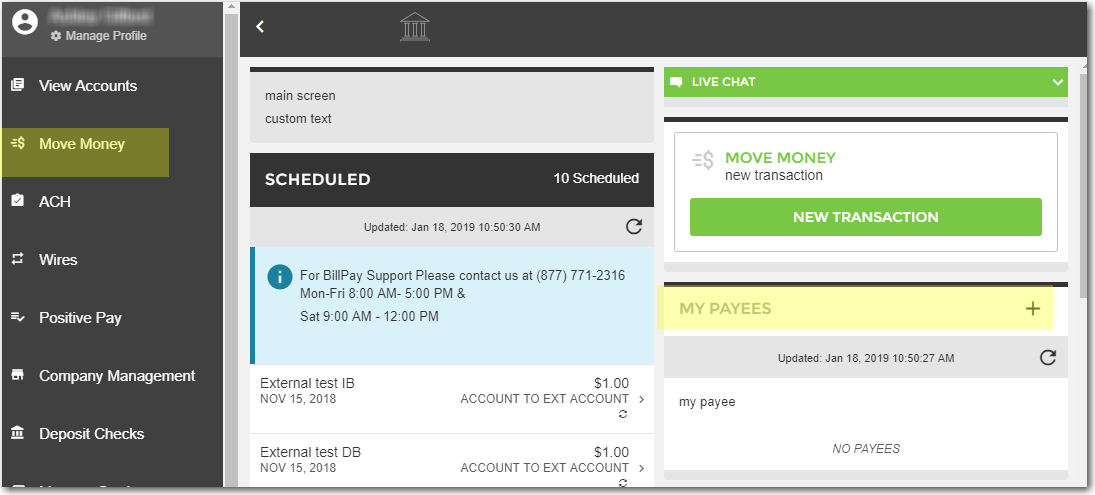
- Select Bill Pay as the type.
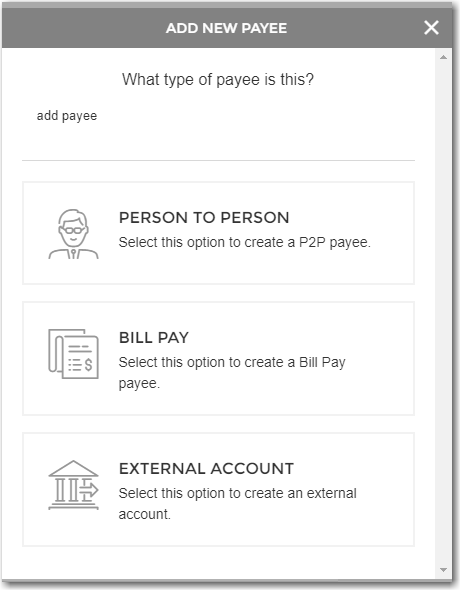
- Enter the information for this payee, and then select Save.
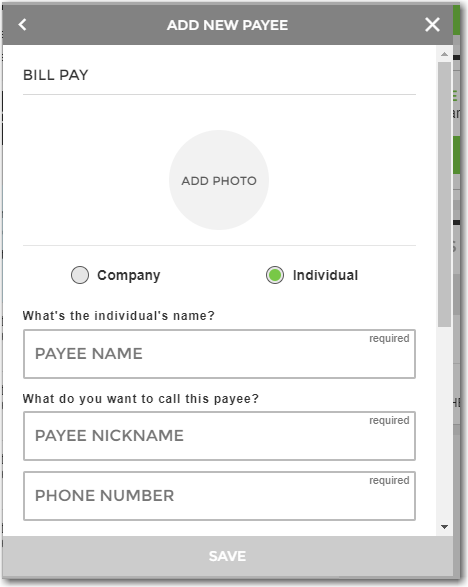
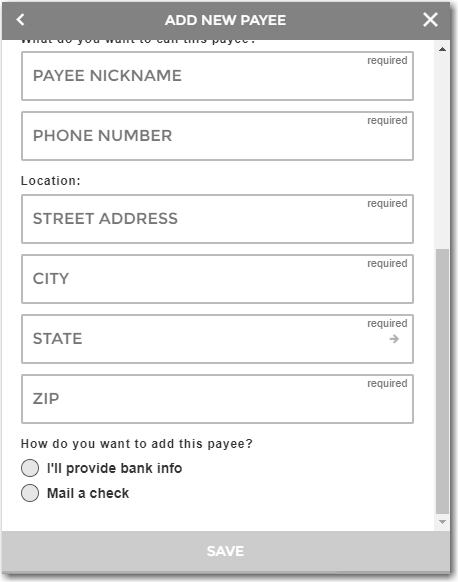
Individual Payees include options that are different from Company Payees:
- Let Them Provide Bank Info: requires you to enter the payee's email address. They will be contacted for deposit information. You will also need to enter a shared secret phrase of your choice for authentication.
- I'll Provide Bank Info :requires you to enter the payee's bank information for the deposit, including account number, routing number, and account type.
- Mail a Check: means that the bank will mail a check directly to the payee.
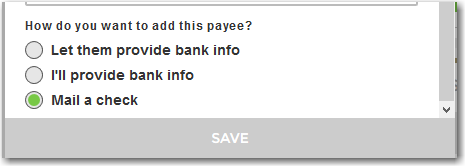
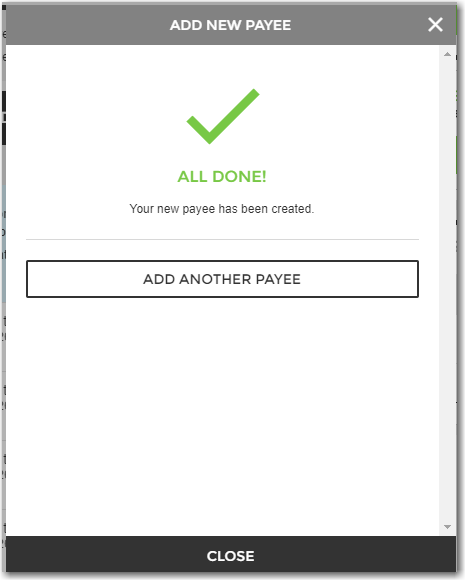
68152
|
 Customer Portal
Customer Portal
 Send Feedback
Send Feedback
 Print
Print  Customer Portal
Customer Portal
 Send Feedback
Send Feedback
 Print
Print  Customer Portal
Customer Portal
 Send Feedback
Send Feedback
 Print
Print