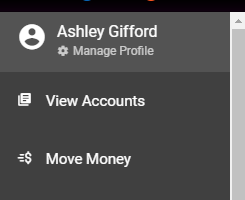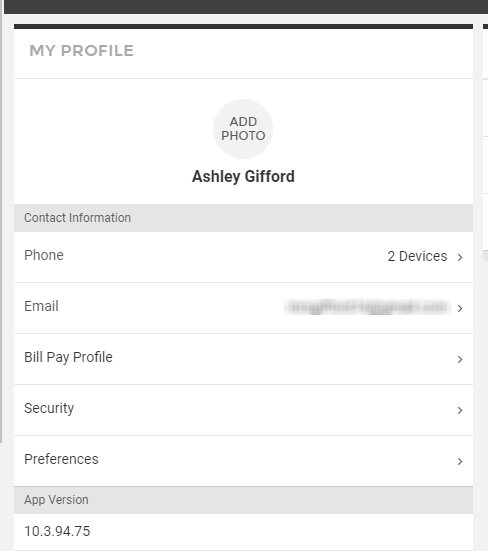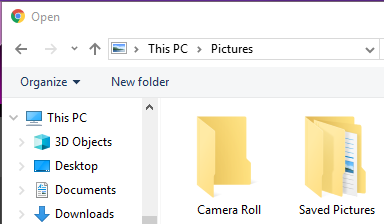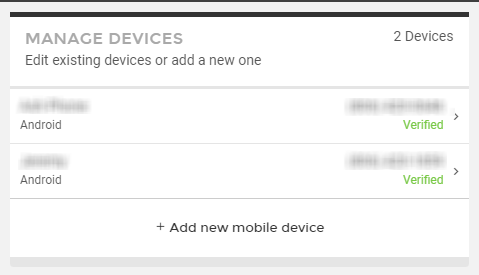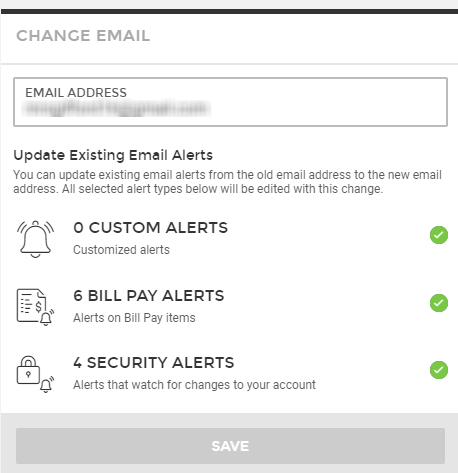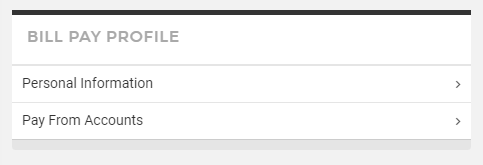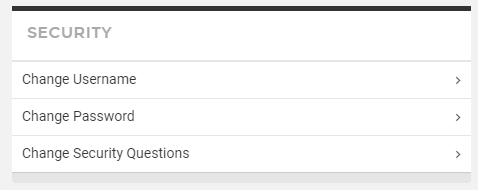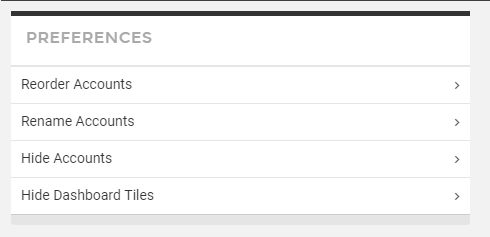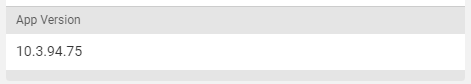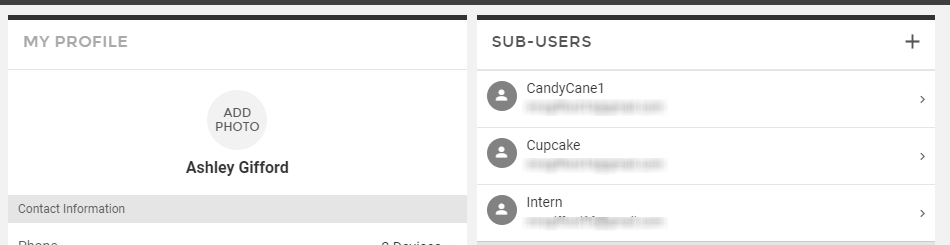Customer Portal
Customer Portal
 Send Feedback
Send Feedback
 Print
Print
ProfileTo edit my profile, I click Manage Profile at the top left
I can add my own pic by clicking Add Photo
I can edit my phone(s) by clicking Phone
I can update my email address and alerts going to that email address by clicking Email
I can update my Bill Pay profile by clicking Bill Pay
I can update my login credentials by clicking Security
I can update my general layout by clicking Preferences
And I can see my current app version at the bottom
I can add/edit Sub-users on the right
68246
| ||||
| Top of Page |
 Customer Portal
Customer Portal
 Send Feedback
Send Feedback
 Print
Print |
||
|
|||