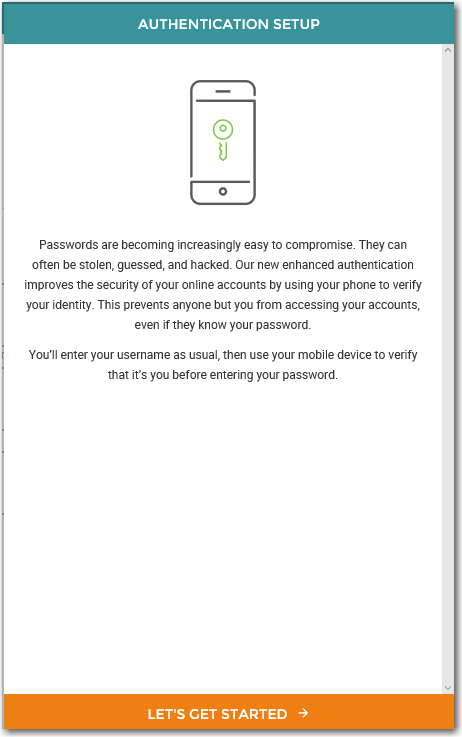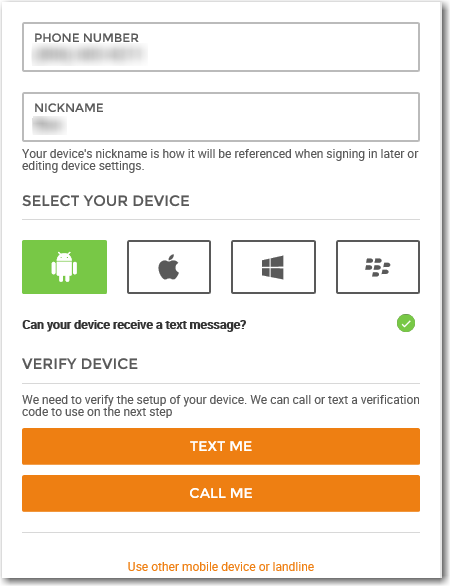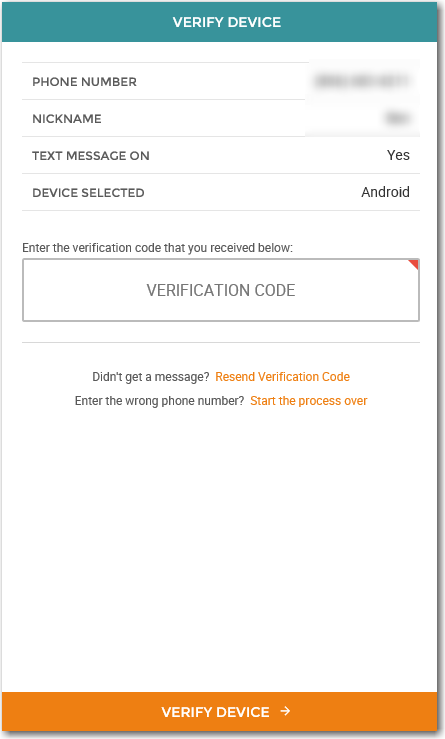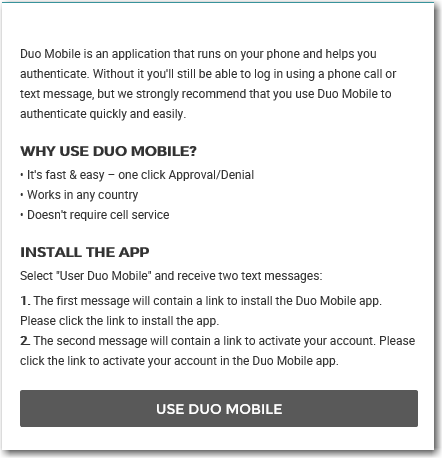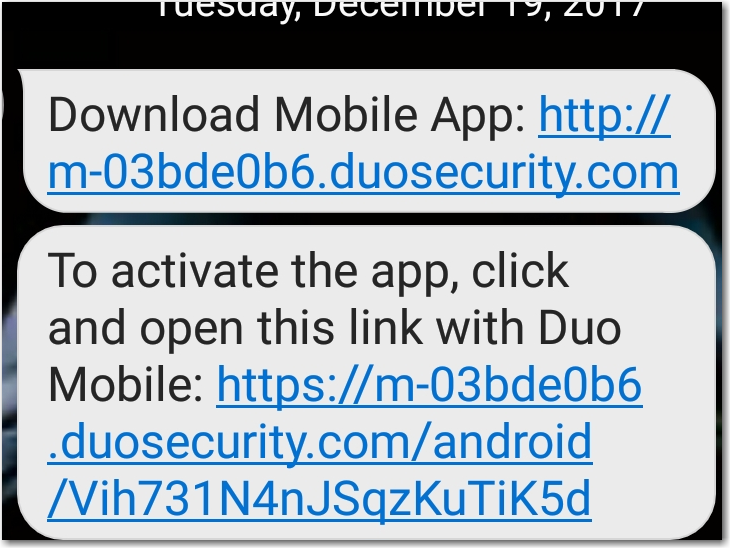OOBA Customer Setup
Some banks use Out of Bank Authentication (OOBA) as an additional security measure during self-enrollment.
- OOBA Setup will begin with a Get Started page.
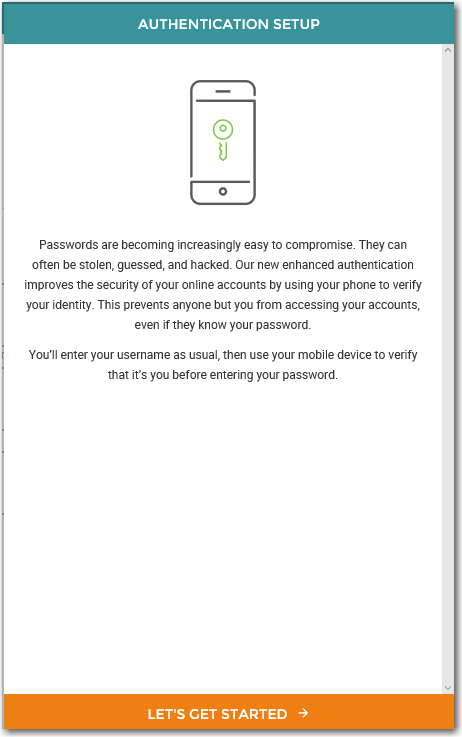
- Enter your 10-digit phone number, a nickname for the device, and choose your operating system. You will then be prompted to verify your device via text or a call.
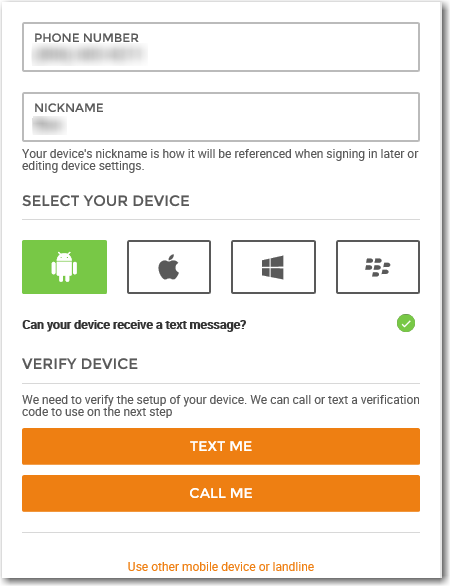
- You will receive a text or call with a verification code based on the option you choose. You will be asked to enter the code.
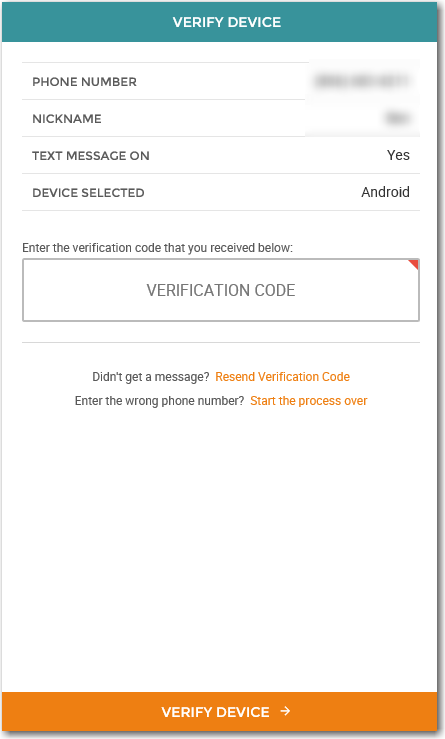
- If you have a smartphone, you will be given the opportunity to download an OOBA app from Duo.
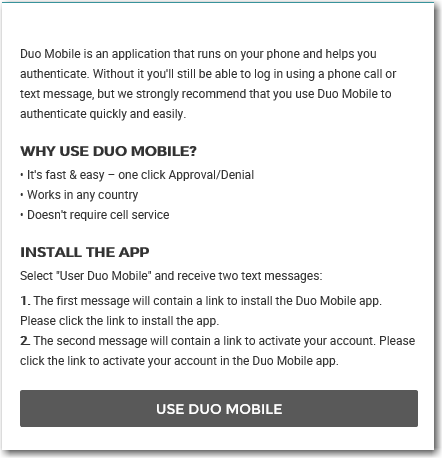
- If you choose to download the app, you will be sent two links via text to download and verify the app.
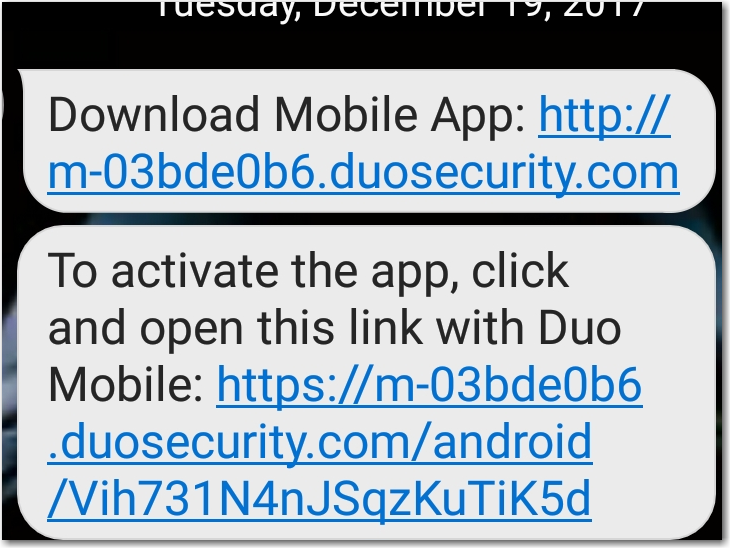
68283
|
 Customer Portal
Customer Portal
 Send Feedback
Send Feedback
 Print
Print  Customer Portal
Customer Portal
 Send Feedback
Send Feedback
 Print
Print