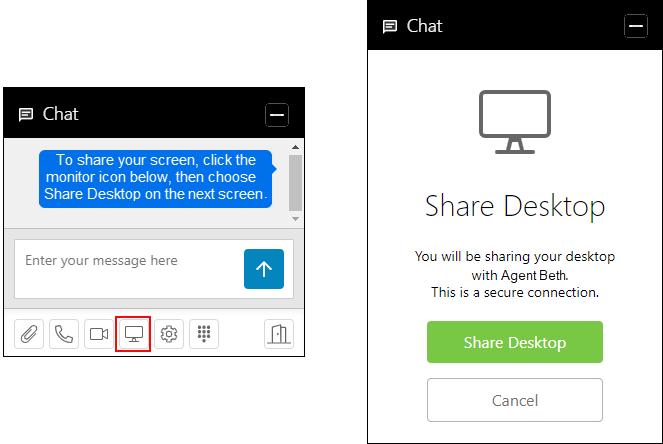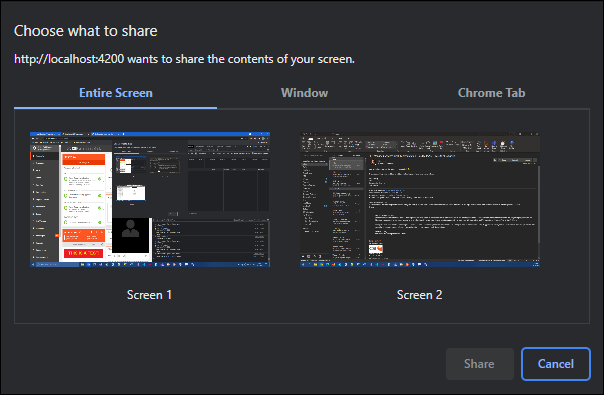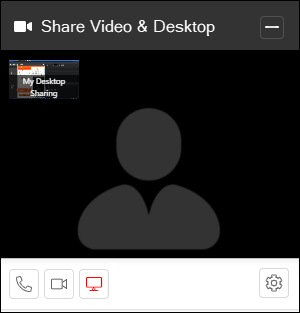LinkLive Banking Desktop Screen Sharing
The LinkLive Banking feature now offers desktop screen sharing. This tool will allow customer service agents to provide quick, efficient assistance to users.
- During a chat session, the user will click the Monitor icon in the chat tool bar to start a screen share, then click Share Desktop in the pop-up screen to continue.
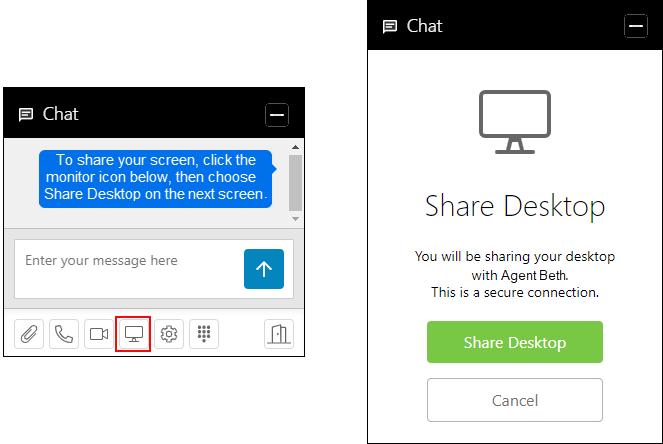
- On the Choose What to Share screen, the user will need to select the screen, window, or browser tab with the relevant information, then click Share.
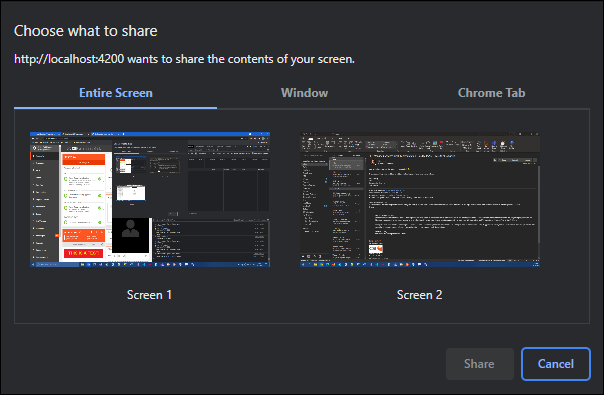
- The screen will now be displayed to the customer service agent. The user will see their screen being shared in the chat window.
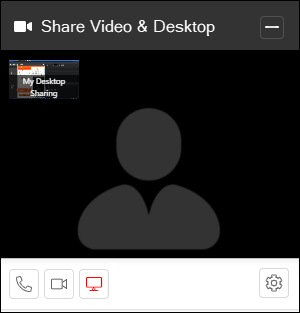
- To leave the screen share and return to the chat, the user can click the Monitor icon in the chat tool bar.
71650
|
 Customer Portal
Customer Portal
 Send Feedback
Send Feedback
 Print
Print  Customer Portal
Customer Portal
 Send Feedback
Send Feedback
 Print
Print