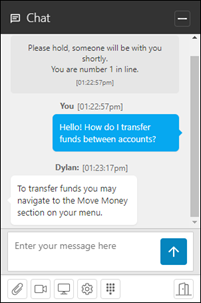Customer Portal
Customer Portal
 Send Feedback
Send Feedback
 Print
Print
Live Chat: Customer InterfaceCustomers will be able to initiate communication with a customer service representative at your bank by clicking on the Chat icon within Digital Banking. Within the chat window, the customer and representative can switch to voice or video if needed. The customer can also securely share a file with the representative and vice versa. Once the chat session is finished, the customer can download a copy for their reference. An archive copy is automatically stored for your bank to provide a complete audit trail and reporting capabilities.
71503
| ||||
| Top of Page |
 Customer Portal
Customer Portal
 Send Feedback
Send Feedback
 Print
Print |
||
|
|||