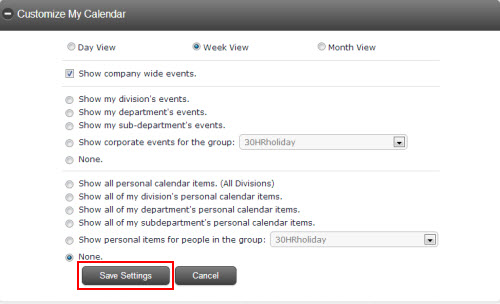Custom Calendar Views
You can change which events are displayed on the calendar as a one time only change or by establishing a custom view that will become the standard view.
To change the calendar view, click on the My Default Calendar View drop-down menu located at the top of the calendar.

Corporate events can be restricted to your Classification.
Personal events can be displayed for others in your Classification.
You can further customize the view to include the calendars for a group of people who work in multiple departments. To accomplish this, you must first set up a group that includes the appropriate people. The individuals in the group can be from any Classification. Then, select this group from the drop-down list on the Customize My Calendar screen.
To specify the standard format in which to view the calendar, select Customize… from the My Default Calendar View drop-down menu. Then select the appropriate options and click the Save Settings button.