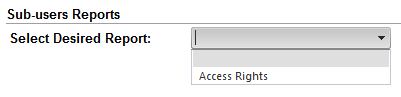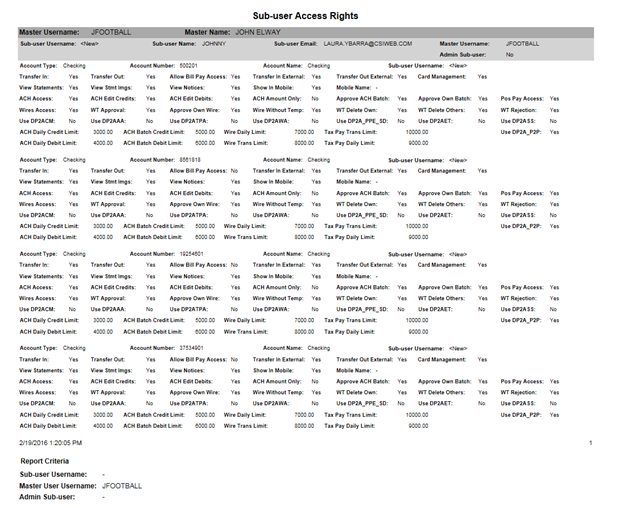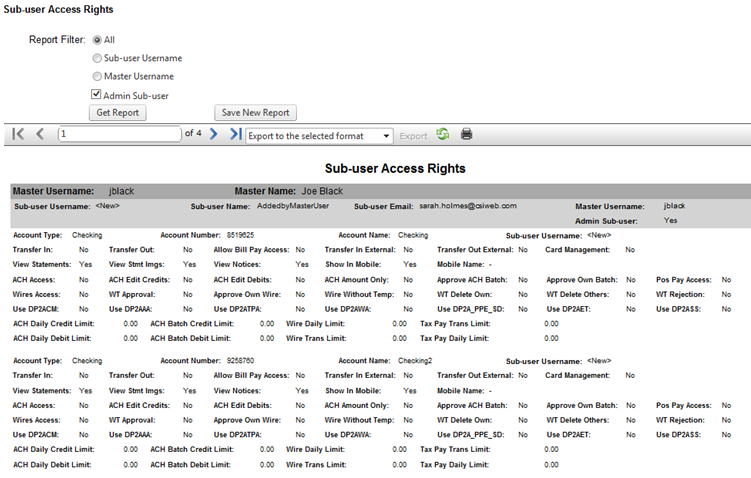Customer Portal
Customer Portal
 Send Feedback
Send Feedback
 Print
Print
Sub Users ReportsOptions for report selection display in the drop-down box.
Access Rights - This report will show the permission of each Subuser grouped by their master user. It can be run for all users, by a specific Subuser User Name or the master’s User Name. The report separates master users, sub-users are separated within their master users, and accounts are separated within sub-users. If the Admin Sub-User option is enabled for your bank, Sub-users that have been created by Admin Sub-users also display on the Sub-user Access Rights report.
You can select to filter the report by Sub-user or Master Username, and a dropdown list will be displayed that only includes sub-users or master users depending on which option you select. The admin sub-users and the sub-users they created will be included on the sub-user username filter.
The Master Username filter will include only Master Usernames.
With Admin Sub-user checked, only admin sub-users appear on the report. This checkbox will only appear if Admin Sub-users have been enabled for your bank.
19493
| ||||
| Top of Page |
 Customer Portal
Customer Portal
 Send Feedback
Send Feedback
 Print
Print |
||
|
|||