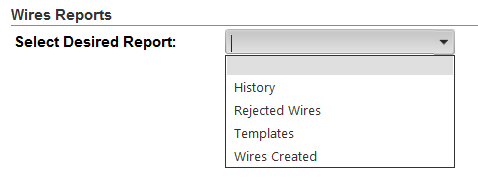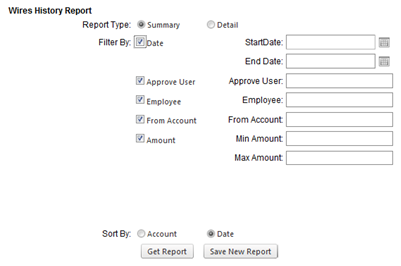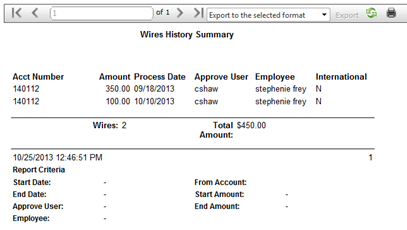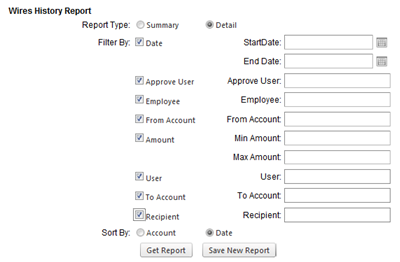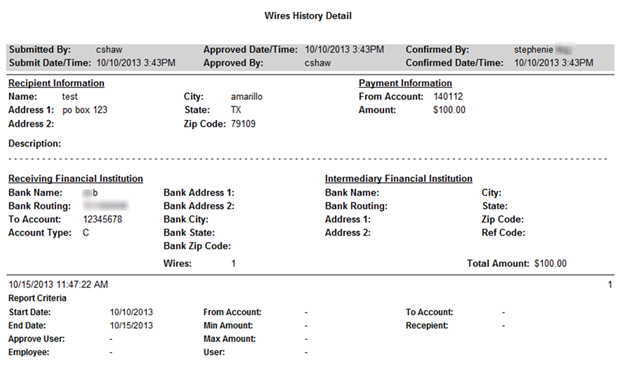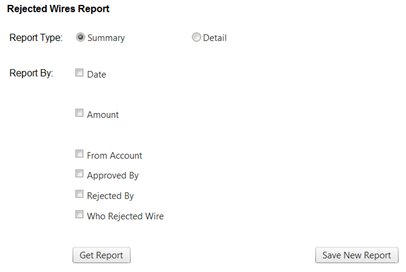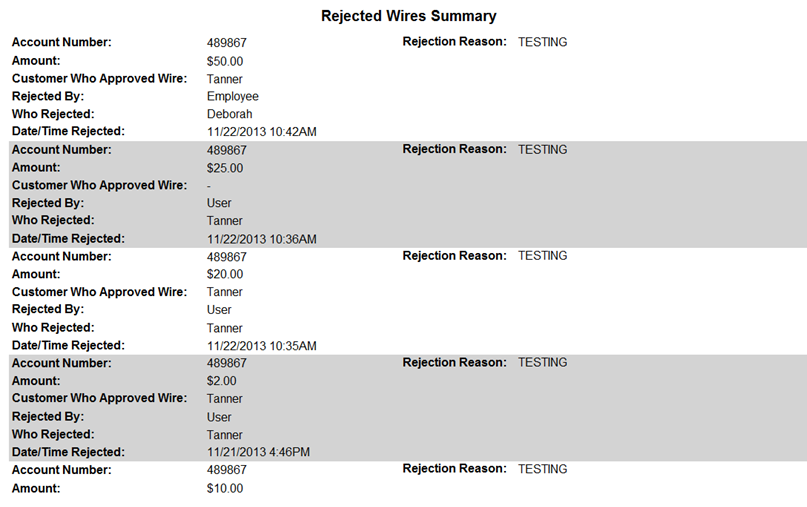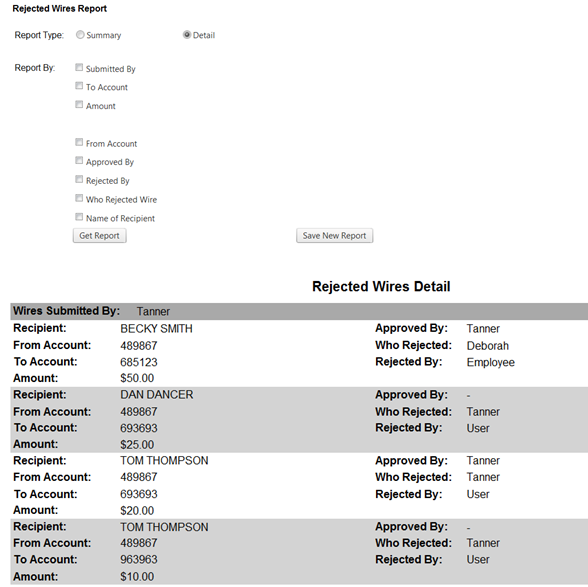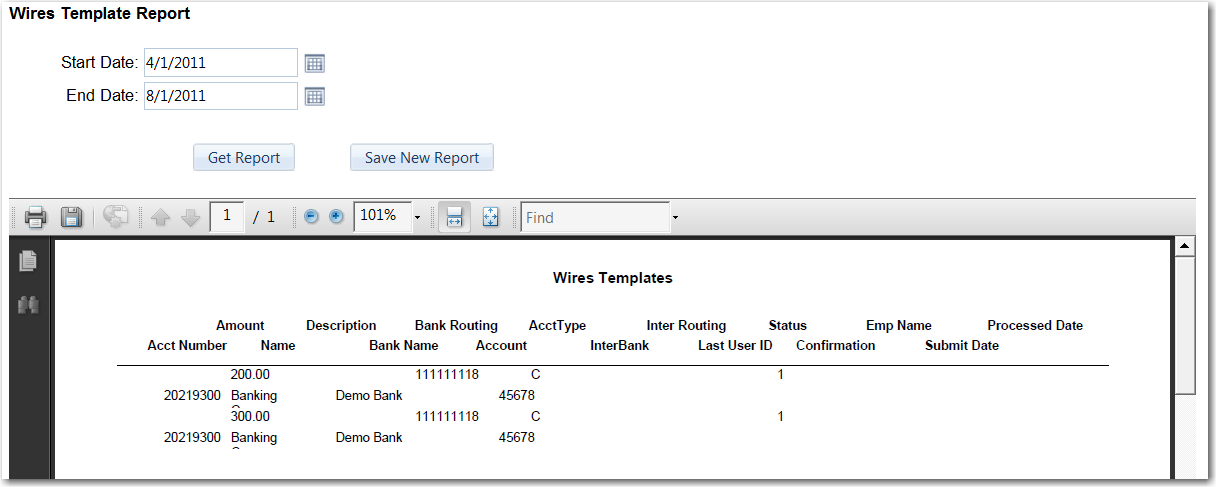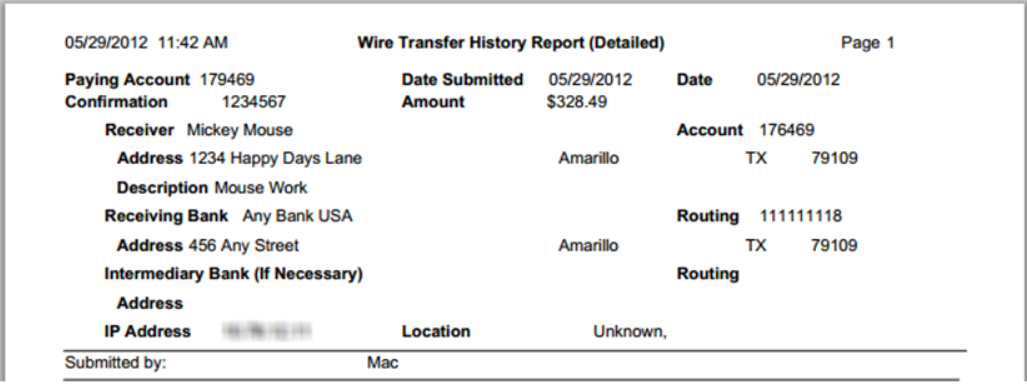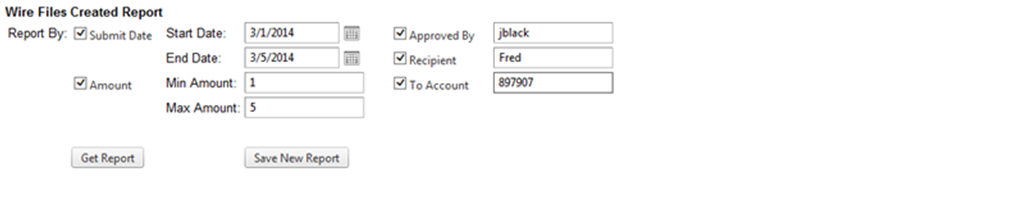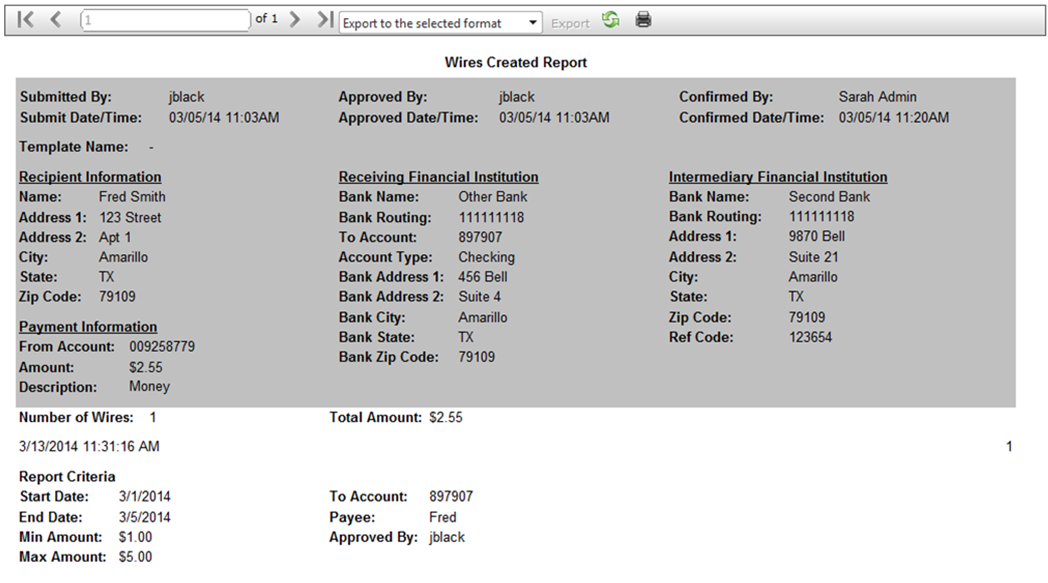Wire Reports
Options for report selection display in the drop-down box.
- History: the history reports contain previous wires that the customer has submitted
- Rejected Wires: this report allows banks to see all wires that have been rejected by a user or employee
- Templates: customers have the ability to create templates for their use. The templates report allows the financial institution to review the templates in use, filtered as desired.
- Wires Created: this report provides a list of wire transfers that have been created by the user that may or may not have been processed, including templates.
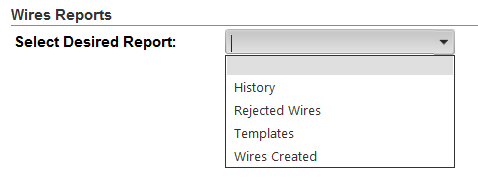
Wires History Report
- Summary – This report will provide the option to filter wires that have been previously submitted by customers by date, user who approved the wire, employee it was confirmed by, account it came from, and a range of amounts the wire was in. It also has options to sort results by Account and Date. The report provides columns for the following information: account number, amount of wire, date the wire was processed, the user who approved it, employee who confirmed it, and if it is an international wire or not. It will also total up the number of wires and the total amount of the wires in the report.
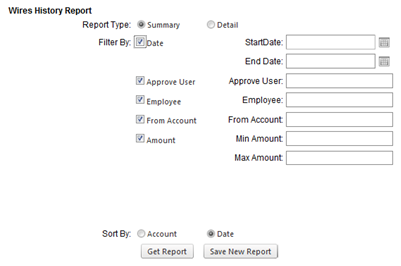
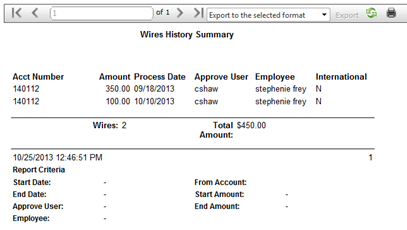
- Detail – The Detail report allows for the same filtering options as the Summary report but includes additional filtering, such as: the user who submitted the wire, the account the wire went to, and the name of the recipient.
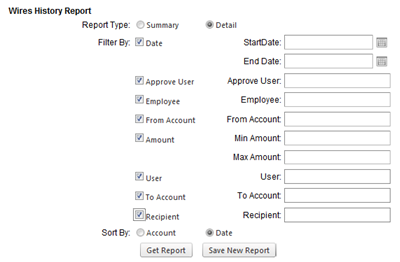
The report shades a heading for each wire and lists the following information: Submitted By, Submit Date/Time, Approved Date/Time, Approved By, Confirmed By, and Confirmed Date/Time. Below that will be the Recipient Information and below that the Receiving Financial Institution information. The report also totals the number of wires and the Total Amount of the wires.
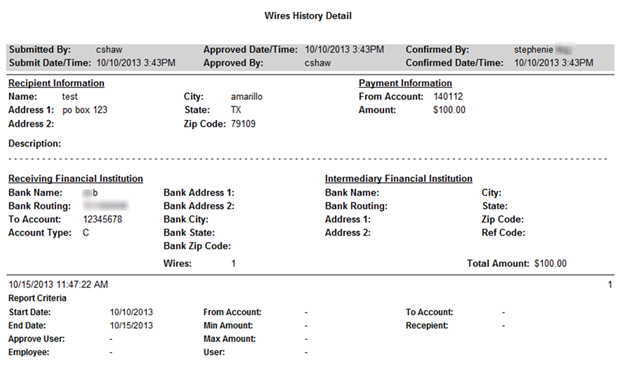
Rejected Wires Report
- Summary - The Summary report lets you select from the following criteria to generate a report: Date range, Amount range, From Account, Approved By (username of the customer), Rejected By (customer or employee), and Who Rejected the Wire (username of the person). The report generated shows the same information, along with the time the wire was rejected and the reason for the rejection.
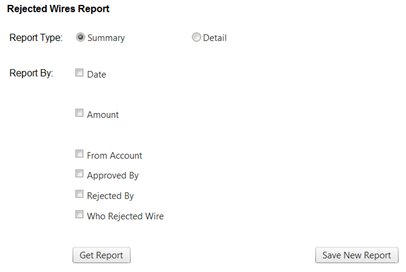
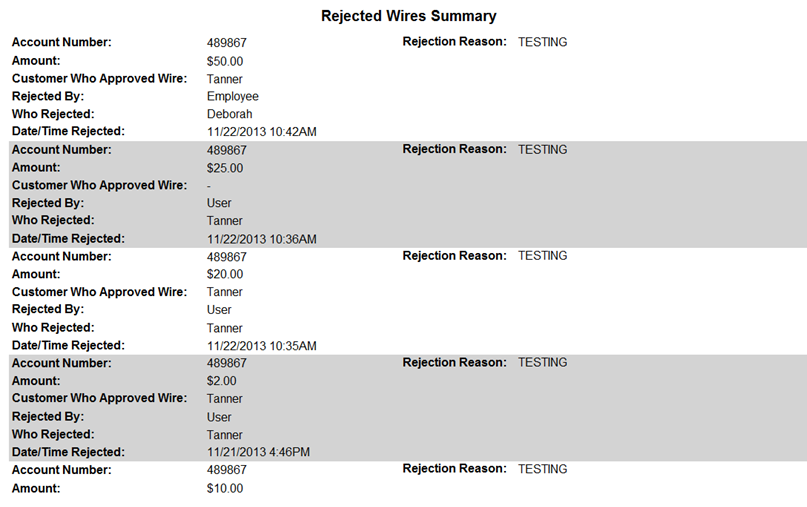
- Detail - The Detail report provides slightly more information about the wires themselves. The criteria for filtering the report include: Submitted by (username), Account To, Amount Range, From Account, Approved By (customer), Rejected By (customer or employee), Who Rejected Wire (username), and Name of Recipient. The report generated will sort the results by the username of who submitted the wire.
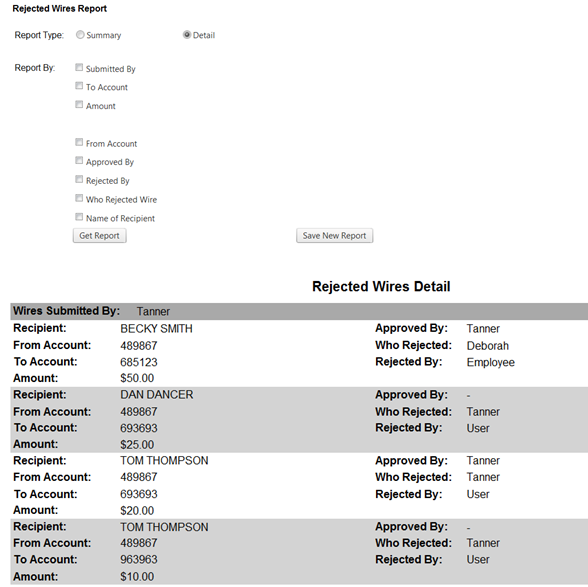
Wires Template Report
This report will show the wire templates that have been set up by the financial institution’s customers.
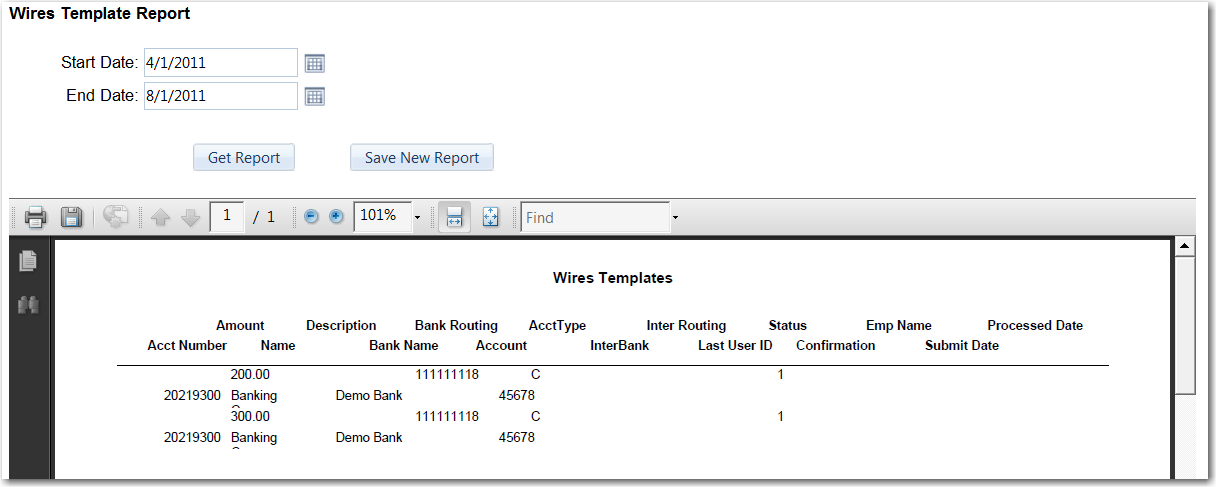
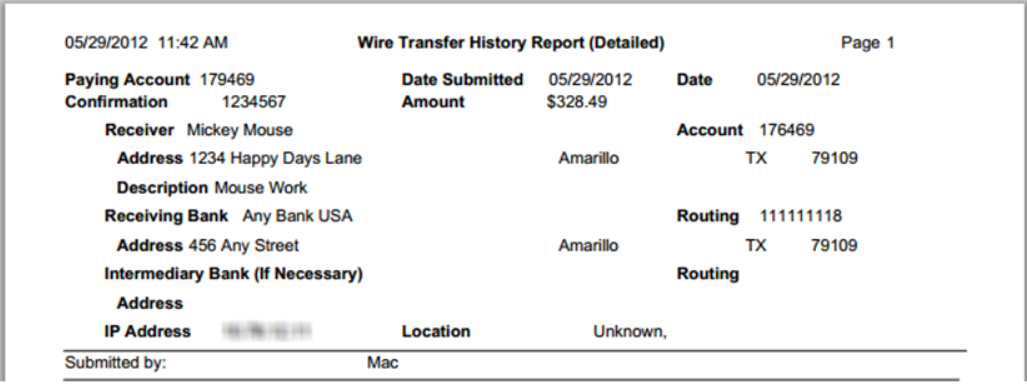
Wires Created Report
This report will provide detailed information on wires created. Any combination of search criteria is acceptable, and there are several possible exporting formats available for this report, including Excel and PDF.
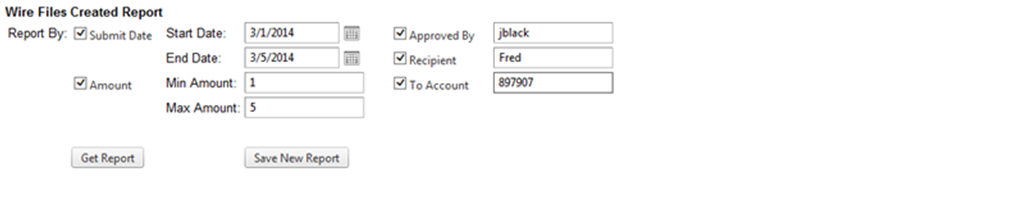
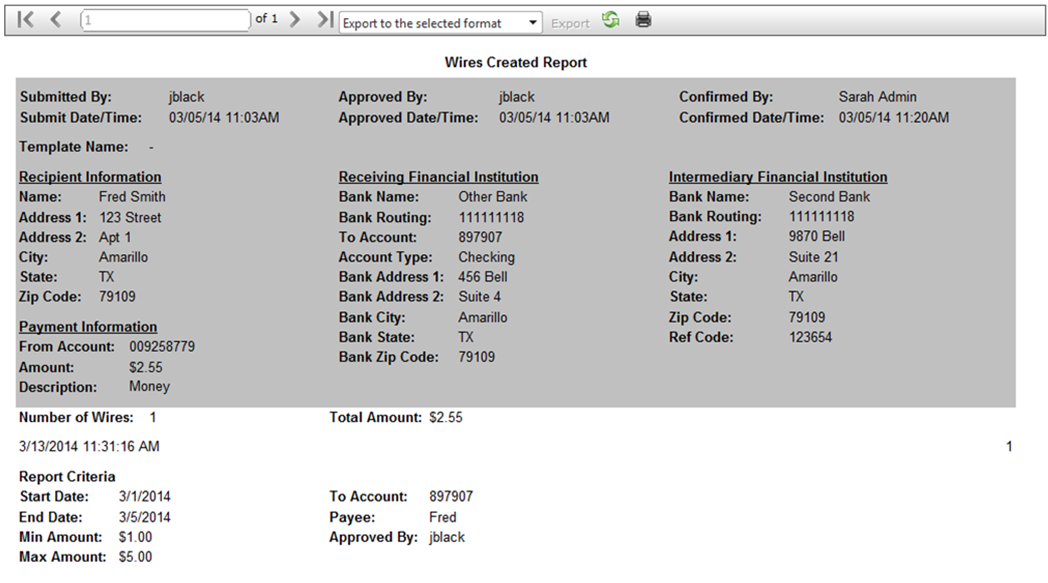
19494
|
 Customer Portal
Customer Portal
 Send Feedback
Send Feedback
 Print
Print  Customer Portal
Customer Portal
 Send Feedback
Send Feedback
 Print
Print