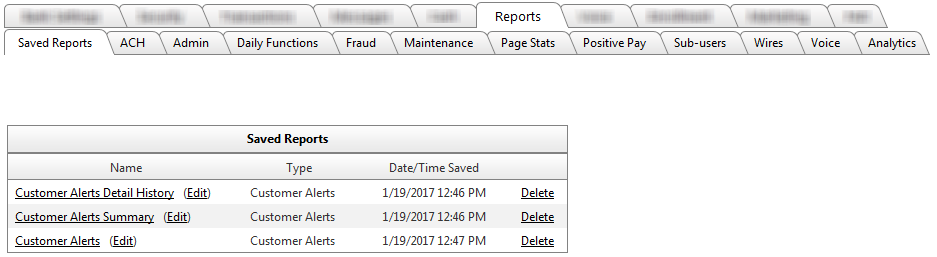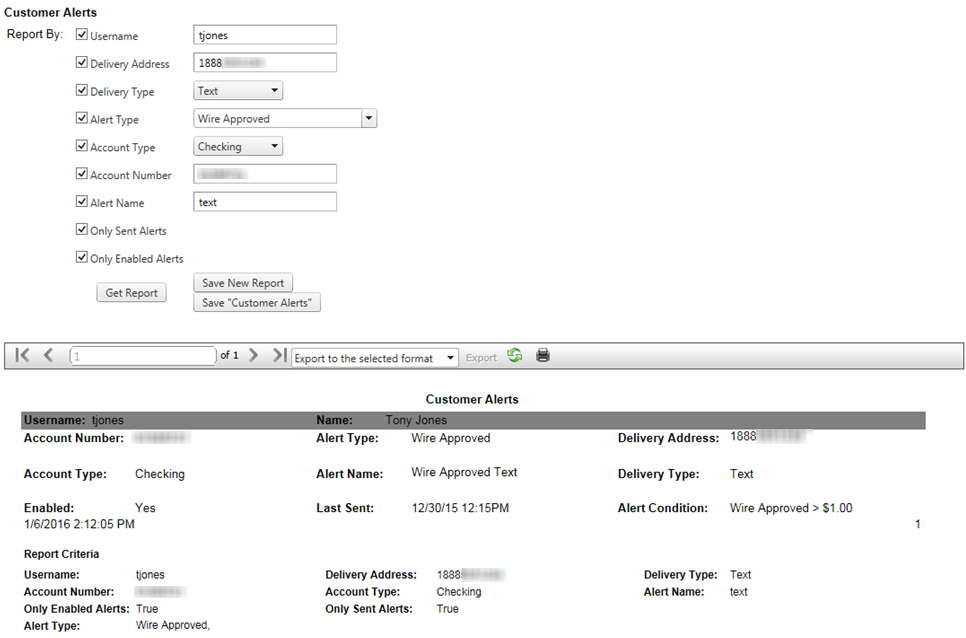Customer Portal
Customer Portal
 Send Feedback
Send Feedback
 Print
Print
Saved Reports tabReports are listed. For example, Customer Alerts listed below is selected for review.
19469
| ||||
| Top of Page |
 Customer Portal
Customer Portal
 Send Feedback
Send Feedback
 Print
Print |
||
|
|||