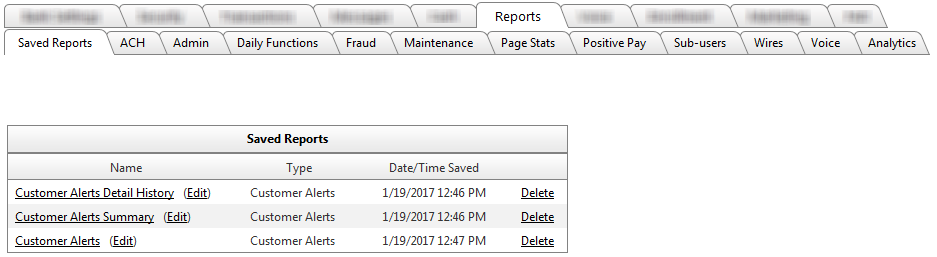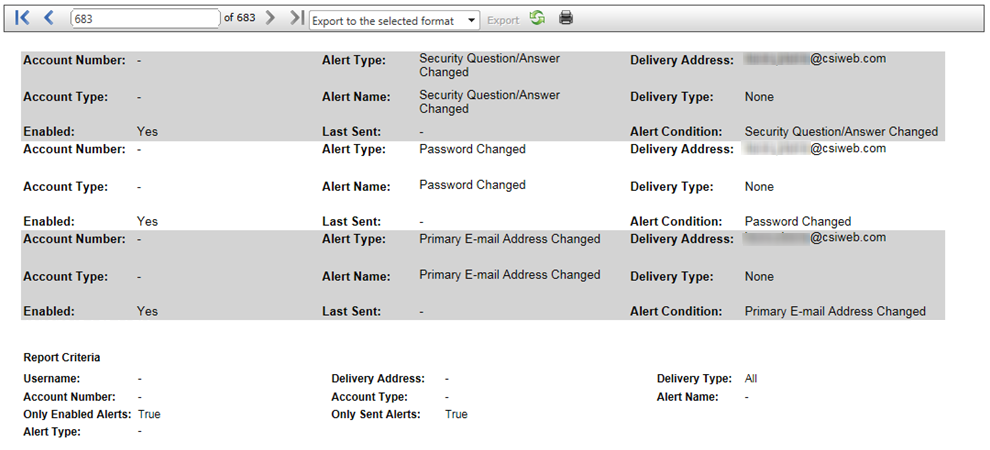Customer Portal
Customer Portal
 Send Feedback
Send Feedback
 Print
Print
Reports tabThe Reports tab allows the financial institution to create numerous reports and then save them for later access. Each tab contains report options related to that tab. Examples included here show the informational columns for each report.
Each sub tab has options pertaining to report types for that tab. Various criteria can be changed in order to create specific reports for one time review or as a periodic review. All reports will have a section near the bottom entitled Report Criteria, and it will contain all the criteria selected for generating that report. This makes it easier to reproduce a specific report, if the financial institution wishes.
Note: In order for reports to display correctly, Adobe Acrobat Reader needs to have the Edit >> Preferences >> Internet >> Display PDF in Browser field checked. 19468
| |||||
| Top of Page |
 Customer Portal
Customer Portal
 Send Feedback
Send Feedback
 Print
Print |
||
|
|||