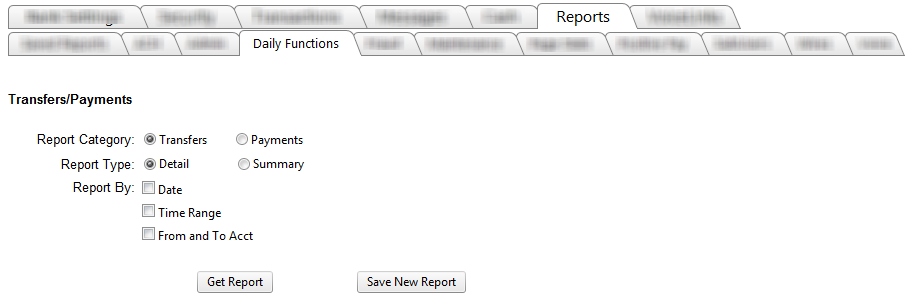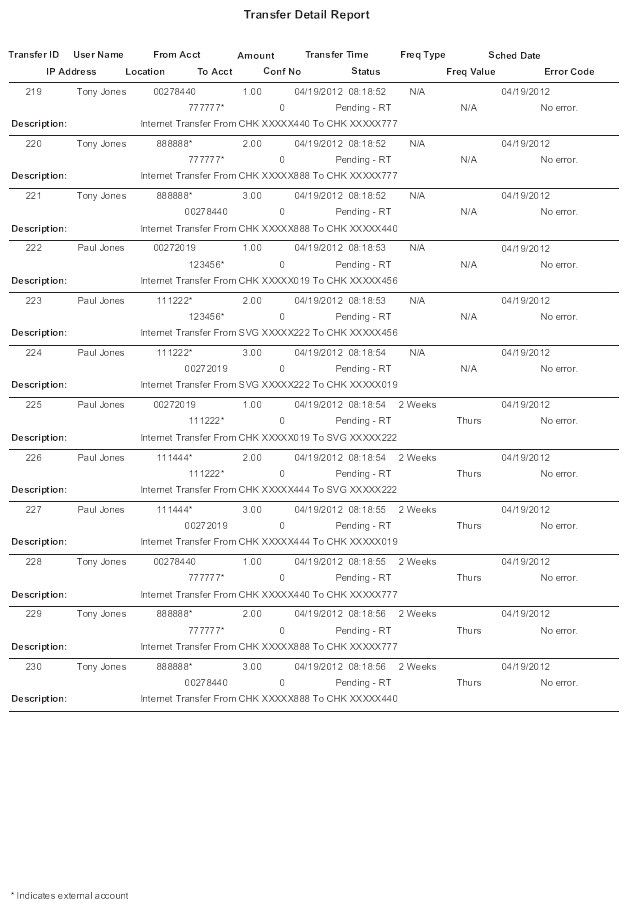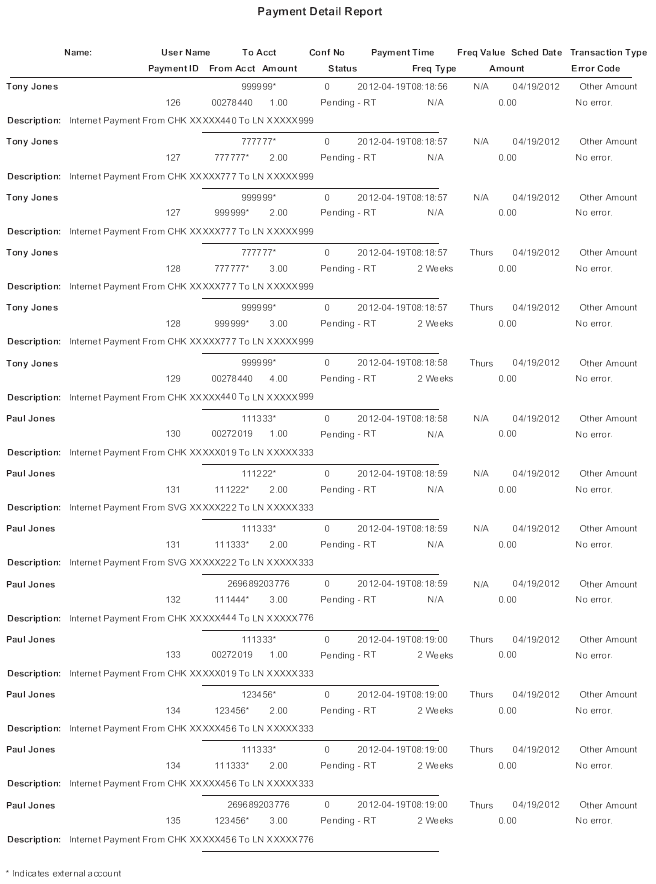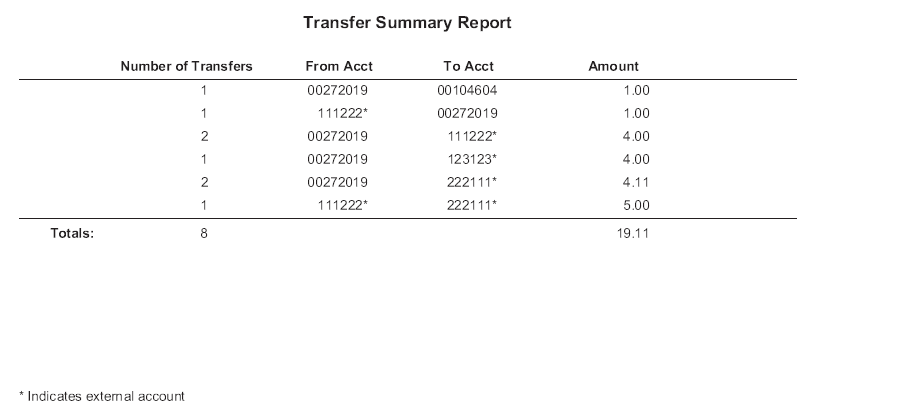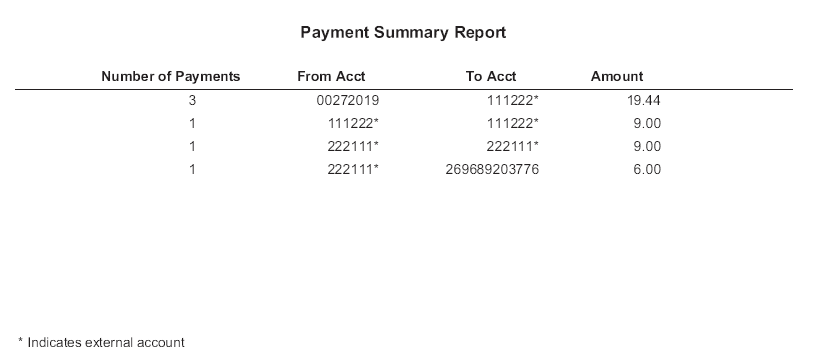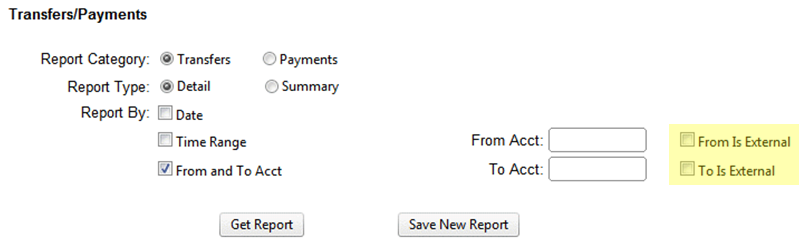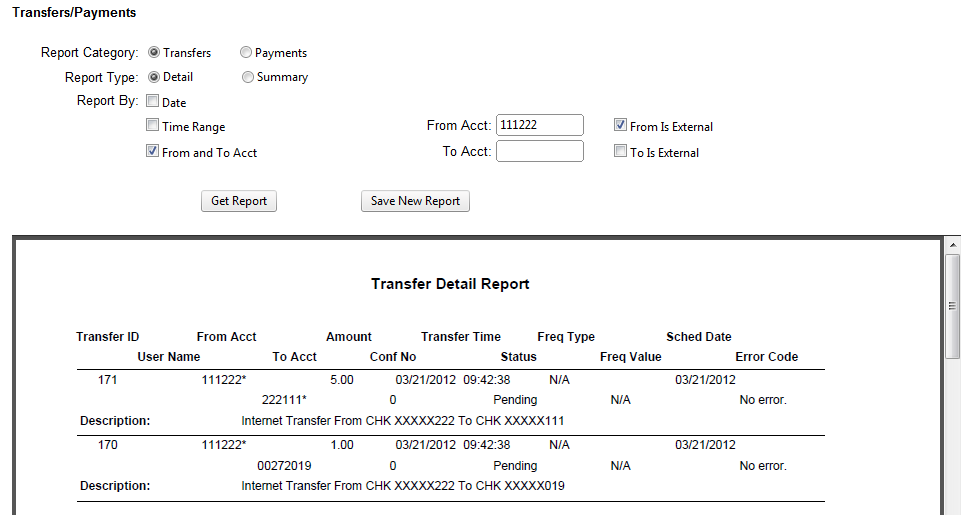Customer Portal
Customer Portal
 Send Feedback
Send Feedback
 Print
Print
Transfer and Payment ReportsExternal transfers and payments appear in the Transfers/Payments reports along with all other transfers and payments.
An asterisk next to the account number indicates that the account is an external account. There is a footnote at the bottom of the report that explains the use of the asterisk to the employee .
Two checkboxes in the search criteria allow specific external accounts to be searched.
The checkboxes are labeled "From is External" and "To Is External." They appear when the employee chooses to search by "From and To Acct." When an employee wants to search by an external account number, they can enter the from account number, to account number, or both and then mark the desired box to search only for transfers or payments that match the search criteria entered.
25603
| ||||
| Top of Page |
 Customer Portal
Customer Portal
 Send Feedback
Send Feedback
 Print
Print |
||
|
|||