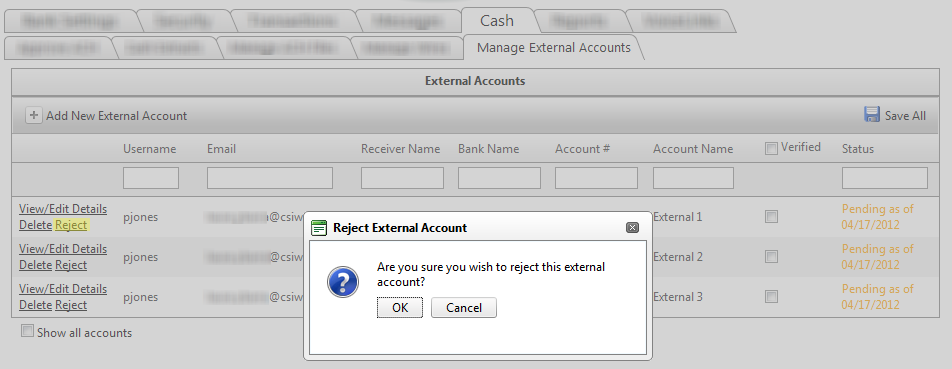Customer Portal
Customer Portal
 Send Feedback
Send Feedback
 Print
Print
Rejecting an External AccountEmployees can reject an external account by selecting the "Reject" link if they have permission to edit external accounts. A confirmation box will appear. Once an account is rejected, the Rejected link will no longer display for the account. Rejected accounts will not be verifiable until they are marked as pending again. To do this, employees simply edit the details and save the record.
25567
| ||||
| Top of Page |
 Customer Portal
Customer Portal
 Send Feedback
Send Feedback
 Print
Print |
||
|
|||