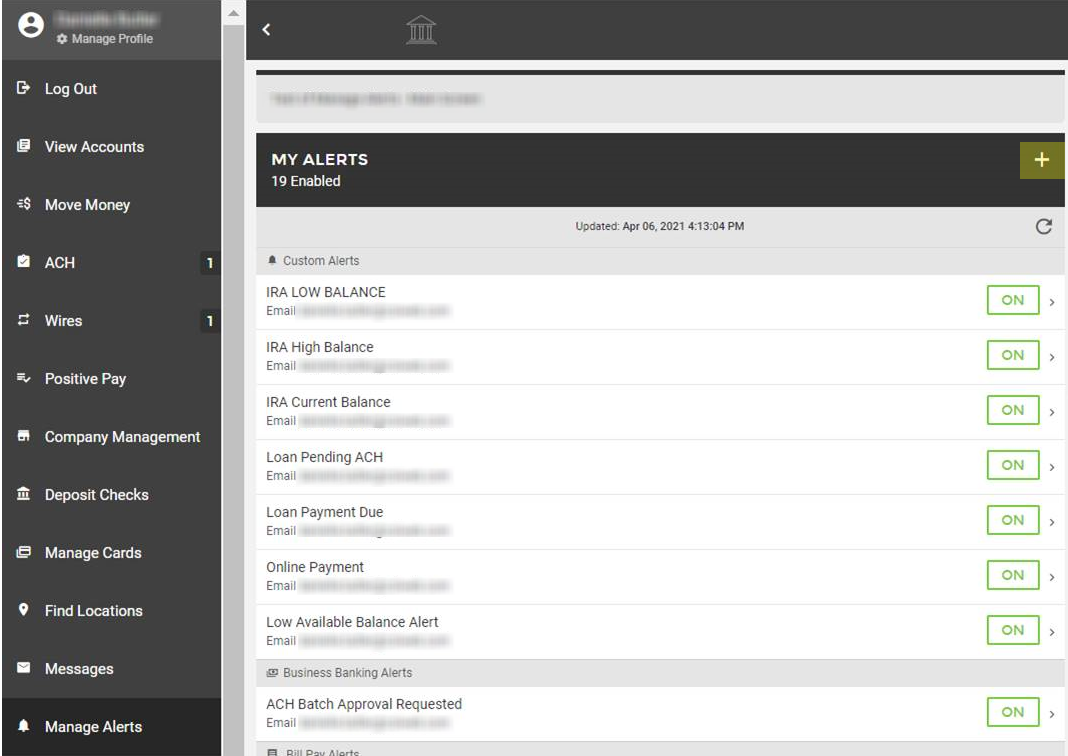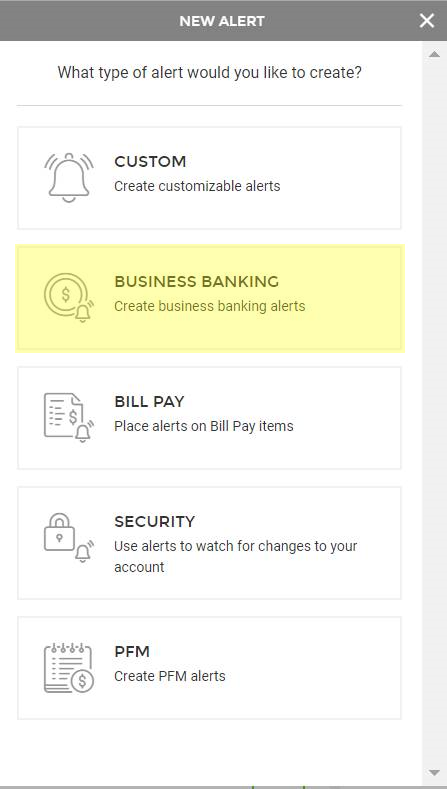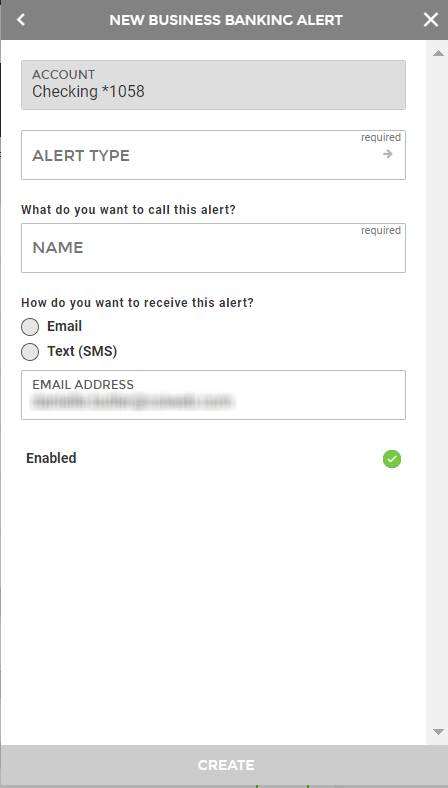Customer Portal
Customer Portal
 Send Feedback
Send Feedback
 Print
Print
Business Banking AlertsBusiness Banking alerts are also set up by selecting Manage Alerts >> My Alerts >> + button.
You can then select Business Banking:
Next, provide details:
Finally, select Create. 19789
| |||||
| Top of Page |
 Customer Portal
Customer Portal
 Send Feedback
Send Feedback
 Print
Print |
||
|
|||