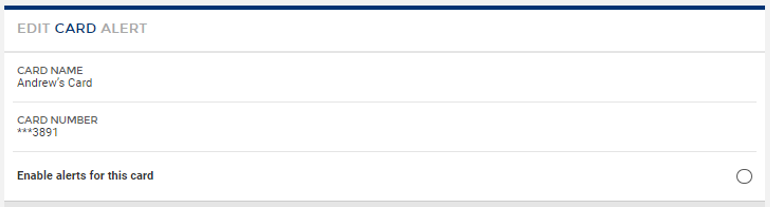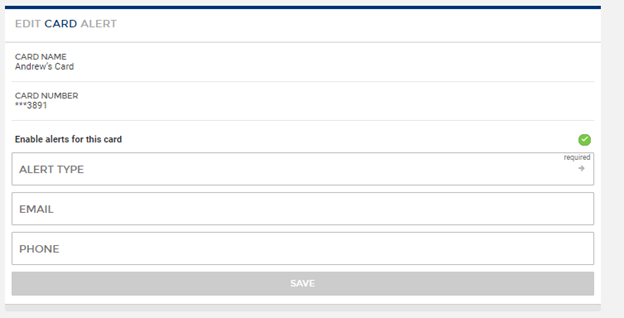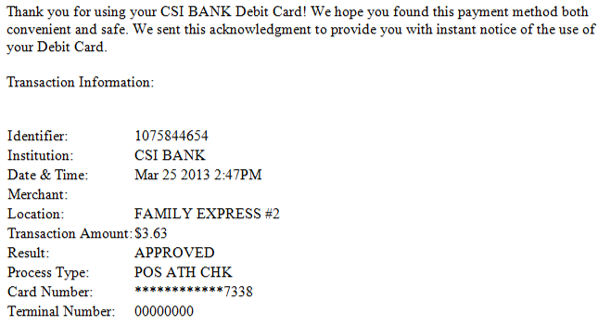Customer Portal
Customer Portal
 Send Feedback
Send Feedback
 Print
Print
Card AlertsYou can customize alerts for your cards in the Manage Alerts >> Card Alerts section.
You can select each card to view greater detail and set up alerts.
When you select "Enable alerts for this card," you will be prompted for more information:
And can be delivered via selected channels based on which fields you complete:
When you are finished entering your preferences, select Save. 55632
| ||||
| Top of Page |
 Customer Portal
Customer Portal
 Send Feedback
Send Feedback
 Print
Print |
||
|
|||