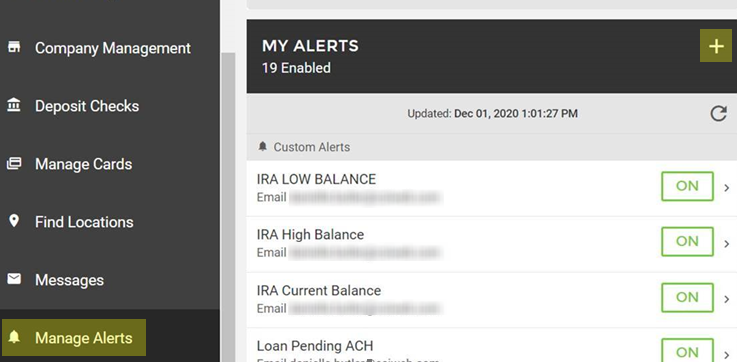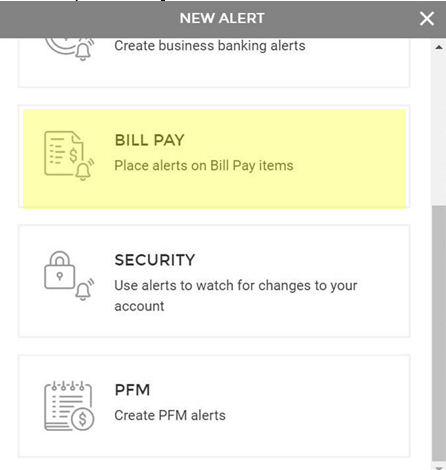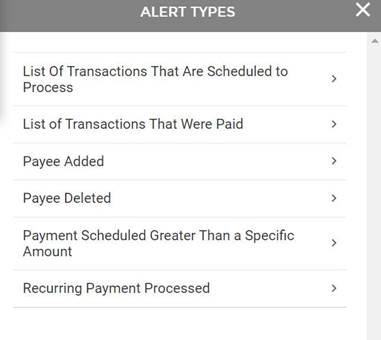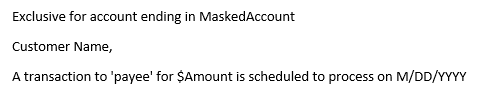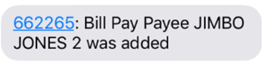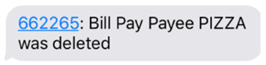Bill Pay Alerts
The Settings >> Alerts >> Bill Pay Alerts tab is only displayed when you have bill pay access enabled for at least one of your accounts.
On the Bill Pay Alerts tab, the Text Enabled column will only be used if text alerts are set up for your bank and your device. You can choose to disable these individually if you choose to so. You will continue to receive them via email as well if you have chosen to do so.
Click the + button on My Alerts:
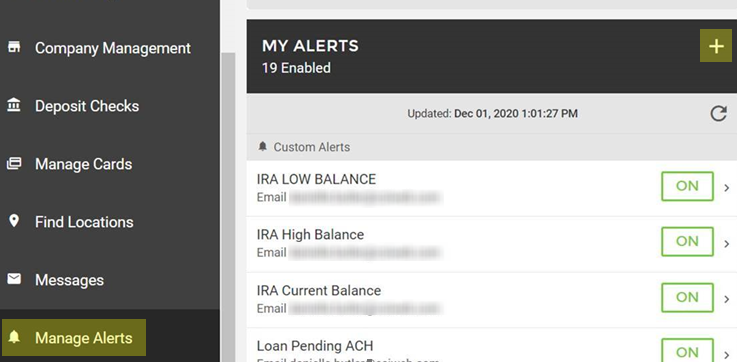
Select Bill Pay as the alert option:
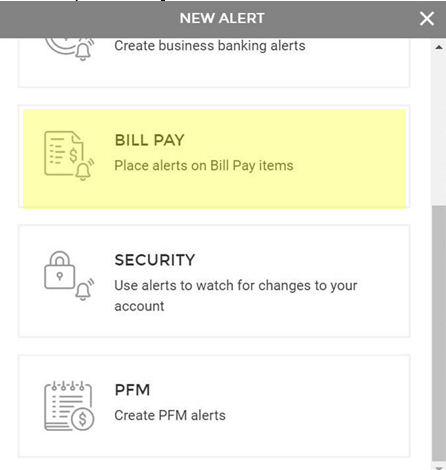
Select the Alert Type:
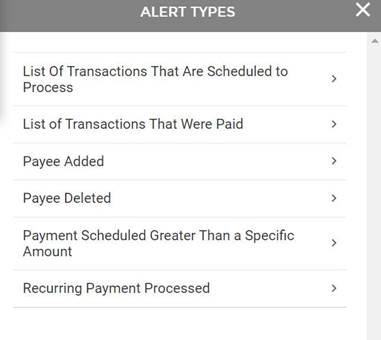
Alert Types:
- List of Transactions That Are Scheduled To Process: When enabled, you will receive an email alert on the first business date of the month that lists all scheduled payments for that month.
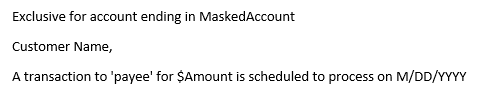
- List of Transactions That Were Paid: When enabled, you will receive an email alert of transactions that were paid each month.
- Payee Added: When enabled, you will receive an email alert notifying them of the payee that was added.
Email:
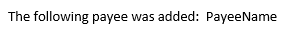
Text:
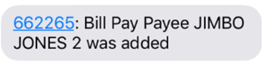
- Payee Deleted: When enabled, you will receive an email alert notifying you of the payee that was deleted.
Email:
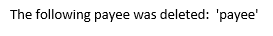
Text:
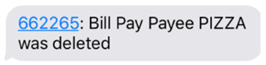
- Payment Scheduled Greater than a Specific Amount: When enabled, you will receive an email alert notifying you of a payment that has been scheduled if the payment amount is greater than the amount set up for the alert.
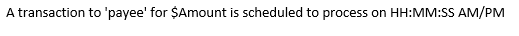
- Recurring Payment Processed: When enabled, you will receive an email alert each time that a recurring payment is processed.
34137
|
 Customer Portal
Customer Portal
 Send Feedback
Send Feedback
 Print
Print  Customer Portal
Customer Portal
 Send Feedback
Send Feedback
 Print
Print