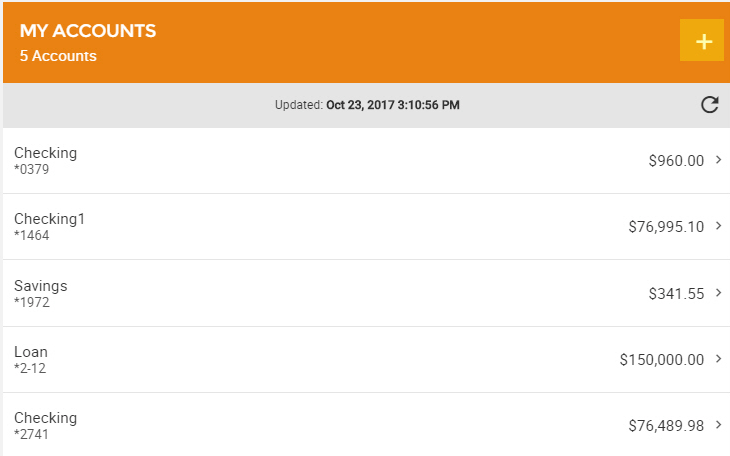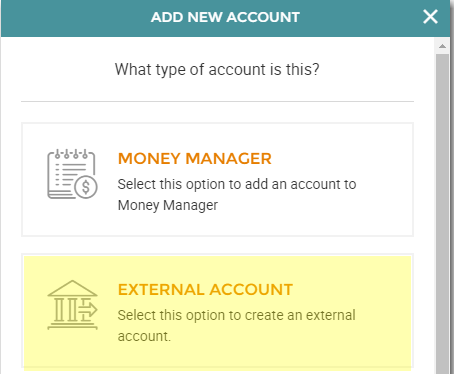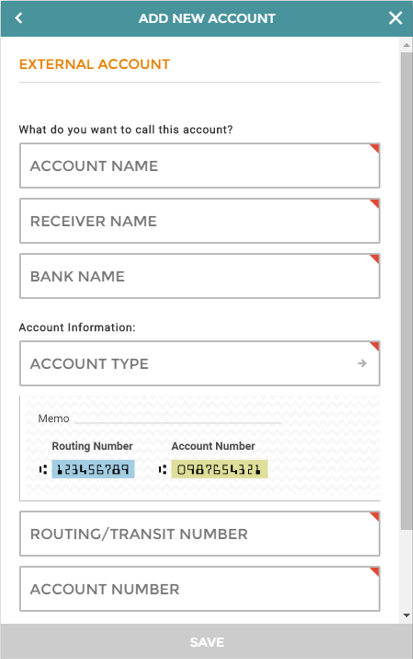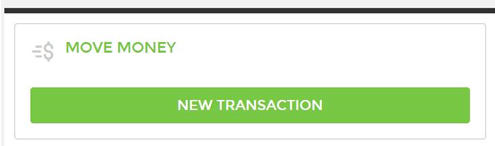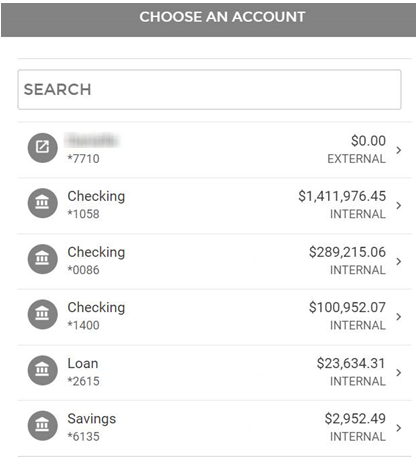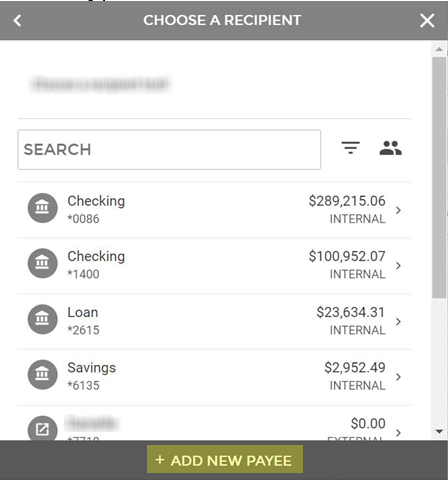Adding a New External Account as a Customer
There are two ways to add a new external account.
Option 1: My Accounts
A new external account can be added by selecting the + button to the right of My Accounts:
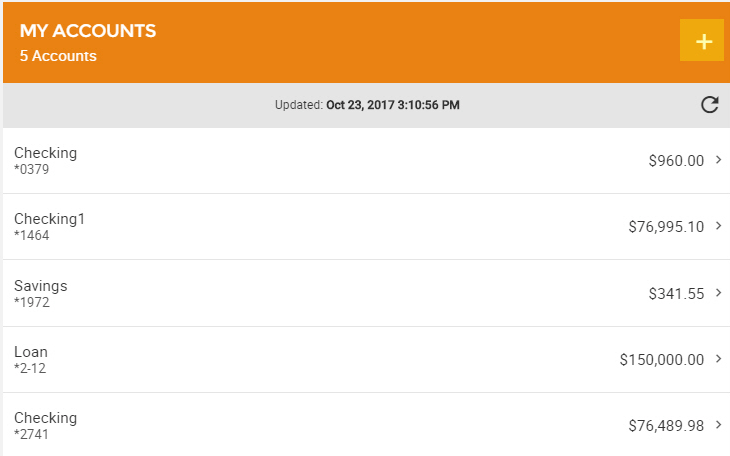
Select "External Account."
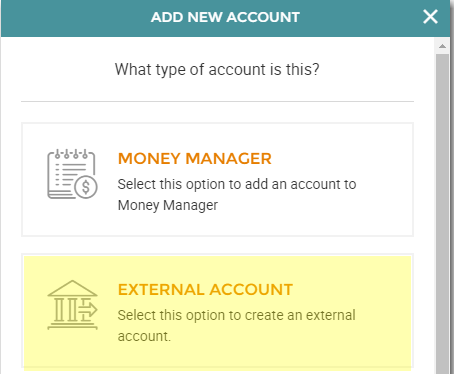
Fill in the account information.
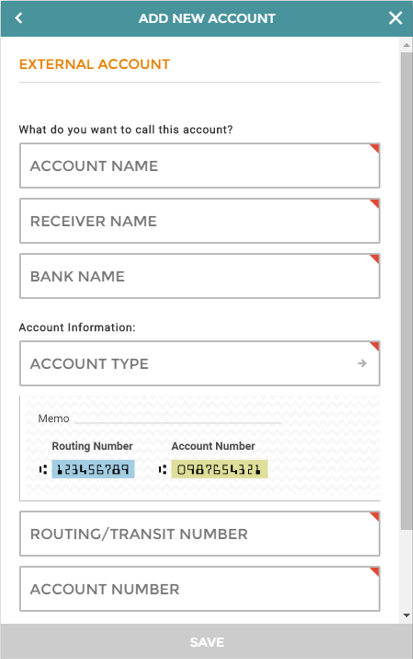
- Account Name: What you wish to call the account, a nickname
- Receiver Name: Name on the receiving account
- Bank Name: Name of the FI your external account is at
- Account Type: What type of account is the external account you are adding -- checking, savings, or loan.
- Routing Number: Routing number of the FI your external account exists
- Account Number: Account number of the external account
- Verify Method: Depending on how your bank is set up, you can choose Bank Approval or Transaction Challenge for the Verification Method.
- Bank Approval will be verified through the bank side.
- Transaction Challenge: a small debit/credit will be applied to the external account and those specific transaction amounts will need to be keyed back into the system to verify the account.
Option 2: Move Money
Go to "Move Money" and go to your list of payees:
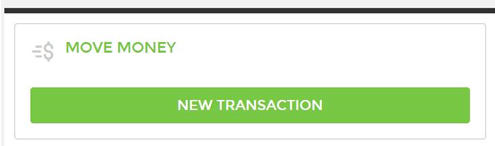
Select the account from which you wish to move money:
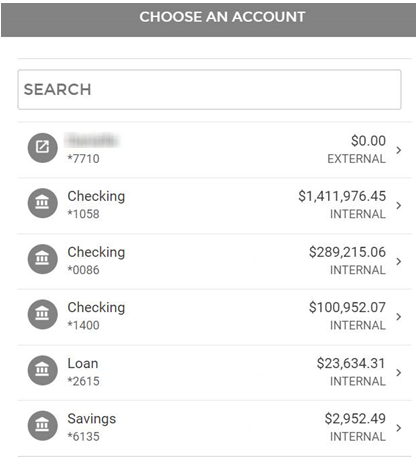
Select Add New Payee:
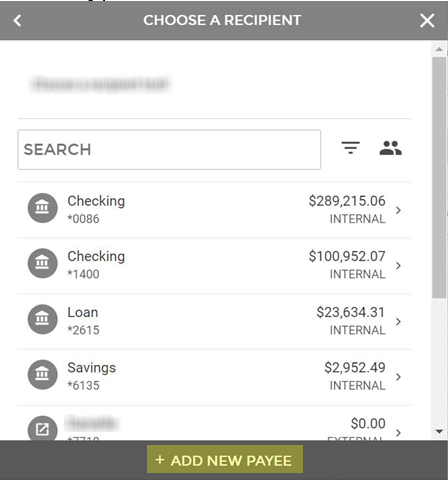
Select "External Account."
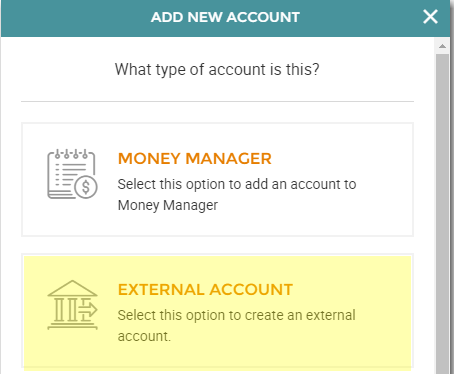
Fill in the account information.
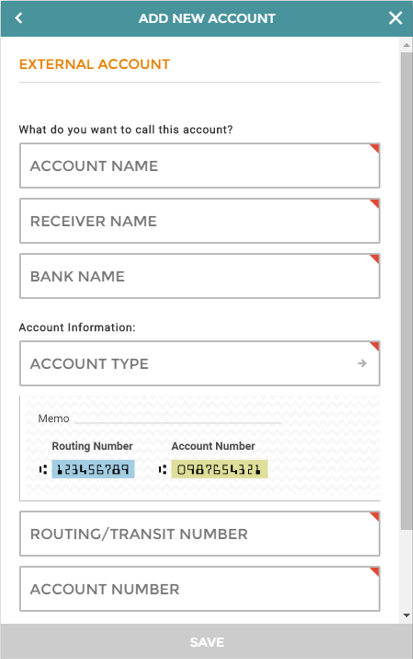
- Account Name: What you wish to call the account, a nickname
- Receiver Name: Name on the receiving account
- Bank Name: Name of the FI your external account is at
- Account Type: What type of account is the external account you are adding -- checking, savings, or loan.
- Routing Number: Routing number of the FI your external account exists
- Account Number: Account number of the external account
- Verify Method: Depending on how your bank is set up, you can choose Bank Approval or Transaction Challenge for the Verification Method.
- Bank Approval will be verified through the bank side.
- Transaction Challenge: a small debit/credit will be applied to the external account and those specific transaction amounts will need to be keyed back into the system to verify the account.
25538
|
 Customer Portal
Customer Portal
 Send Feedback
Send Feedback
 Print
Print  Customer Portal
Customer Portal
 Send Feedback
Send Feedback
 Print
Print