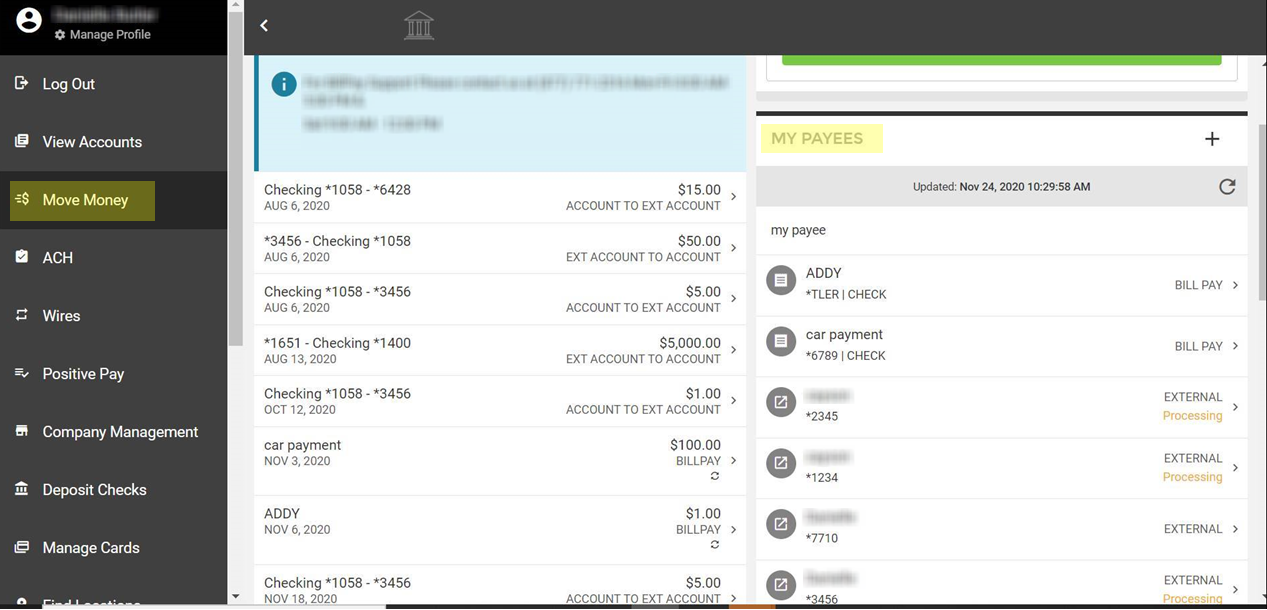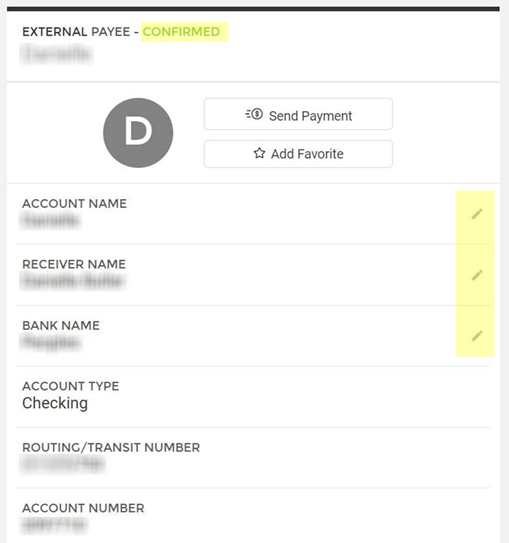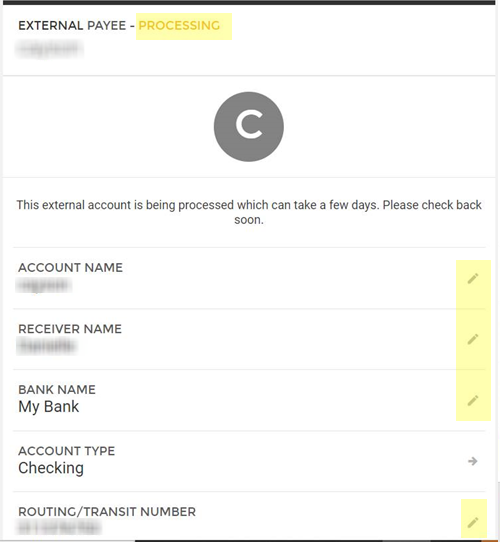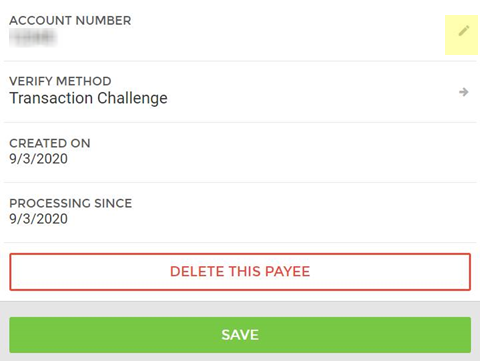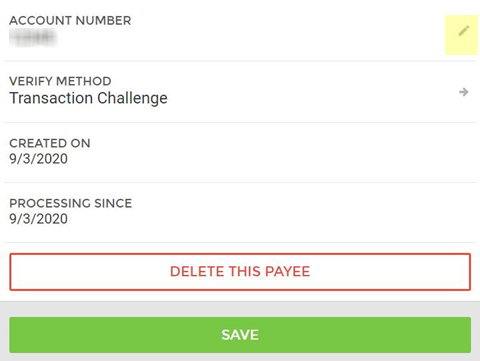Customer Portal
Customer Portal
 Send Feedback
Send Feedback
 Print
Print
View/Edit Details as a CustomerYou can view and edit details of an external account by accessing the account under Move Money >> My Payees
When viewing/editing an external account with a status of In Progress or Confirmed, the only fields that are editable are the Receiver Name, Bank Name, and Account Name:
When viewing/editing an external account with a status of Processing, Pending, or Rejected, all of the fields will be editable.
25556
| ||||
| Top of Page |
 Customer Portal
Customer Portal
 Send Feedback
Send Feedback
 Print
Print |
||
|
|||