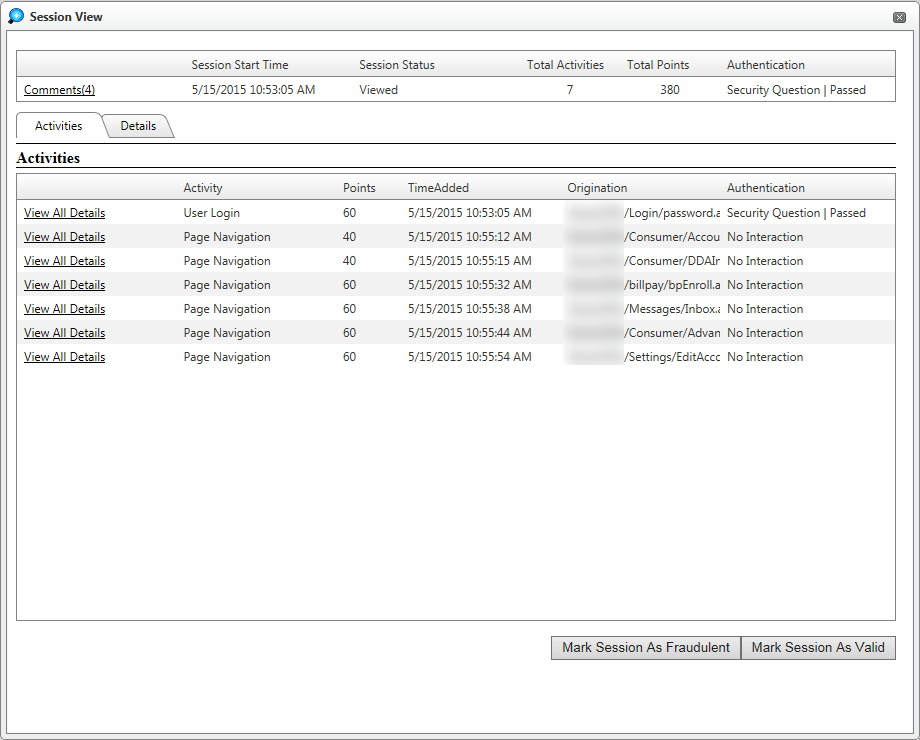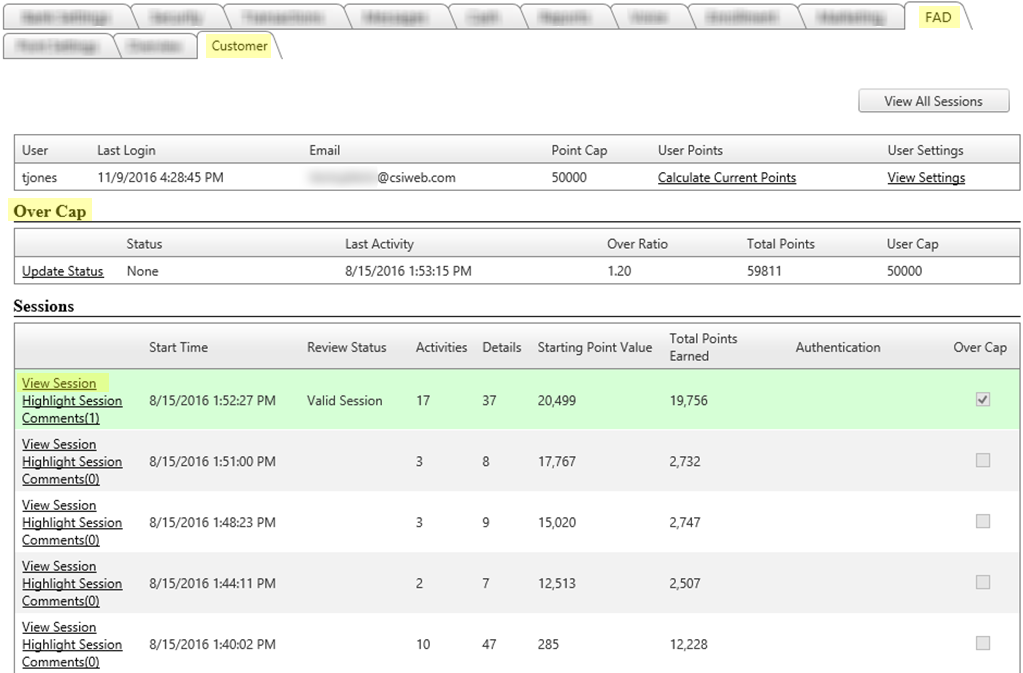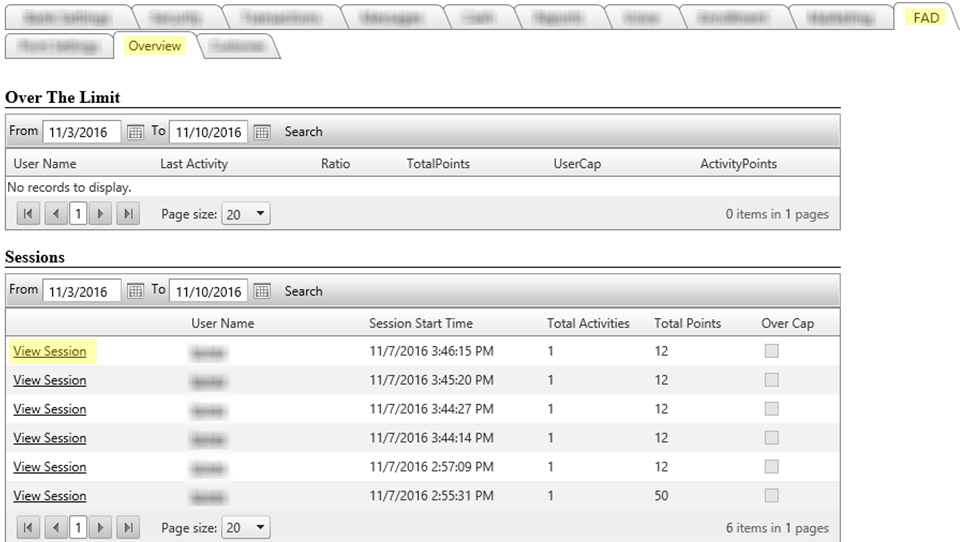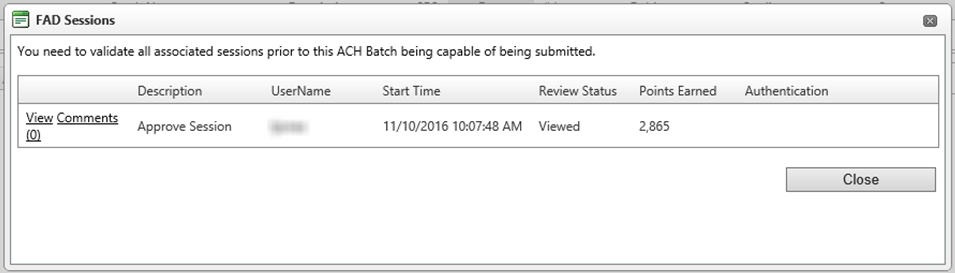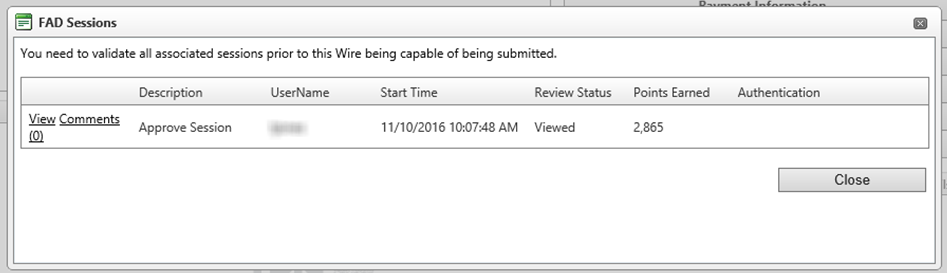Customer Portal
Customer Portal
 Send Feedback
Send Feedback
 Print
Print
SessionsThe Sessions tab displays all information for the chosen session. This is where it can be marked as Fraudulent or Valid.
The Sessions window can be accessed from many areas throughout Digital Banking. FAD >> Customer >> Over Cap >> View Session link
FAD >> Overview >> View Session link
Cash >> Approve ACH >> FAD Warning >> View link
Cash >> Manage Wires >> FAD Warning >> View link
59113
| |||||
| Top of Page |
 Customer Portal
Customer Portal
 Send Feedback
Send Feedback
 Print
Print |
||
|
|||