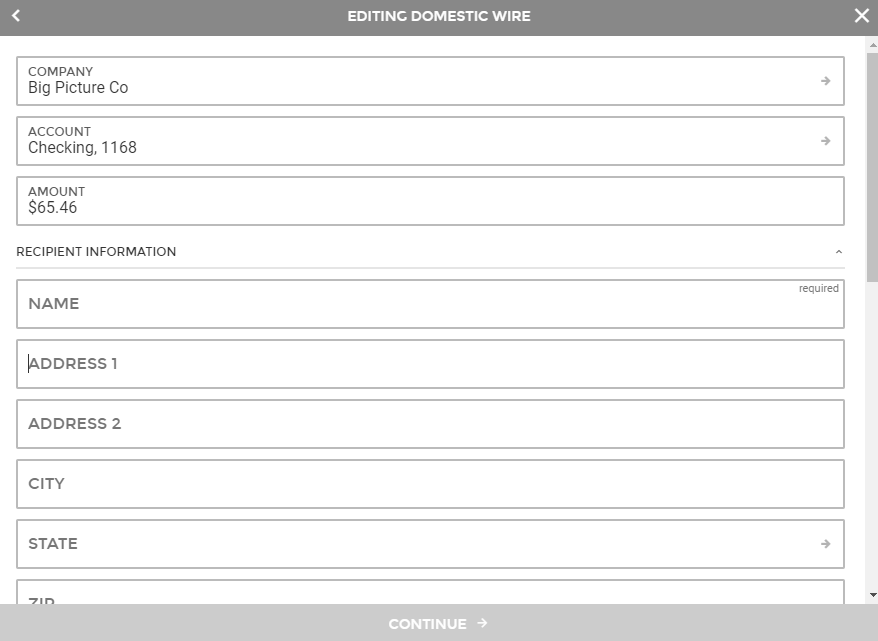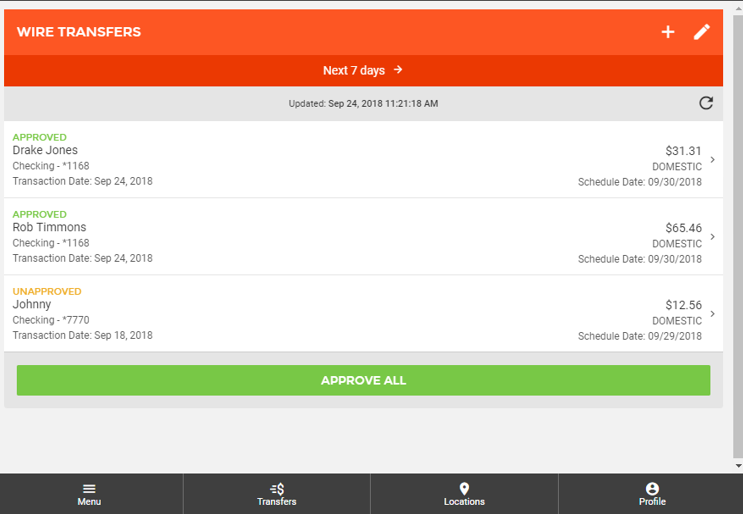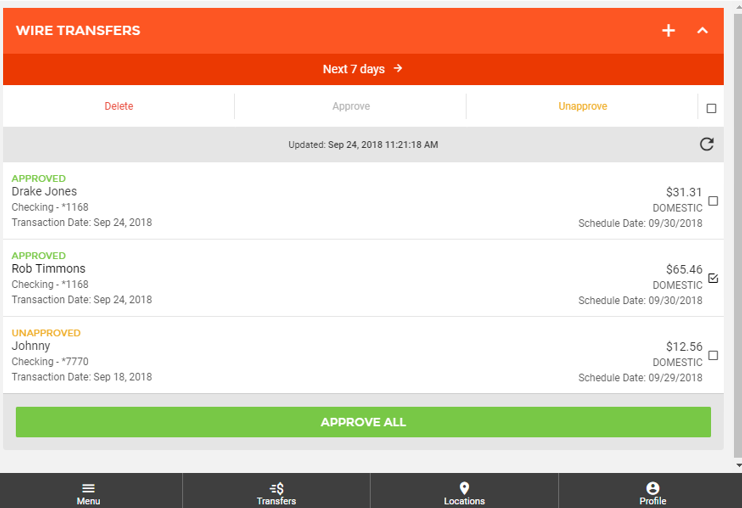Customer Portal
Customer Portal
 Send Feedback
Send Feedback
 Print
Print
Editing a Wire TransferClicking the Edit option when viewing wire transfer details will bring up the edit screen. Here, users will have the option to edit wire information. Required fields will have a Required on them.
By clicking on the pencil icon in the top right corner of the Wire Transfers section, you can enable multi approval/unapproval/delete. To approve batches one by one, you can click on an individual wire transfer from this list.
Edit Mode will allow the user to select the wires and Delete, Approve or Unapprove the wire. Clicking the up arrow will exit edit mode for Wires.
65745
| ||||
| Top of Page |
 Customer Portal
Customer Portal
 Send Feedback
Send Feedback
 Print
Print |
||
|
|||