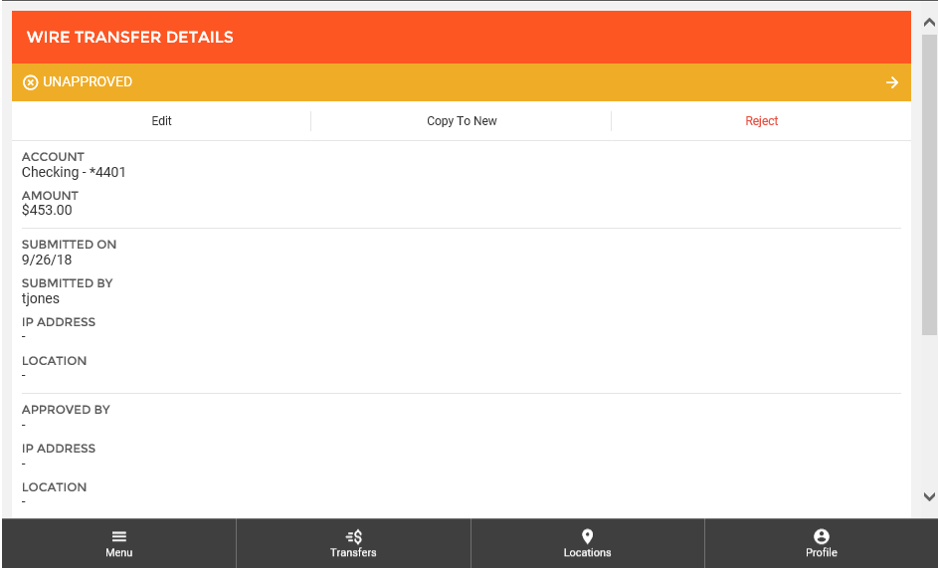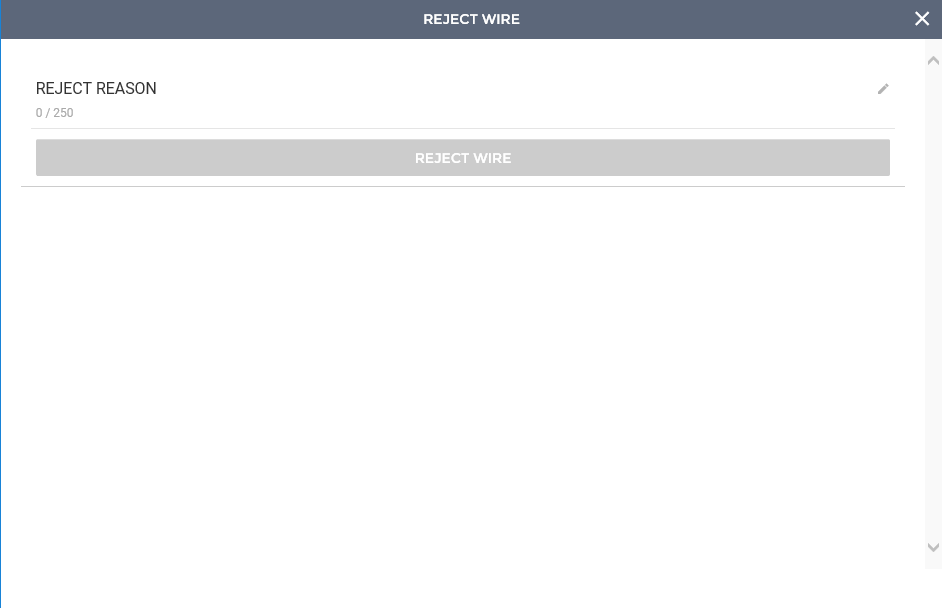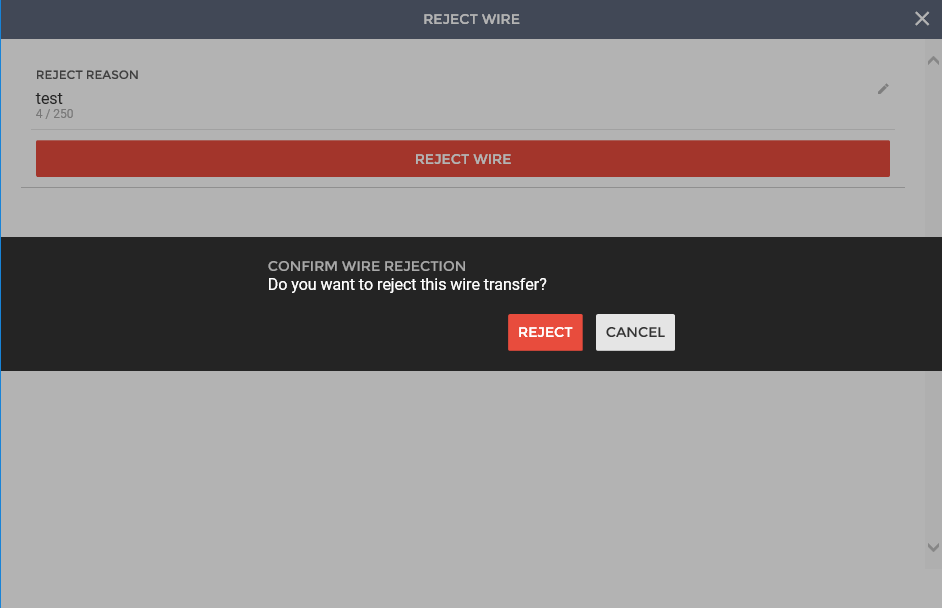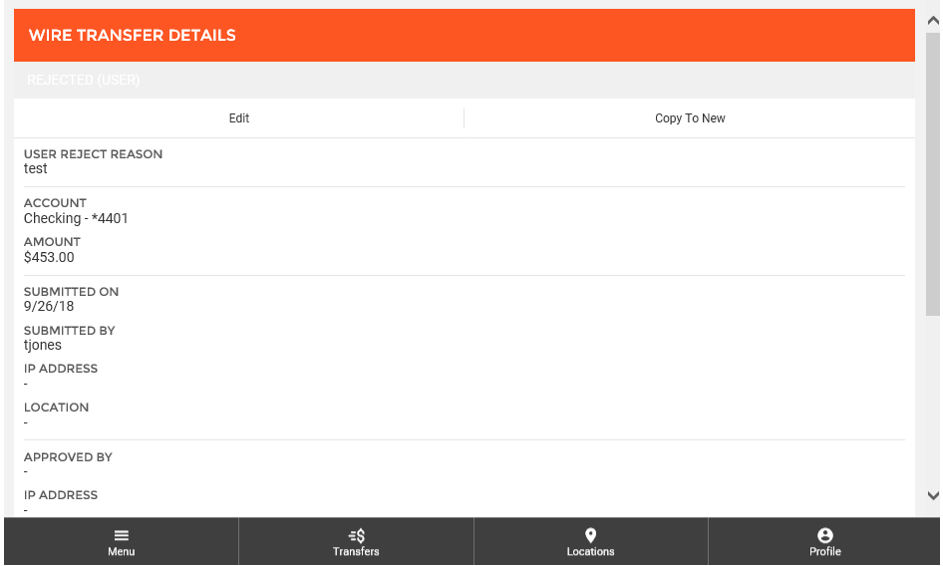Customer Portal
Customer Portal
 Send Feedback
Send Feedback
 Print
Print
Rejecting WiresWhen viewing wire details, the Reject option is displayed near the top right of the screen.
Clicking the Reject button will cause the Reject Wire screen to appear. A reason must be entered in order to activate the Reject Wire button.
At this point, you must confirm the action. If you no longer wish to reject the wire, you can click the cancel button to return to the Reject Wire screen where you can then exit.
Once a wire has been rejected, the Wire Transfer Details screen displays a "User Reject Reason" field and the "Reject" button is no longer displayed at the top of the screen.
65746
| ||||
| Top of Page |
 Customer Portal
Customer Portal
 Send Feedback
Send Feedback
 Print
Print |
||
|
|||