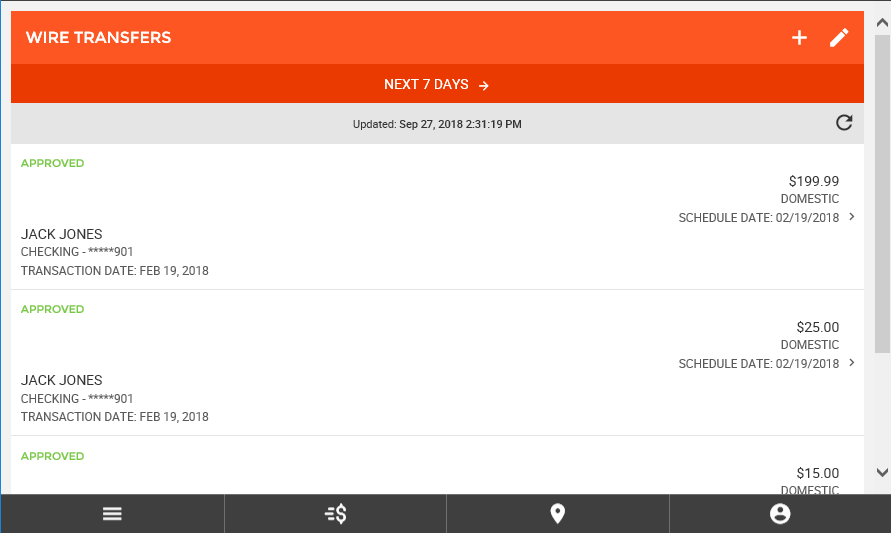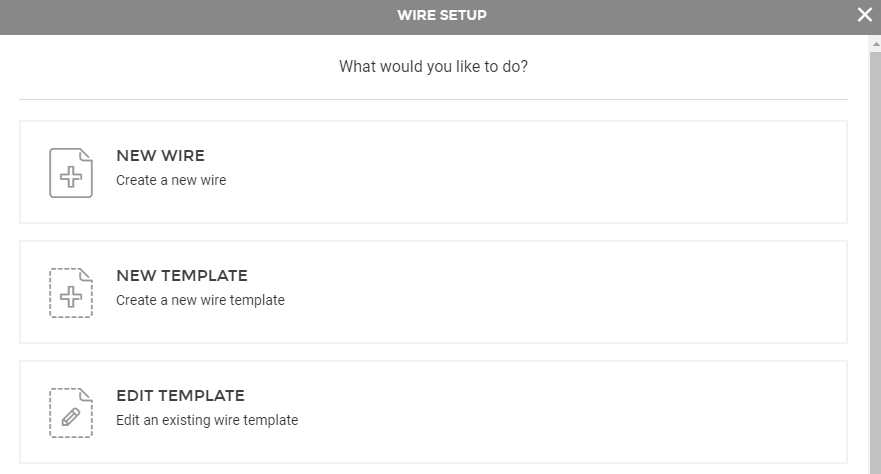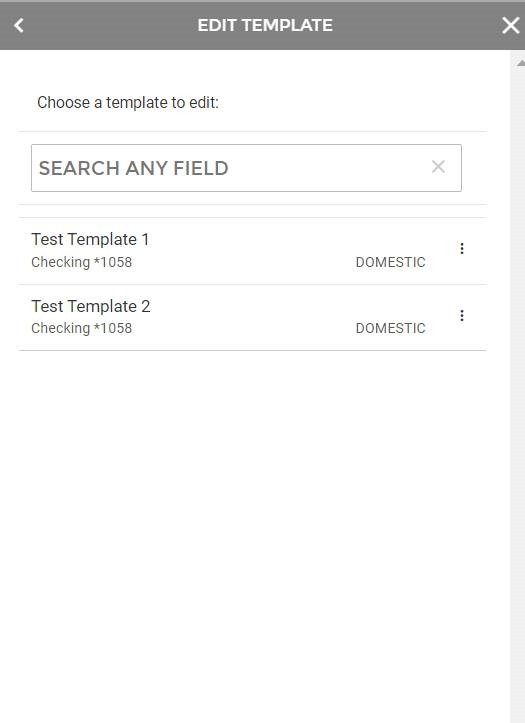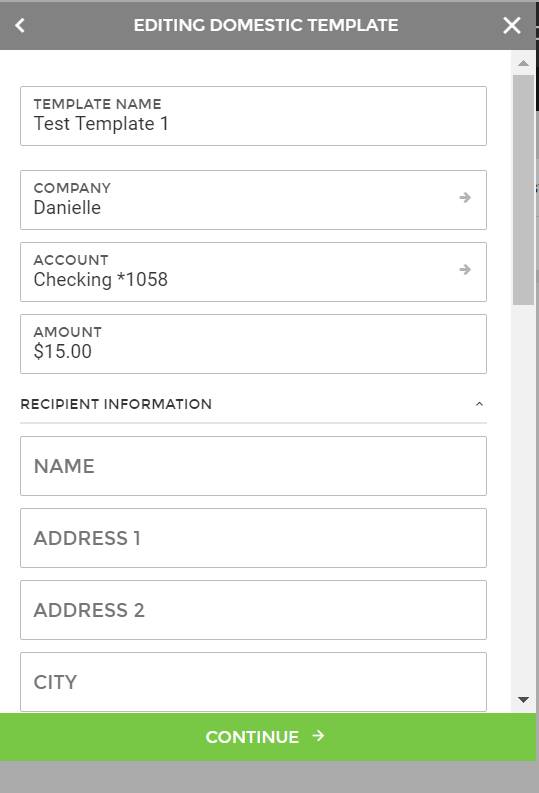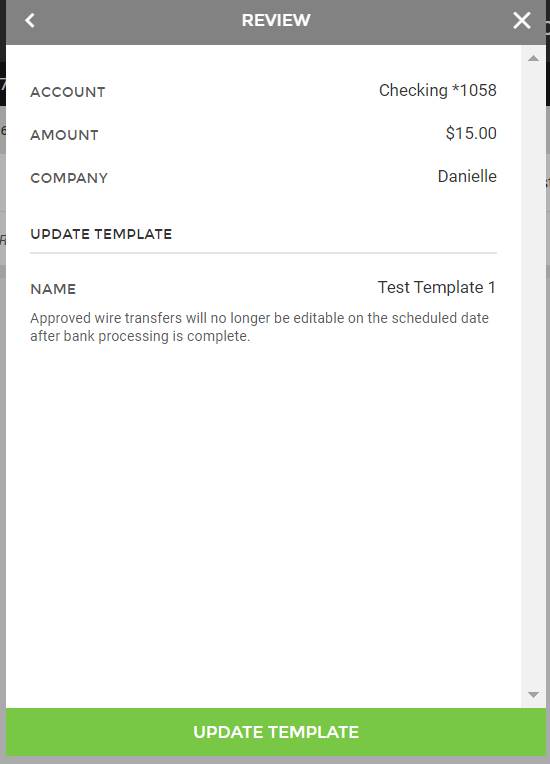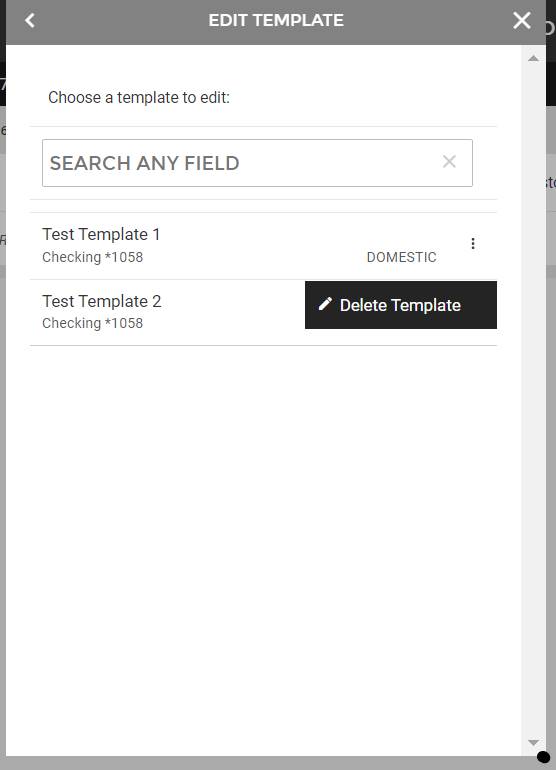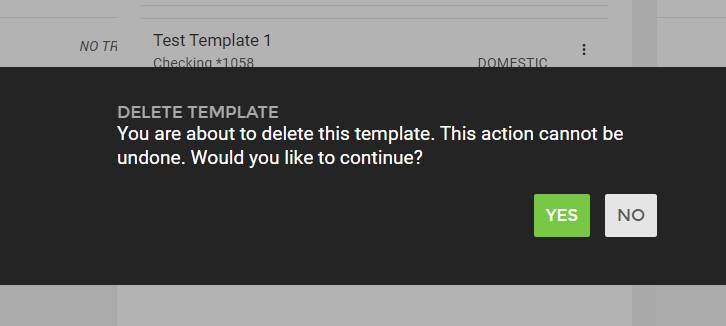Customer Portal
Customer Portal
 Send Feedback
Send Feedback
 Print
Print
Edit TemplateClicking on the (+) button on Wire Transfer page will enter Wire Setup. Here you can create a new wire, create new template or edit a wire template.
To edit an existing template click + button near the top of the page. This will enable the wire wizard in which you will elect edit template
You will then be presented with a list of previously created templates. Click on the template you wish to edit to begin the template editing process.
Make the desired changes and click Continue:
A confirmation of the changes will appear; once you have reviewed the changes, click Update Template:
Deleting a Template In the event you wish to delete a wire template, use the 3 dots to the right of the template to do so.
Click Delete Template and review the warning message that displays:
Click Yes to continue. 65749
| ||||
| Top of Page |
 Customer Portal
Customer Portal
 Send Feedback
Send Feedback
 Print
Print |
||
|
|||