How to Set Up a Bill Pay Payment
To set up a Bill Pay payment:
- Select Move Money >> New Transaction.
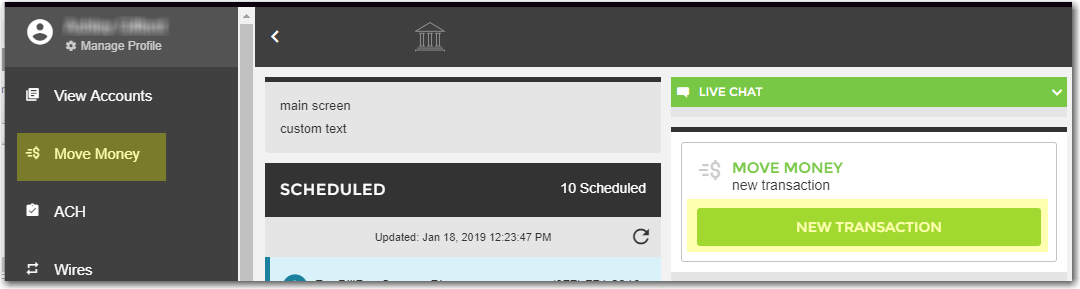
- Next, choose the account from which you wish to pay this bill.
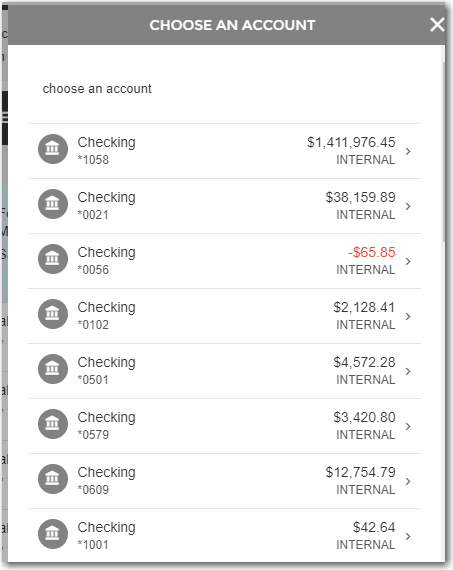
- Next, select a Payee/Recipient.
Note: if you need to add a payee, select Add New Payee. You can then add a new Company Payee or Individual Payee.
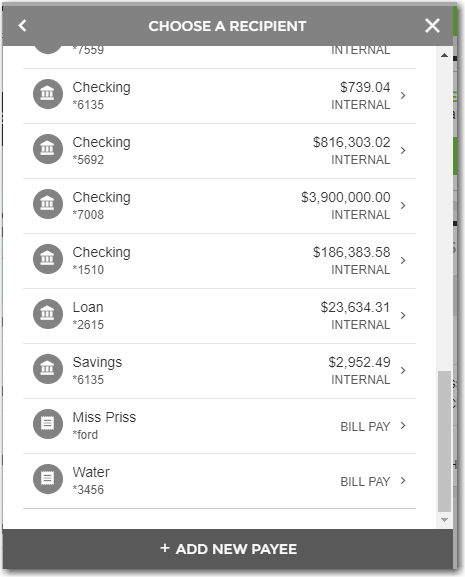
If you are paying multiple payees at once, click the  icon. This will list all payees and allow you to checkmark those you wish to pay. icon. This will list all payees and allow you to checkmark those you wish to pay.
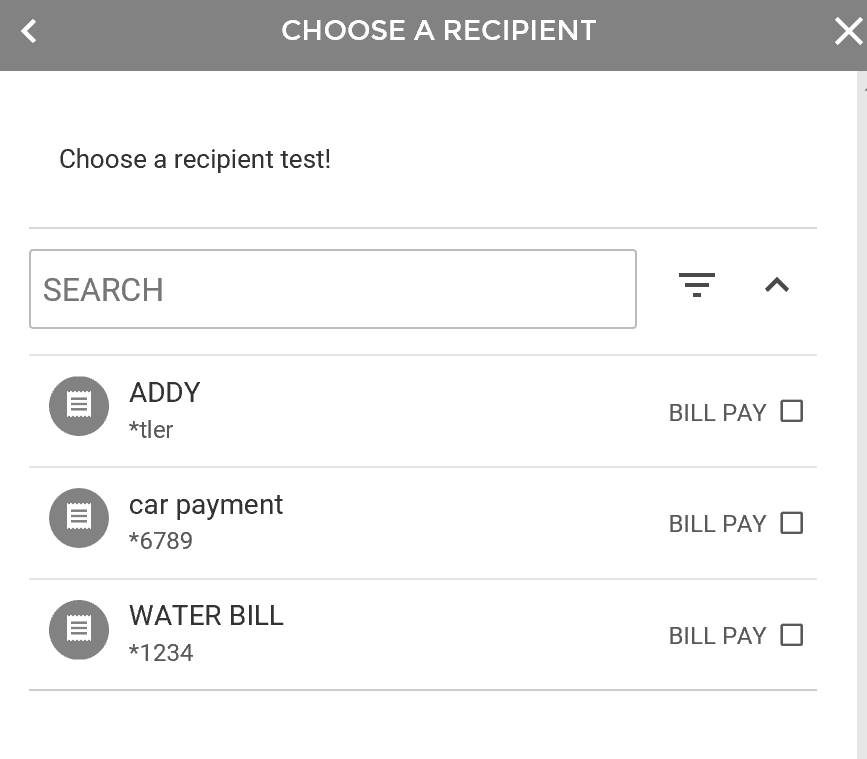
- Enter the amount and the date for this payment. Scroll down for more fields.
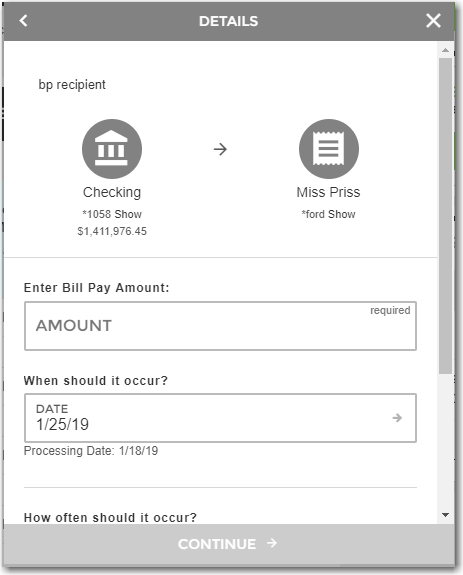
- Select the occurrence.
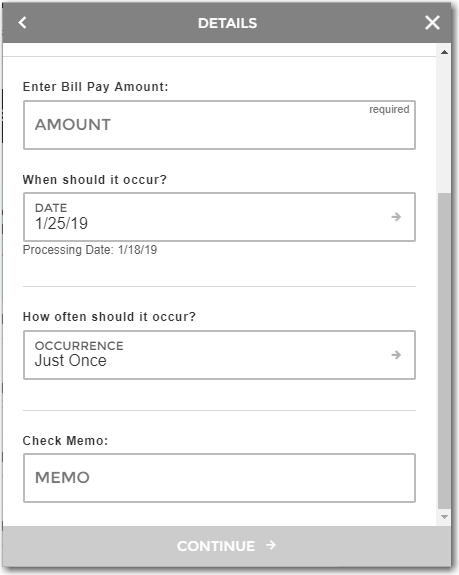
Note: If you select an occurrence that will recur, you will need to specify how it will recur and for how long.
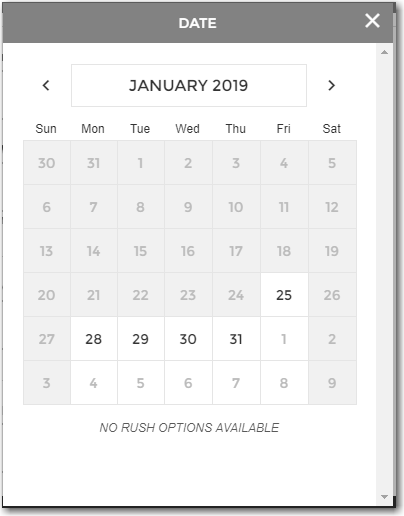
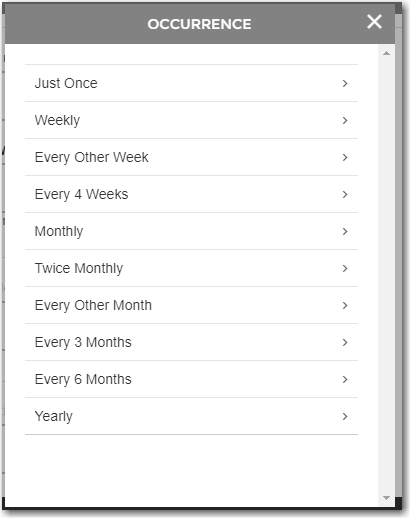
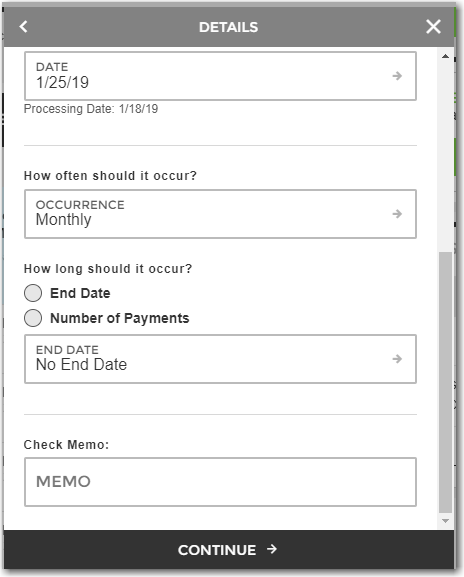
- Enter the memo description, if desired. Then select Continue.
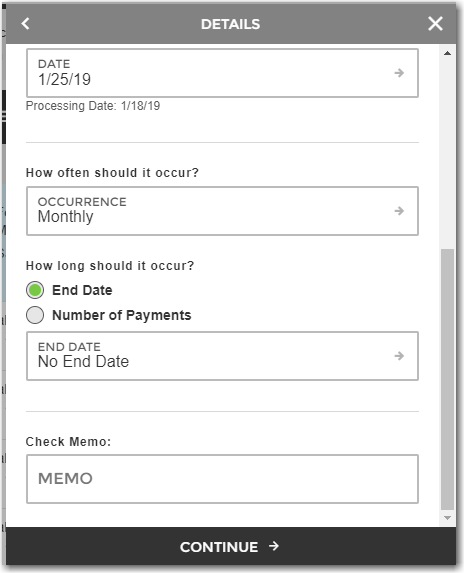
- Finally, review your entries and select Submit.
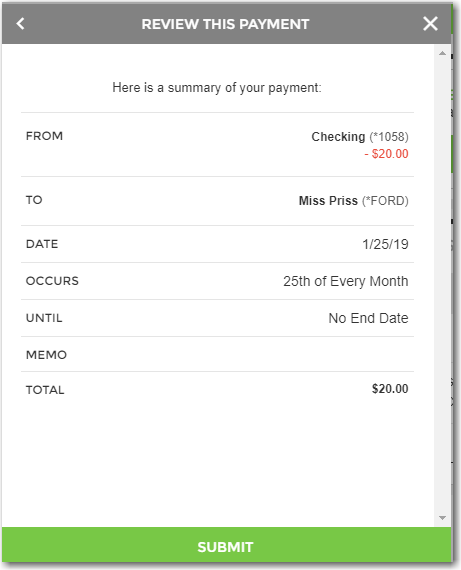
- A confirmation will appear.
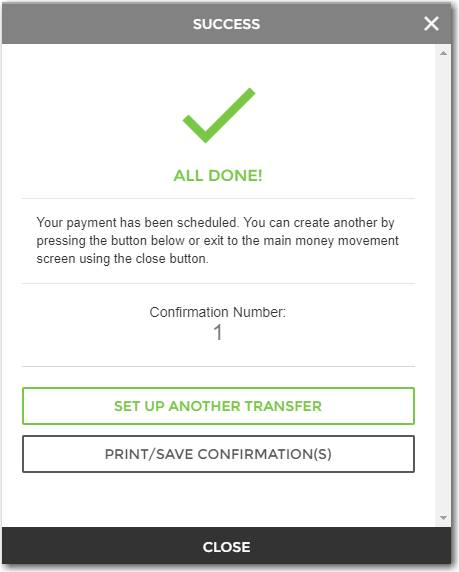
68174
|
 Customer Portal
Customer Portal
 Send Feedback
Send Feedback
 Print
Print  Customer Portal
Customer Portal
 Send Feedback
Send Feedback
 Print
Print  Customer Portal
Customer Portal
 Send Feedback
Send Feedback
 Print
Print