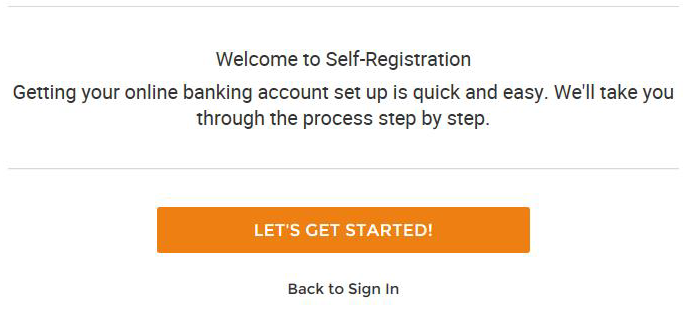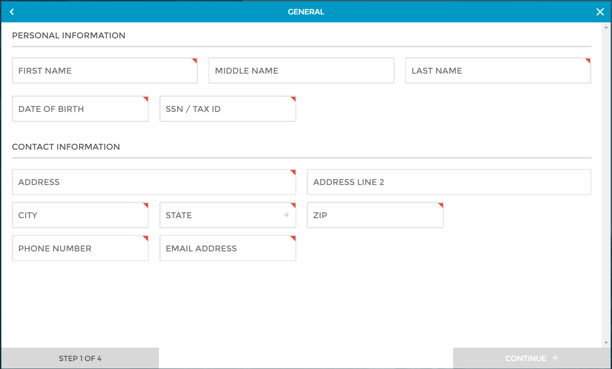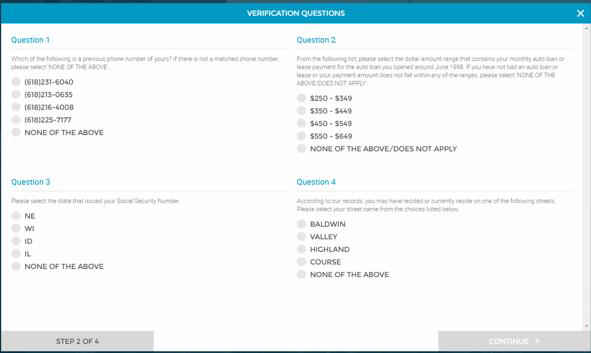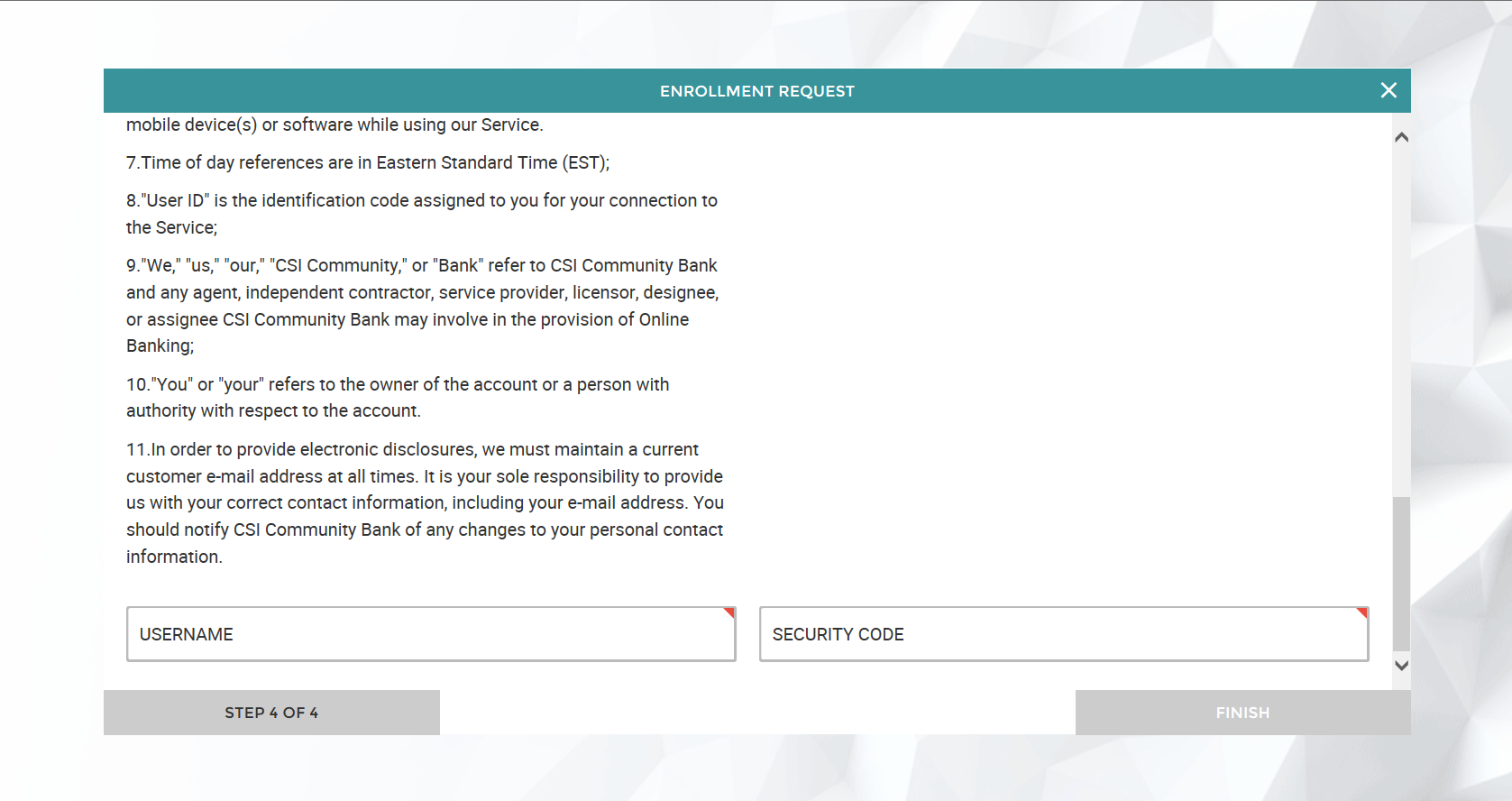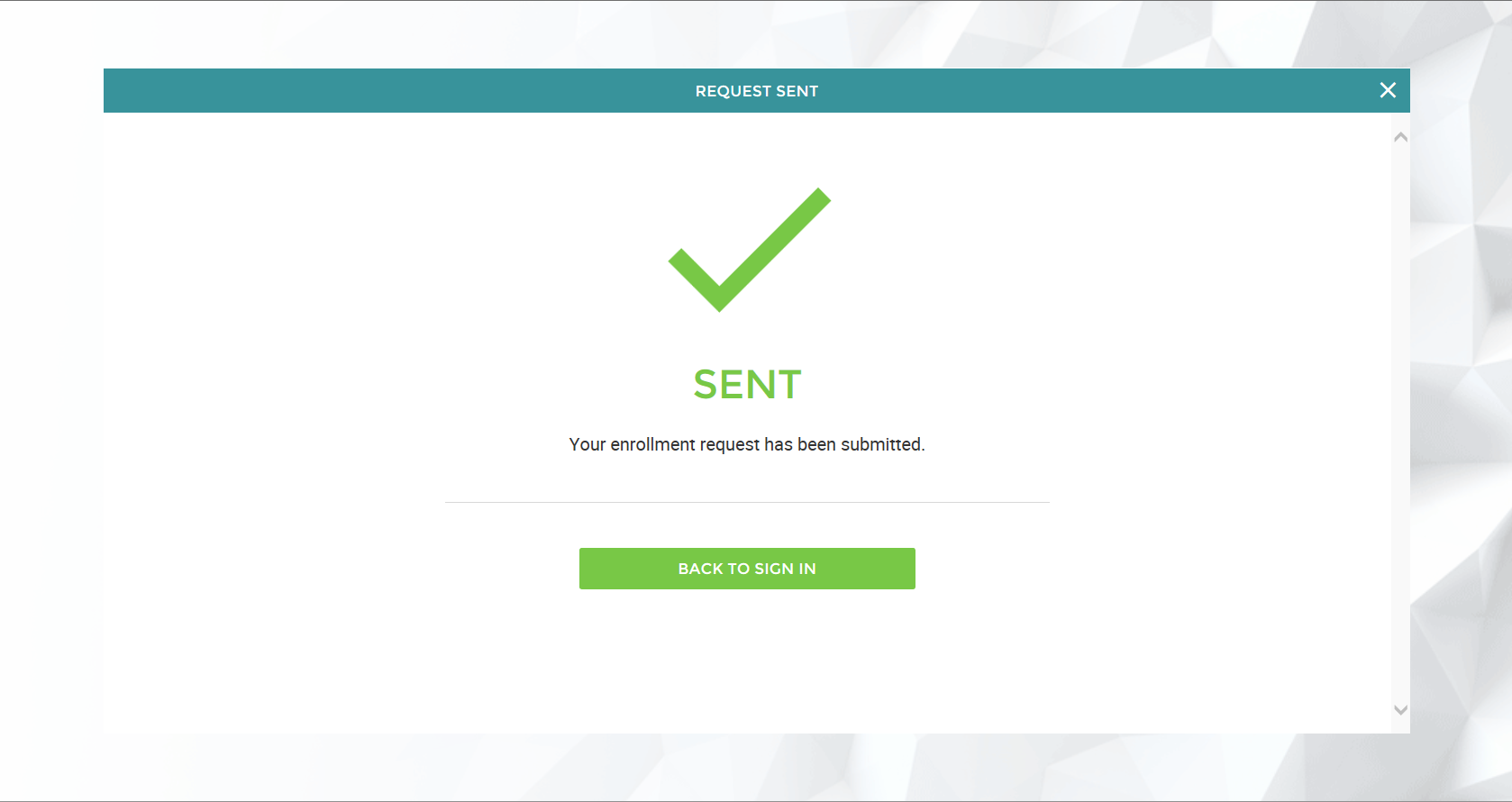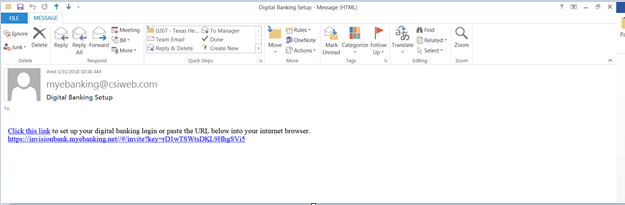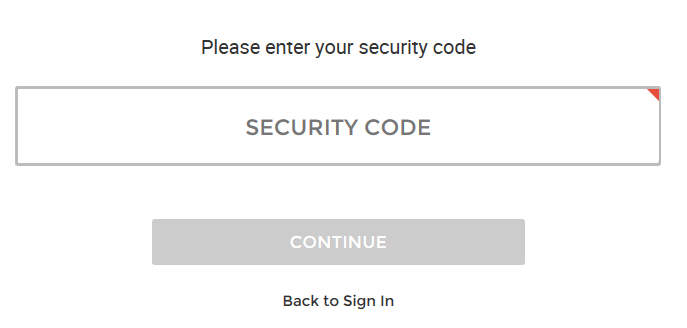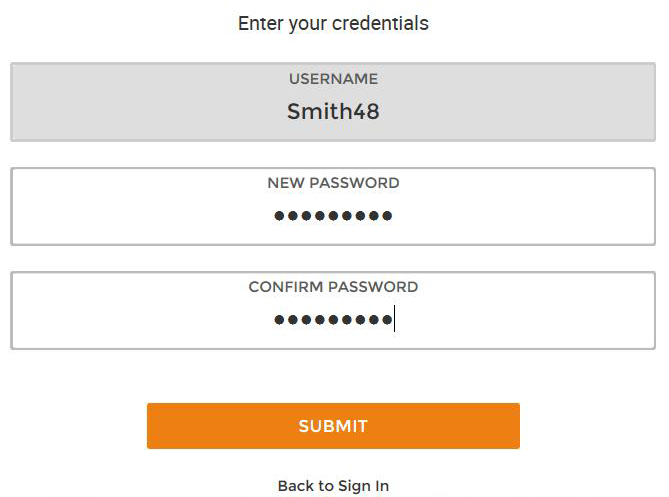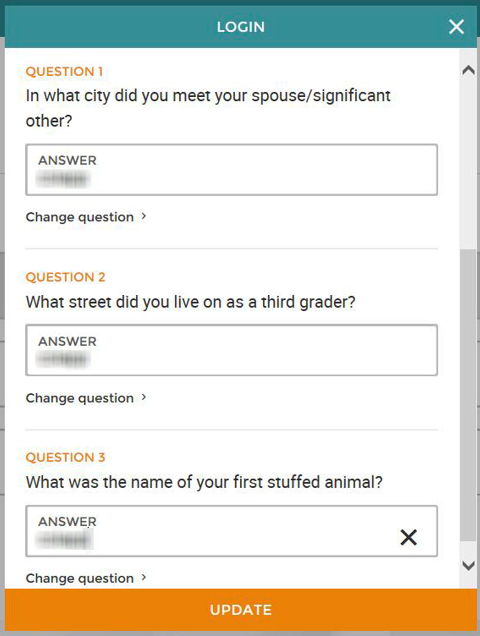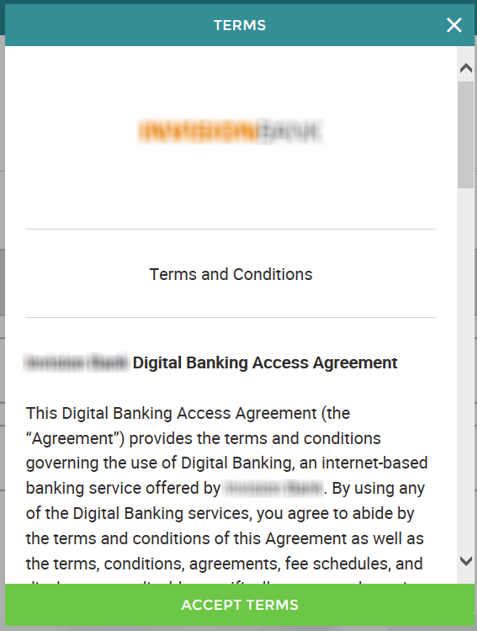Customer Portal
Customer Portal
 Send Feedback
Send Feedback
 Print
Print
Self-Enrollment Process for New UsersStep 1: Enrollment This is the first screen you will see during the self-enrollment process:
Once you click “Let’s Get Started!,” you will see this screen:
After completing the form, you will be able to proceed UNLESS:
Step 2: Verification Customer Verification will be based on questions pulled from your credit history. In order for you to proceed through this step, you must answer 75% (3 out of 4) of the questions correctly.
Step 3: Username & Security Code If you pass the verification step, you will then be prompted to establish a Username and Security Code:
After you click Finish, you will see the message below.
Step 4: Bank Approval & Customer Email When you complete step 3, the bank receives a notification in their Admin site that they must approve. Once the bank approves your enrollment, you will receive an email with a link. Click the link in order to proceed.
You will be prompted to key in your Security Code. Use the same security code that you entered in step 3.
Step 5: Establishing a Password You will then be prompted to set up your password: Remember to use strong password practices. Password must contain 8 characters (upper and lower case, number, and special character). Then click Submit to move on.
Step 6: Setting up Security Questions You must then set up 3 security questions and answers in order to protect your account: Click Update when you are finished.
Step 7: Customer Agrees to Terms You must then agree to Terms and Conditions before you can proceed with logging in. Click Accept Terms.
68271
| ||||
| Top of Page |
 Customer Portal
Customer Portal
 Send Feedback
Send Feedback
 Print
Print |
||
|
|||