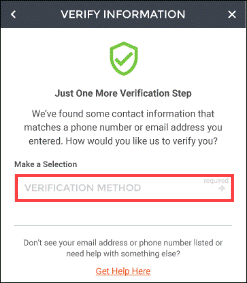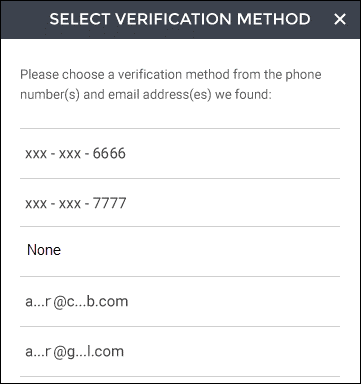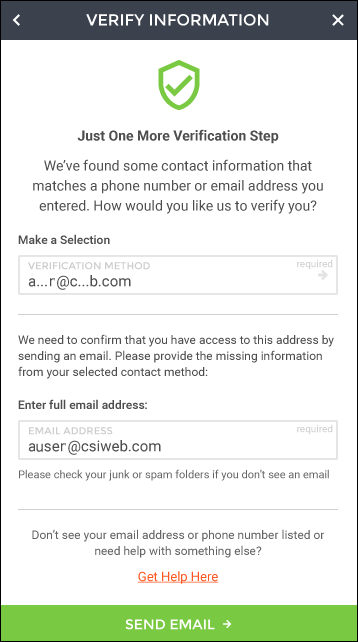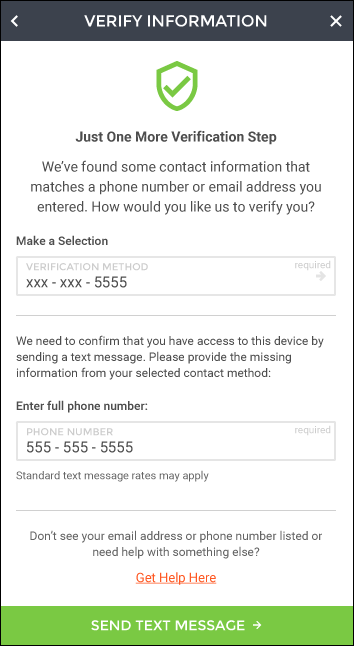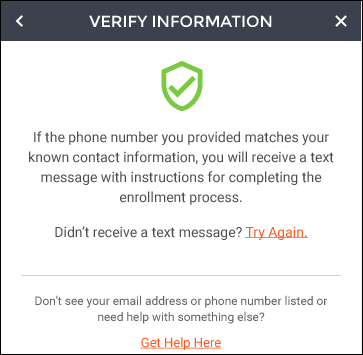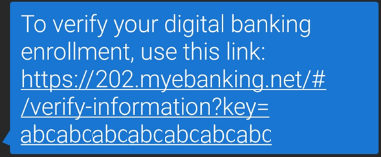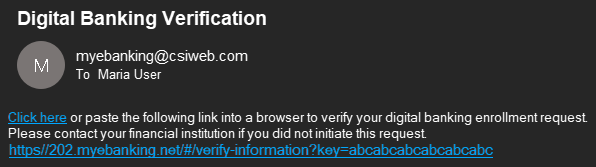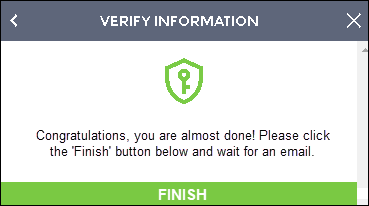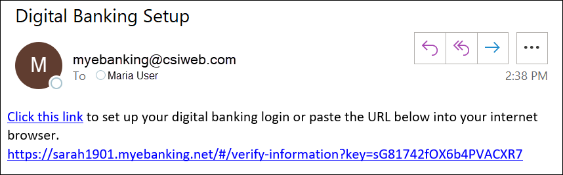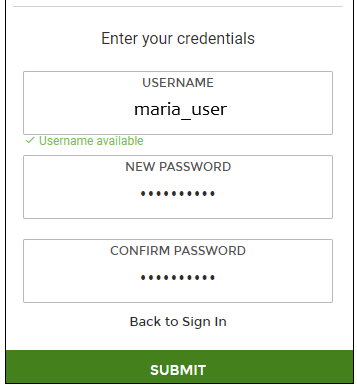Self-Enrollment for Established Customers
When your bank has enabled self-enrollment for established customers, you will be prompted to verify your identity using an email or phone number from your bank record as the last step in the enrollment process.
- When the Verify Information screen is displayed, click on the Verification Method box.
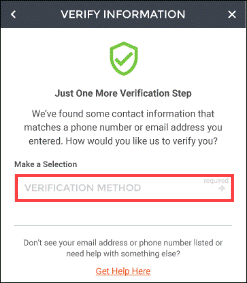
- The phone numbers and email addresses associated with your bank record will be listed. Select the method to receive the verification message. The screen will expand.
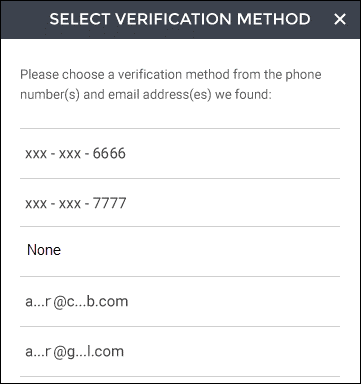
- Enter the full email/phone number to confirm and then select Send Email/Text Message.
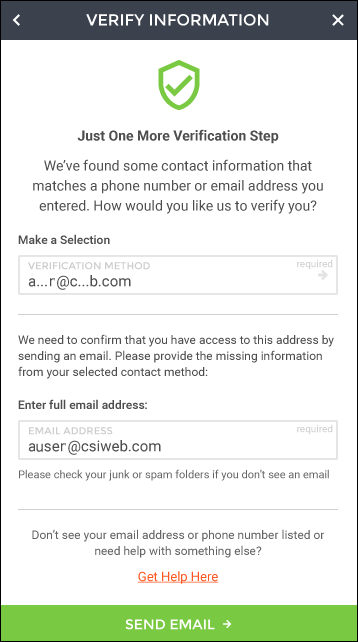 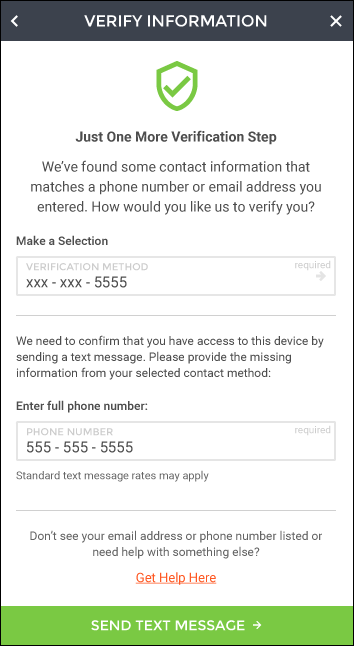
- Verification instructions will be sent to the email/phone number that you selected.
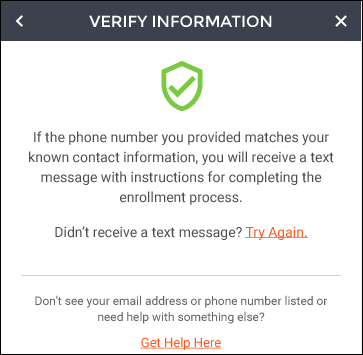
- The verification message will include a link to confirm the enrollment request.
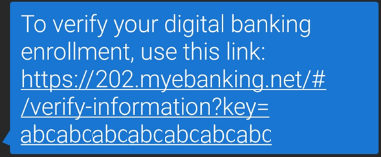 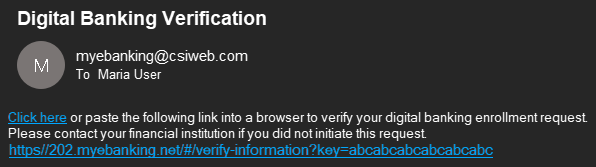
- Select the link; the following screen will display. Then you can simply select Finish.
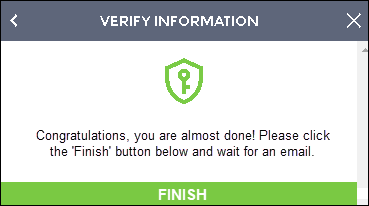
- You will then receive a Digital Banking Setup email with access to the Invite screen. Note that your bank may require a bank employee to approve your enrollment before the email will arrive.
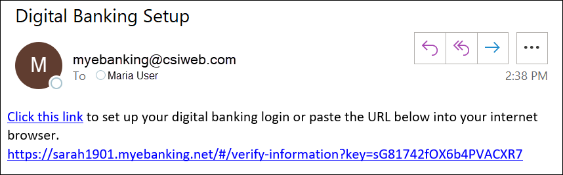
- When you receive the email, simply select the link.
- You will then need to log in with your username and password.
- Finally, select Submit to open Digital Banking.
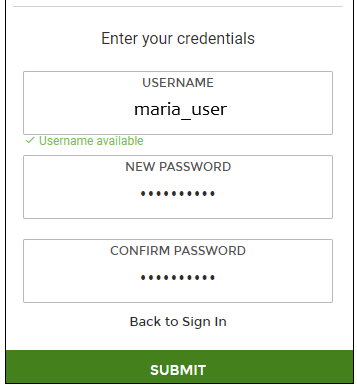
70783
|
 Customer Portal
Customer Portal
 Send Feedback
Send Feedback
 Print
Print  Customer Portal
Customer Portal
 Send Feedback
Send Feedback
 Print
Print