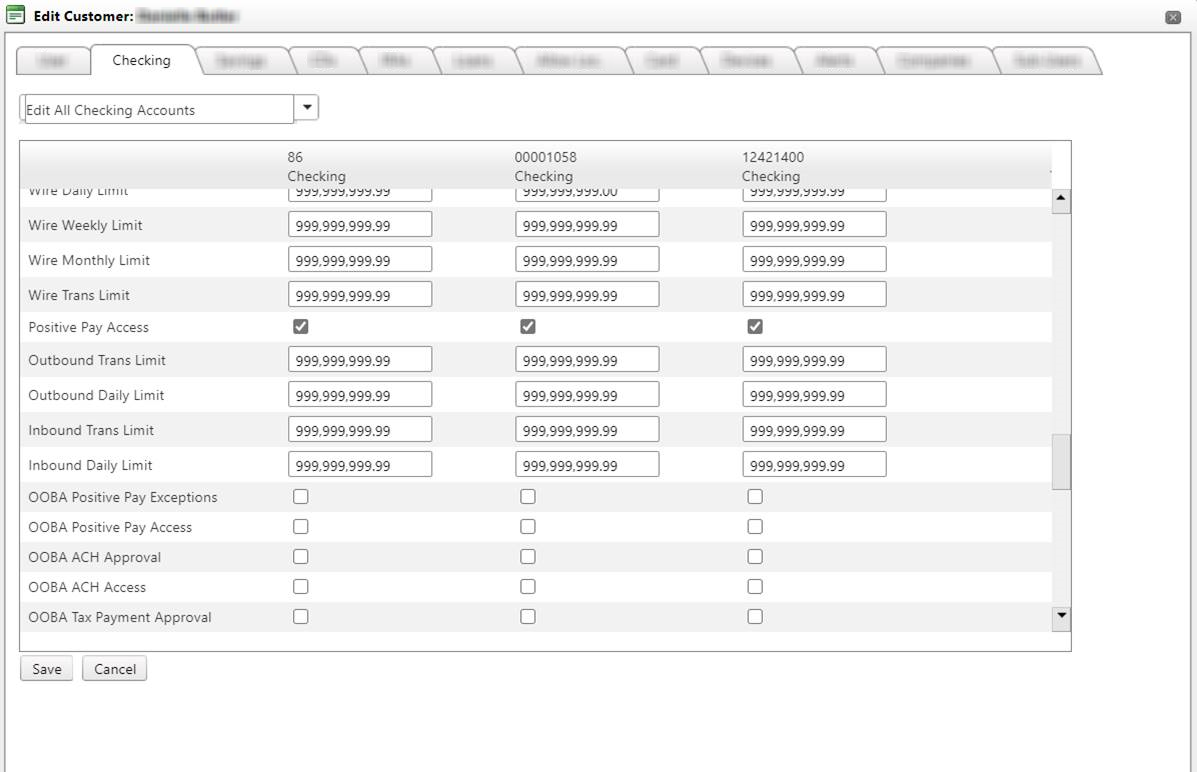Customer Portal
Customer Portal
 Send Feedback
Send Feedback
 Print
Print
Managing Positive Pay in Digital AdminPositive Pay is closely integrated with the enterprise banking solution, so the service must be set up prior to granting access in Digital Banking. There is only one permission for Positive Pay. It’s found at the account level. To edit the permission, locate your user in Digital Admin >> Edit User >> Checking. Then locate the account you wish to enable for Positive Pay, checkmark the Positive Pay Access checkbox, and Save.
68500 | |||
| Top of Page |
 Customer Portal
Customer Portal
 Send Feedback
Send Feedback
 Print
Print |
||
|
|||