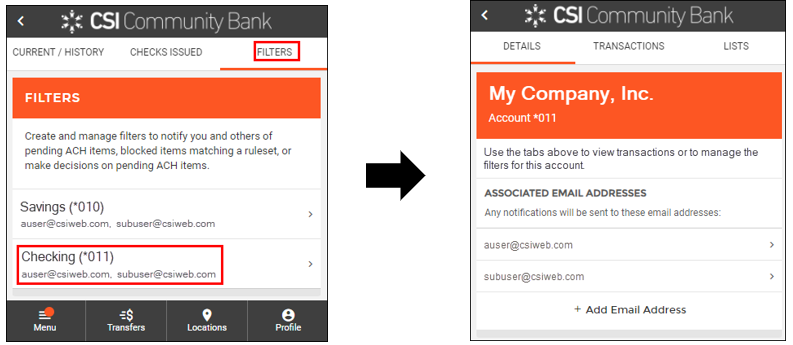Corporate Customer Process: Managing Filters on Accounts
Once the corporate customer's account is enabled for ACH Filtering, it will be displayed on the Positive Pay Filters Section in Digital Banking. Select an account to view its Details, Transactions, and associated Lists.
- Details: Displays the email addresses associated with the account. These are the email addresses that will receive notifications for the account from the ACH Positive Pay service.
- Transactions: Displays ACH Exception Items. Items in need of review are displayed on the Review Transactions section, while previous decisions are displayed in the Review History section.
- Lists: Displays any Allow List (Whitelist), Block List, or Watch List that has been established for the account. ACH transactions that match a company on the Allow List are automatically processed. Those matching the Block List are automatically rejected (unposted), and those matching the Watch List will generate an email notification.
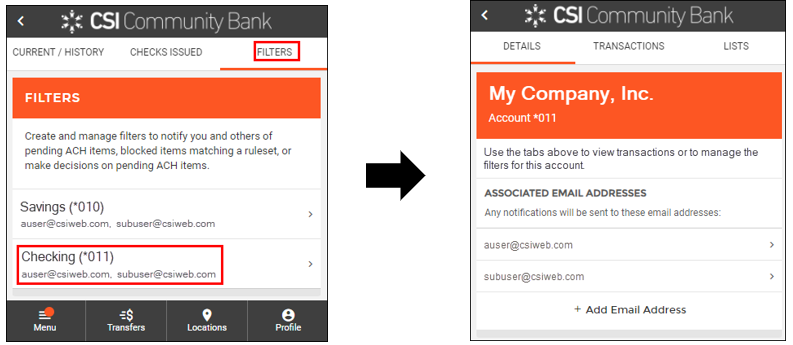
70660
|
 Customer Portal
Customer Portal
 Send Feedback
Send Feedback
 Print
Print  Customer Portal
Customer Portal
 Send Feedback
Send Feedback
 Print
Print